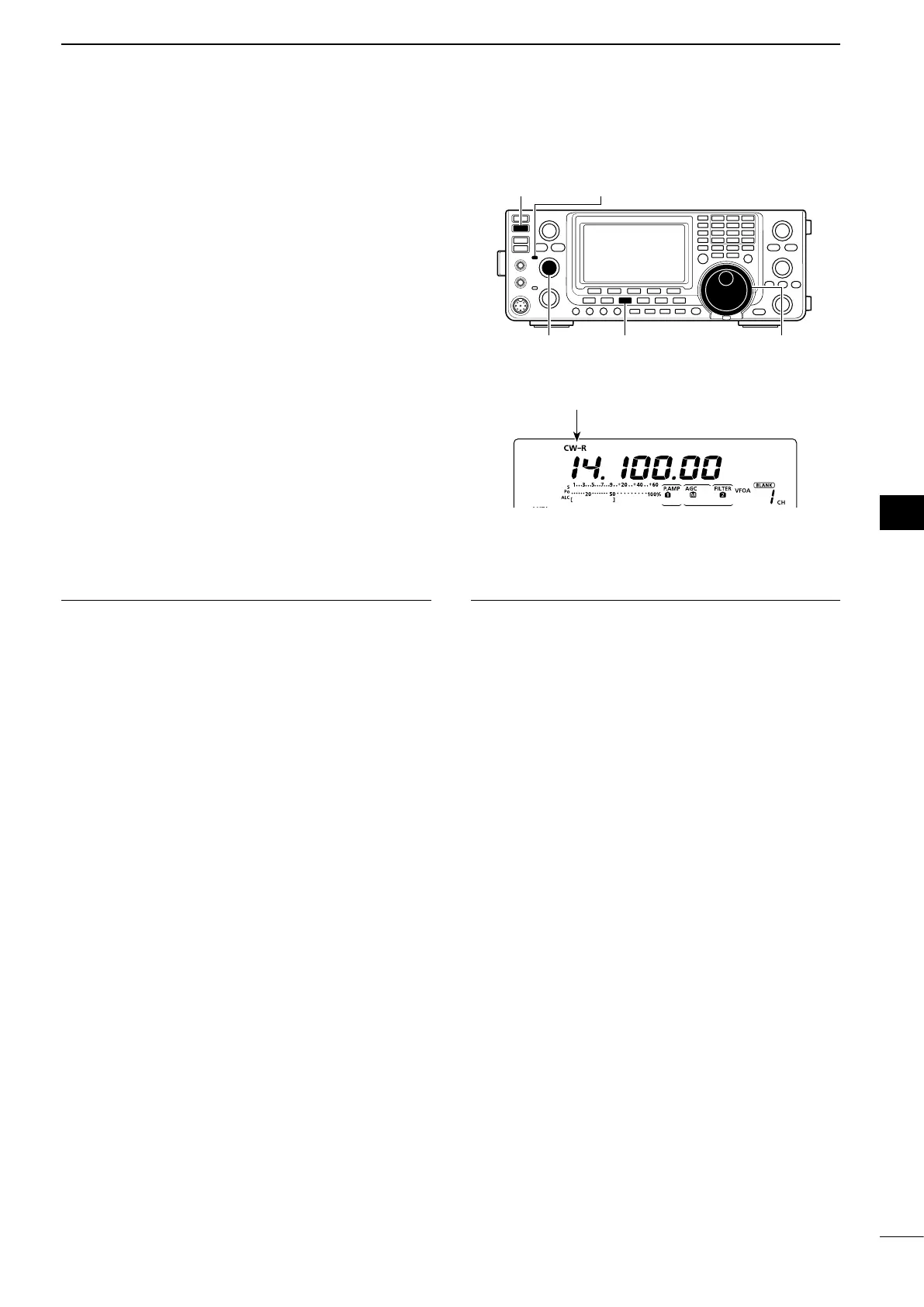48
4
RECEIVE AND TRANSMIT
1
2
3
4
5
6
7
8
9
10
11
12
13
14
15
16
17
18
19
20
21
■ Operating CW
q Select the desired frequency band. (p. 35)
wPush[CW/RTTY]toselectCW.
•AftertheCWmodeisselected,holddown[CW/RTTY]
for 1 second to toggle between CW and CW-R modes,
if necessary.
e Rotate [MAIN DIAL] to tune a desired signal.
•TheS-meterdisplaysthereceivedsignalstrength.
•
The tuning step can be changed using the tuning step
program mode. (p. 38)
r Rotate [AF] (MAIN Band) to adjust the audio to a
comfortable listening level.
t Push [TRANSMIT] to transmit.
•TheTX/RXindicator(MAINBand)lightsred.
y Use the electric keyer or paddle to key your CW
signals.
•
The Po meter indicates transmitted CW output power.
uAdjustCWspeedwith[KEYSPEED].
•Adjustablebetween6and48wpm(wordsperminute).
i Push [TRANSMIT] to receive.
[TRANSMIT] TX/RX indicator (MAIN Band)
[CW/RTTY] [MAIN DIAL][AF]
(MAIN Band)
Convenient Receive functions
•Preampandattenuator(p.71)
•TwinPBT(passbandtuning)(p.75)
•AGC(autogaincontrol)(p.72)
•Noiseblanker(p.76)
•Noisereduction(p.77)
•ManualNotchlter(p.77)
•CWpitchcontrol(p.49)
•¼ function (p. 39)
Convenient Transmit functions
•Break-infunction(p.79)
•Keyingspeedsetting(p.49)
•Memorykeyer(p.50)
“CW” or “CW-R” appears
