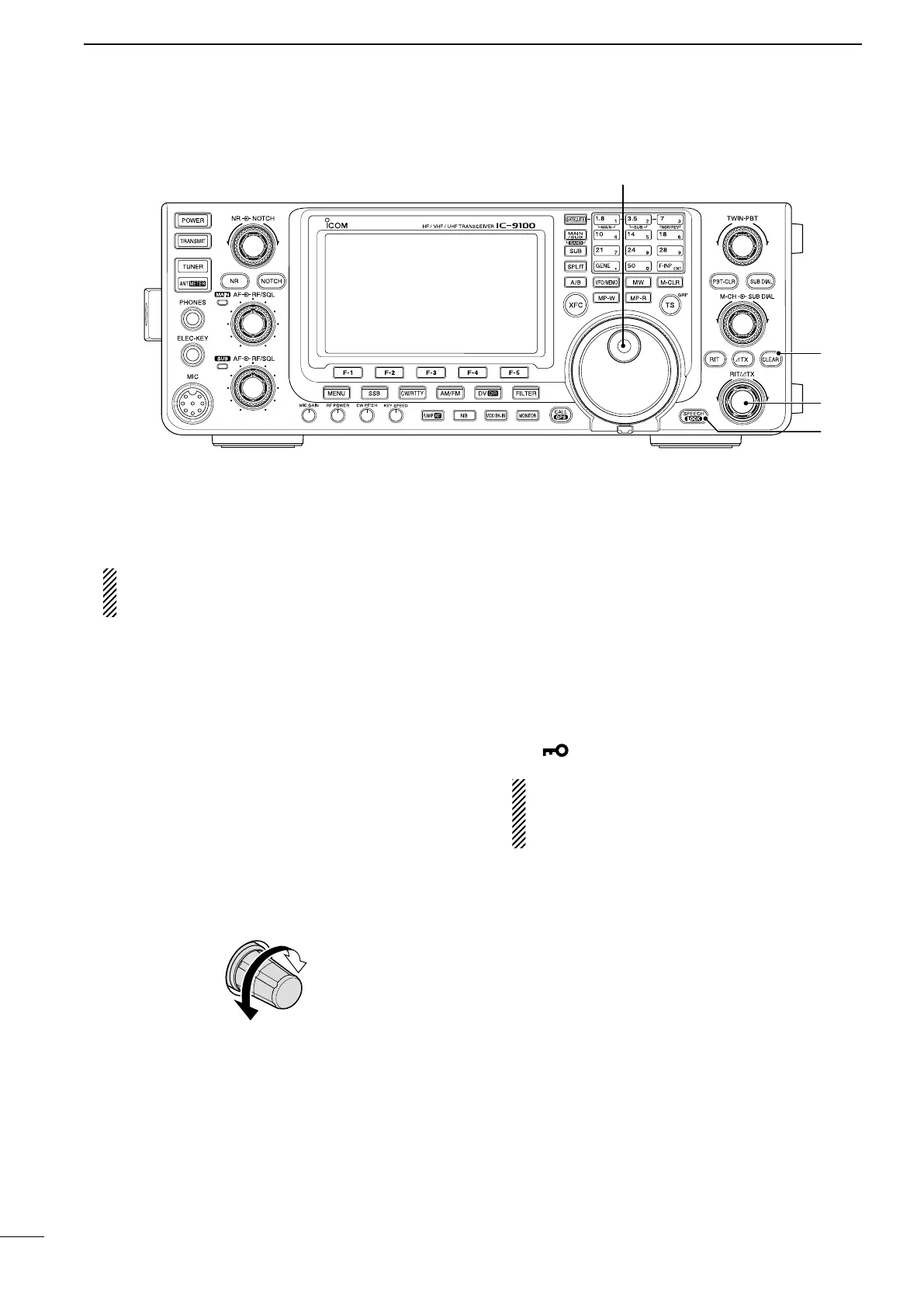%1 MAIN DIAL (pp. 37, 161)
Rotate to change the displayed frequency, select
the Set mode settings, etc.
When the SUB Band setting mode is ON, rotat-
ing [MAIN DIAL] changes the SUB Band fre-
quency. (p. 33)
%2 CLEAR SWITCH [CLEAR] (pp. 69, 81)
Hold down for 1 second* to clear the RIT/∂TX shift
frequency.
* When the
“
Quick RIT Clear
” item
in the Set mode is
ON, push momentarily to reset the shift frequency.
(p. 164)
%3 RIT/∂TX CONTROL [RIT/∂TX] (pp. 69, 81)
When either or both the RIT/∂TX functions are ON,
rotate to adjust the RIT/∂TX frequency shift.
•Rotatethecontrolclockwisetoincreasethefrequency,
or counterclockwise to decrease the frequency.
•Thefrequencyshiftrangeis±9.99kHzin10Hzsteps.
The control tunes in 1 Hz steps when the operating fre-
quency readout is set to the 1 Hz step readout. How-
ever, the 1 Hz digit is not displayed on the frequency
shift readout.
Shift high
Shift low
%4 SPEECH/LOCK SWITCH [SPEECH/LOCK]
SPEECH SWITCH Operation (p. 45)
➥ Push to audibly announce the S-meter level, the
displayed frequency and the operating mode.
•The S-Level announcement can be turned OFF
in the “SPEECH S-Level” item of the Set mode.
(p. 164)
•WhenRITand/or∂TX are ON, the RIT/∂TX offset is
not included in the frequency announcement.
LOCK SWITCH Operation (p. 77)
➥ Hold down for 1 second to turn the Dial Lock
function ON or OFF.
•ThefunctionelectronicallylockstheMaindial.
•“
” appears when the function is ON.
NOTE: The [SPEECH/LOCK] switch operation to
activate the voice synthesizer or the dial lock
functions can be replaced in the “[SPEECH/
LOCK] SW” item of the Set mode. (p. 164)
■ Front panel (continued)
9
1
PANEL DESCRIPTION
%3
%4
%2
%1
