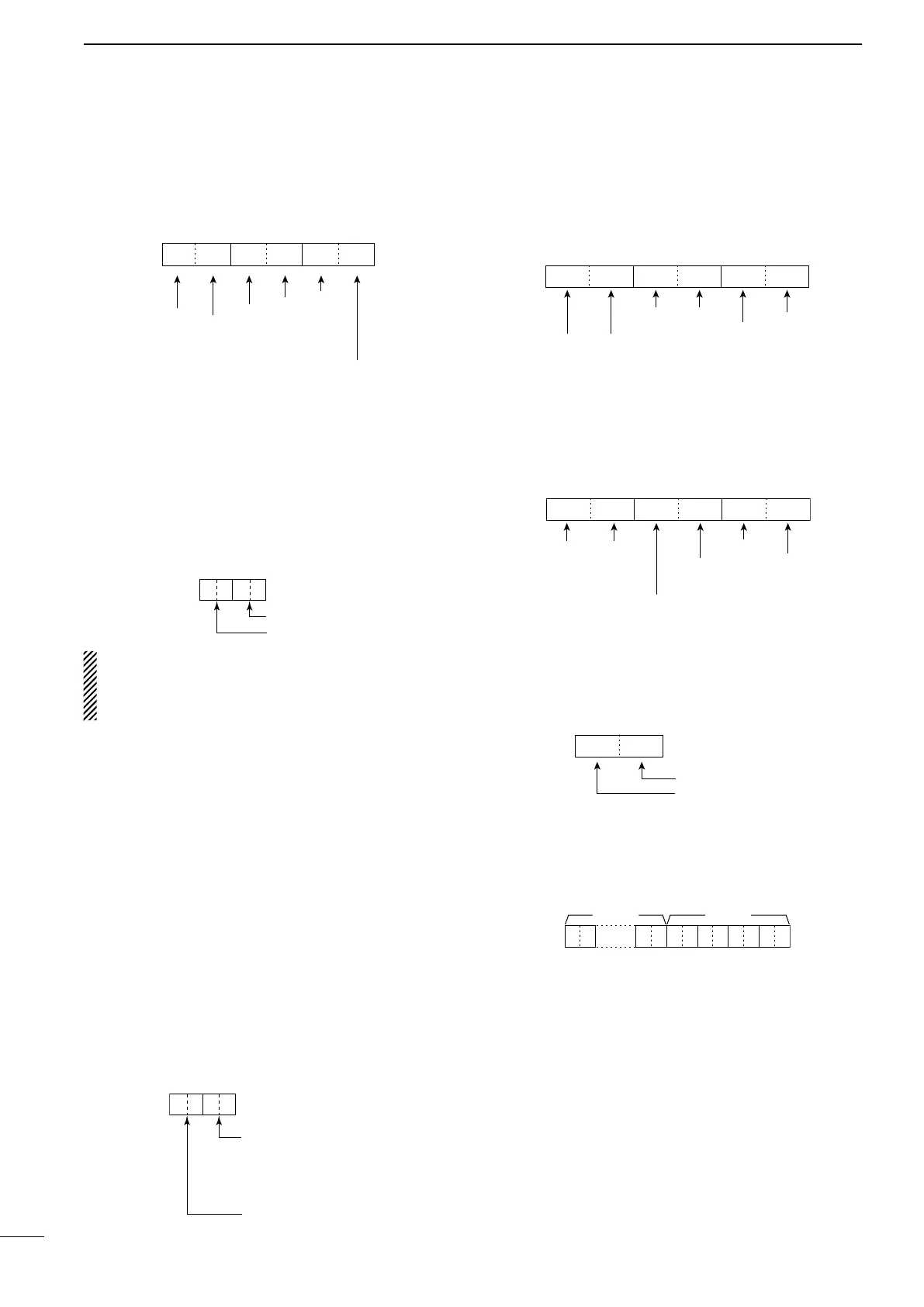• Alarm area 1 setting
Command : 1A 05 0159
q
XXXX0
we
0
10 min. digit: 0–5
1 min. digit: 0–9
0.1 min. digit: 0–9
0.01 min. digit: 0–9
0.001 min. digit: 0–9
0 (fixed)
• Unproto Address setting
Command : 1A 05 0169
Set an unproto address of up to 56 characters.
See ‘Character code setting.’ (p. 190)
• GPS-A Symbol setting
Command : 1A 05 0173
XXXX
Second digit
First digit
⁄,\,0to9,AtoZcanbeusedforthefirstdigit
character.
See ‘Character code setting’ for the second digit
character. (p. 190)
• Comment setting
Command : 1A 05 0175
Set a comment of up to 43 characters.
See ‘Character code setting.’ (p. 190)
• Comment (Extension) setting
Command : 1A 05 0176
Set a comment of up to 36 characters.
See ‘Character code setting.’ (p. 190)
• GPS message setting
Command : 1A 05 0177
Set a GPS message of up to 20 characters.
See ‘Character code setting.’ (p. 190)
• Data mode with lter width setting
Command : 1A 06
XXXX
qw
00: Data mode OFF
01: FIL1
02: FIL2
03: FIL3
00: Data mode OFF
01: Data mode ON
• Repeater tone/tone squelch frequency
setting
Command : 1B 00, 1B 01
q* ew
00
XXXX
0 (fixed)
0 (fixed)
100 Hz digit
10 kHz digit
1 Hz digit
0.1 Hz digit
*Not necessary when setting a frequency.
• DTCS code and polarity setting
Command : 1B 02
qew
XX
0XXX
Transmit polarity:
0: Normal
1: Reverse
Receive polarity:
0: Normal
1: Reverse
0 (fixed)
First digit: 0–7
Second digit: 0–7
Third digit: 0–7
• Digital code squelch setting
Command : 1B 07
XX
q
Second digit: 0–9
First digit: 0–9
• DV MY call sign setting
Command : 1F 00
Set your own call sign and note of up to 12 charac-
ters.
q–iYourowncallsignsetting
o–!2 Note setting
D Data content description (continued)
