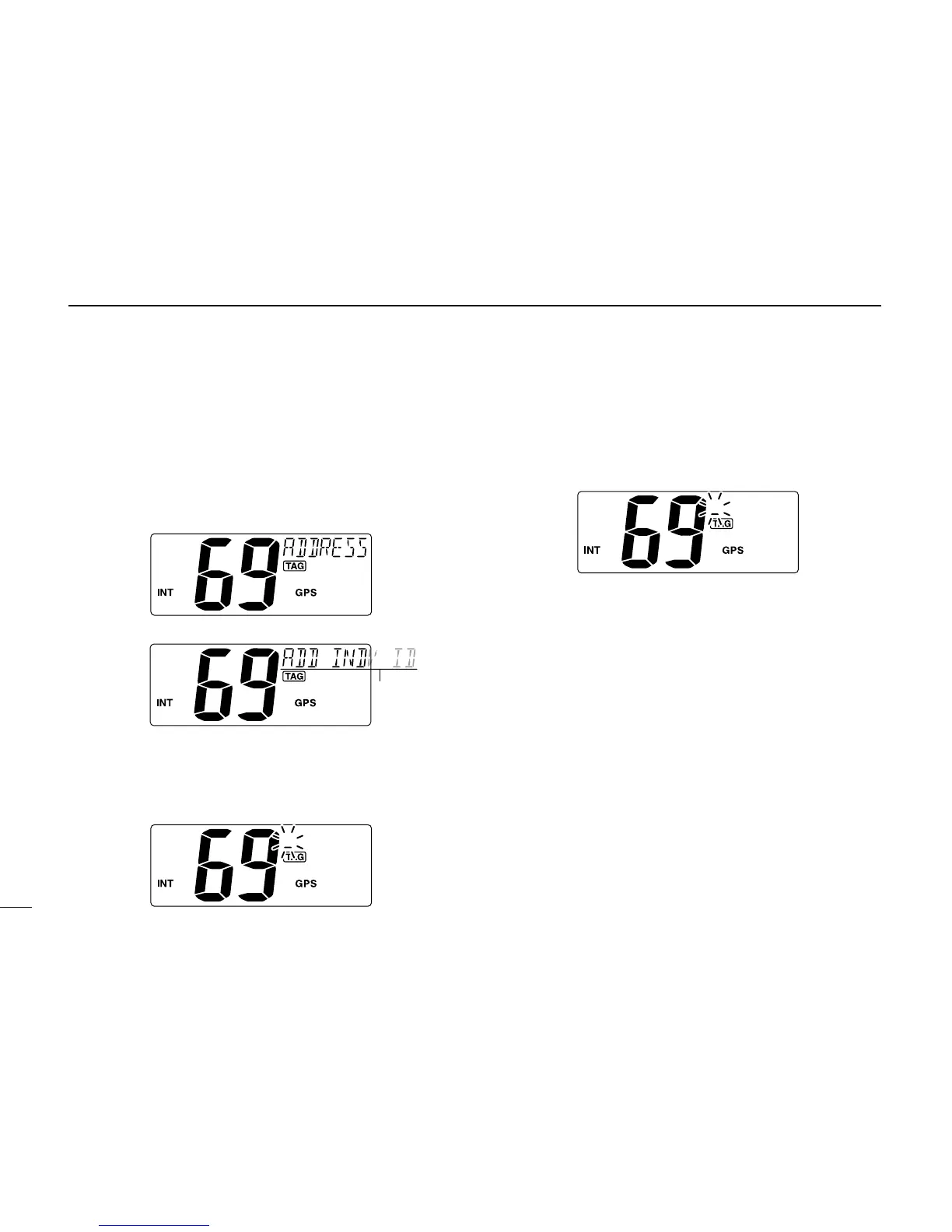14
6
DSC OPERATION
New2001
n DSC address ID
A total of 100 DSC address IDs (9-digit) can be programmed
and named with up to 10 characters.
D Programming Address ID
q Push [MENU] to enter the DSC menu.
w Push [Y] or [Z] to select “ADDRESS,” push [ENT].
e Push [Y] or [Z] to select “ADD INDV ID,” push [ENT].
r Push [Y] or [Z] to set the 9-digit Individual ID, push
[ENT].
• Push [CH•DUAL] or [16•C] to move the cursor forward or back-
ward, respectively.
• Push [CLR] to cancel and exit the condition.
t Push [Y] or [Z] to set up to a 10-character ID name.
• Push [CH•DUAL] or [16•C] to move the cursor forward or back-
ward, respectively.
• Push [CLR] to cancel and exit the condition.
y Push [ENT] to program and returns to the normal opera-
tion.