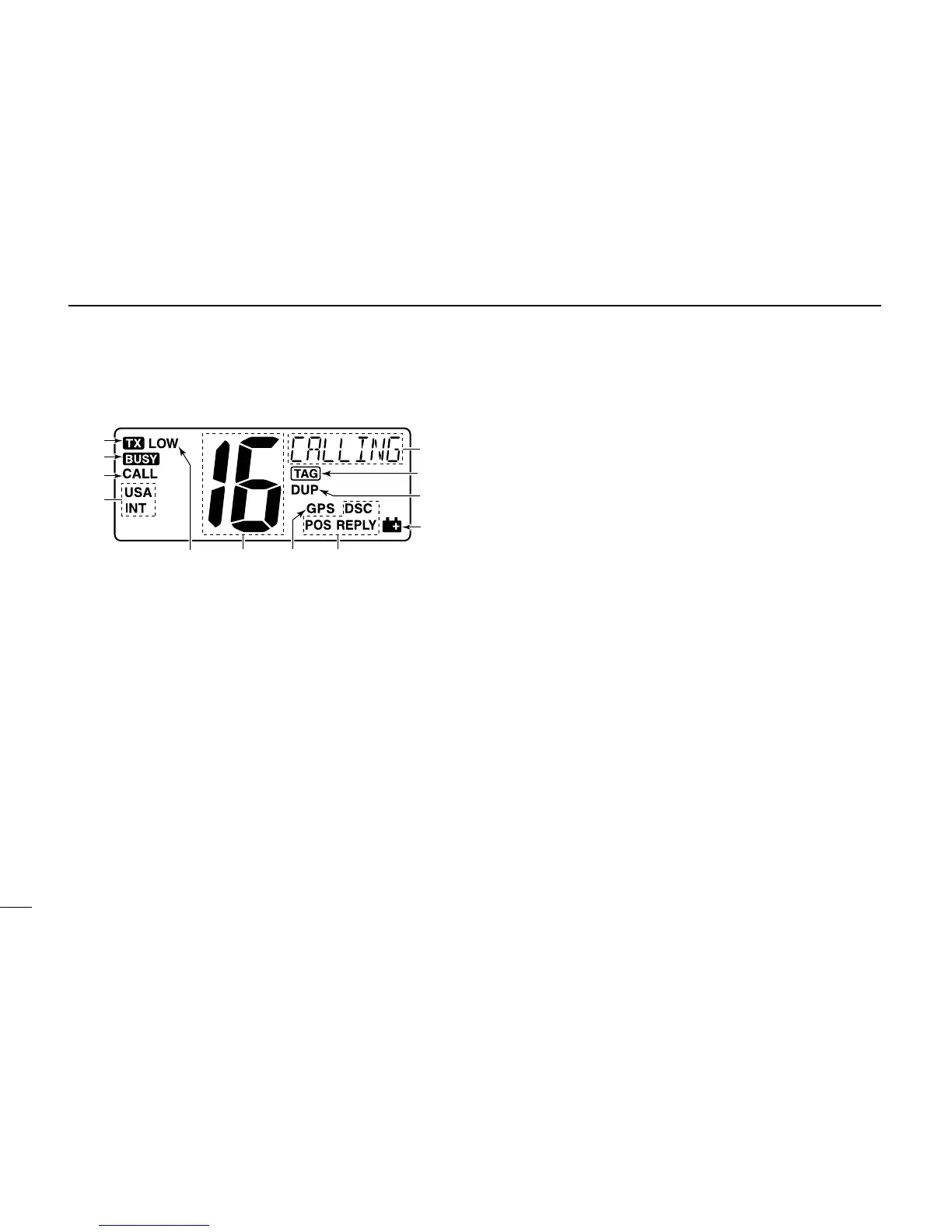q CHANNEL COMMENT INDICATOR
➥
‘Latitude,’ ‘Longitude’ and UTC time data scroll in sequence.
➥ Channel comment appears and scrolls (if programmed)
for about 10 sec. after the channel selection
. (p. 8)
➥
“DSC” appears when DSC channel group is in use; “ATIS”
appears when ATIS channel group is in use. (p. 6)
➥ “SCAN 16” appears during Priority scan; “SCAN” ap-
pears during Normal scan. (p. 11)
➥ “DW 16” appears during Dualwatch; “TW 16” appears
during Tri-watch. (p. 12)
➥
In Set mode, indicates and scrolls the selected item. (p. 39)
w TAG CHANNEL INDICATOR (p. 11)
Appears when a TAG channel is selected.
e DUPLEX INDICATOR (p. 6)
Appears when a duplex channel is selected.
r LOW BATTERY INDICATOR
Appears when the battery voltage drops to approx. 10 V
DC or below.
t DSC INDICATOR
Indicates the DSC status.
• “DSC” appears when a DSC call is received. (pgs. 22, 32)
• “POS REPLY” appears when a Position Reply call is received.
(p. 35)
y GPS INDICATOR
➥ Appears while valid position data is received.
➥ Blinks when invalid position data is received.
➥ Disappears when no GPS receiver is connected.
u CHANNEL NUMBER READOUT
➥ Indicates the selected operating channel number.
• “A” appears when a simplex channel is selected.
➥ In Set mode, indicates the selected condition. (p. 39)
i LOW POWER INDICATOR (p. 7)
Appears when low power is selected.
o CHANNEL GROUP INDICATOR (p. 6)
Indicates whether an International “
INT” or U.S.A. “USA”
channel is in use. (Depends on version)
!0 CALL CHANNEL INDICATOR (p. 5)
Appears when the call channel is selected.
!1 BUSY INDICATOR (p. 7)
Appears when receiving a signal or when the squelch
opens.
!2 TRANSMIT INDICATOR (p. 7)
Appears while transmitting.