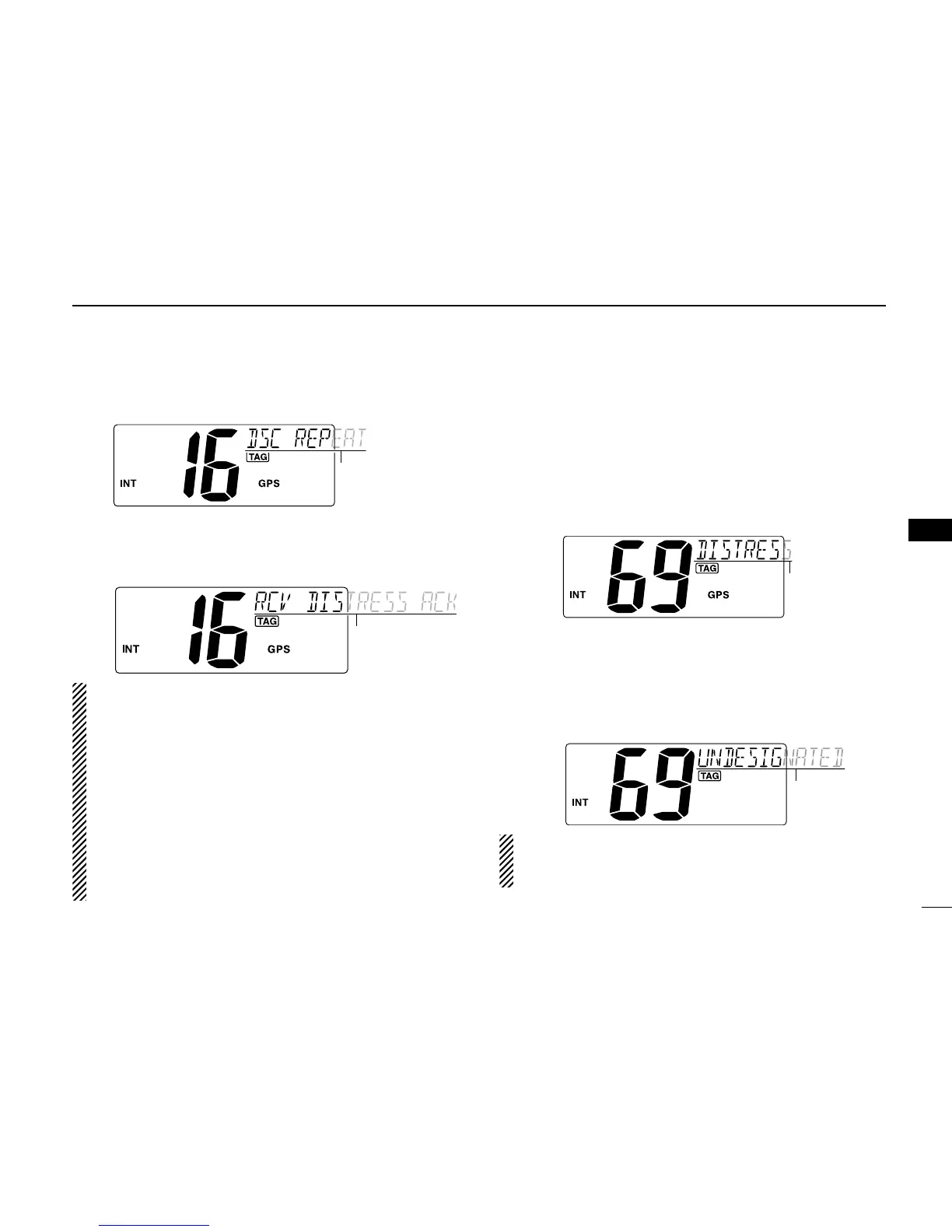r After receiving the acknowledgment, reply using the mi-
crophone.
• “RCV DISTRESS ACK” scrolls at the channel comment indica-
tor.
➥A distress alert contains;
• Kinds of distress: Undesignated distress
• Position data : Latest GPS or manual input position data
held for 23.5 hrs. or until the power is
turned OFF.
➥ The Distress call is repeated every 3.5–4.5 min., until
receiving an ‘acknowledgement.’ (‘Call repeat’ mode)
• “RE-TRANSMISSION” is displayed while transmission.
➥ Push [DISTRESS] to transmit a renewed Distress call,
if desired.
➥
Push [CLR] to transmit a the ‘Cancel ACK’ call to can-
cel the ‘Call repeat’ mode.
• “CANCELED” is displayed.
D Regular call
The nature of the distress call should be included in the dis-
tress call.
q Push [MENU] to enter the DSC menu.
w Push [s] or [t] to select “DISTRESS,” and push [ENT].
e Push [s] or [t] to select the nature of the distress, push
[ENT].
• ‘UNDESIGNATED,’ ‘EXPLOSION,’ ‘FLOODING,’ ‘COLLISION,’
‘GROUNDING,’ ‘CAPSIZING,’ ‘SINKING,’ ‘ADRIFT (Disable
adrift),’ ‘ABANDONING (Abandoning ship),’ ‘PIRACY (Piracy at-
tack),’ and ‘MOB (Man overboard)’ are available.
• The selected nature of the distress is stored for 10 minutes.
When a GPS receiver (NMEA0183 ver. 2.0 or 3.01) is
connected, next steps r, t (Current position/time pro-
gramming) do not appear. Go to step
y.
☞ Continue to the next page