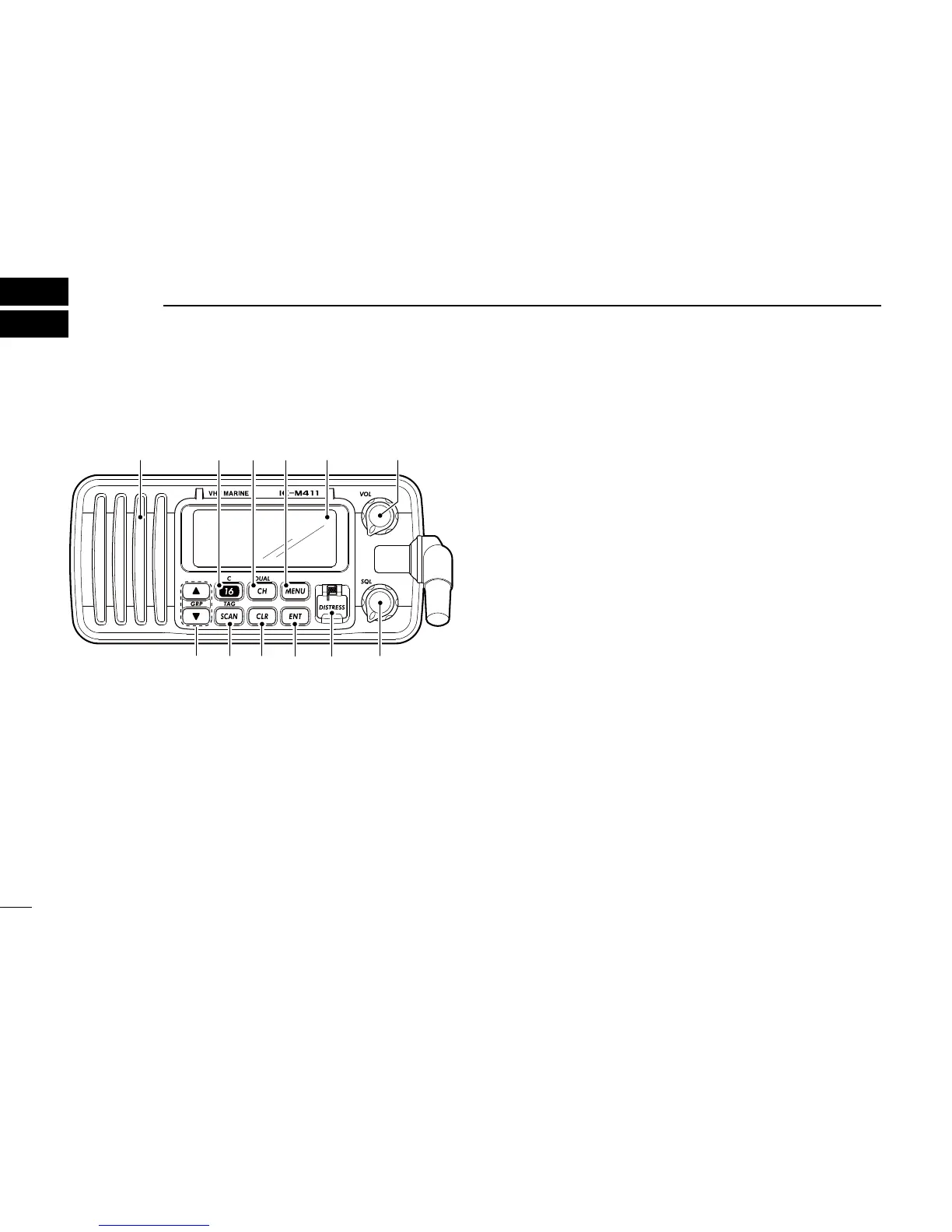q POWER/VOLUME CONTROL [VOL]
➥ Rotate to turn the transceiver power ON or OFF.
➥ Rotate to adjust the audio level.
w SQUELCH CONTROL [SQL] (p. 7)
Rotate to set the squelch threshold level.
e DISTRESS KEY [DISTRESS] (p. 18)
Push and hold for 3 sec. to transmit a distress call.
r ENTER KEY [ENT]
Sets the DSC menu, a channel comment, etc. when
pushed.
t CLEAR KEY [CLR]
Push to cancel the entered function and exits the condi
-
tion when pushed.
y SCAN/TAG CHANNEL KEY [SCAN•TAG] (p. 11)
➥ Push to start and stop the normal or priority scan when
tag channels are programmed.
➥ Push and hold for 1 sec. to set or clear the displayed
channel as a tag (scanned) channel.
➥ While pushing [HI/LO] located on the microphone,
push and hold for 3 sec. to set or clear all tag channels
in the selected channel group.
u CHANNEL UP/DOWN KEYS [s]/[t]•[GRP]
➥ Push to select the operating channels, Set mode set-
tings, DSC menu items, etc. (pgs. 5, 6, 13, 39)
➥ Push both keys to select a channel group in sequence.
(p. 6)
• EUR version has International channels only and this func-
tion is not available.
➥ Push to select the desired digit or character.
(pgs. 8, 13, 14, 17)
➥ While pushing [SCAN•TAG], push to adjust the bright-
ness of the LCD and key backlight. (p. 9)
➥ While pushing and holding both keys, turn power ON to
activates the AquaQuake function. (p. 9)