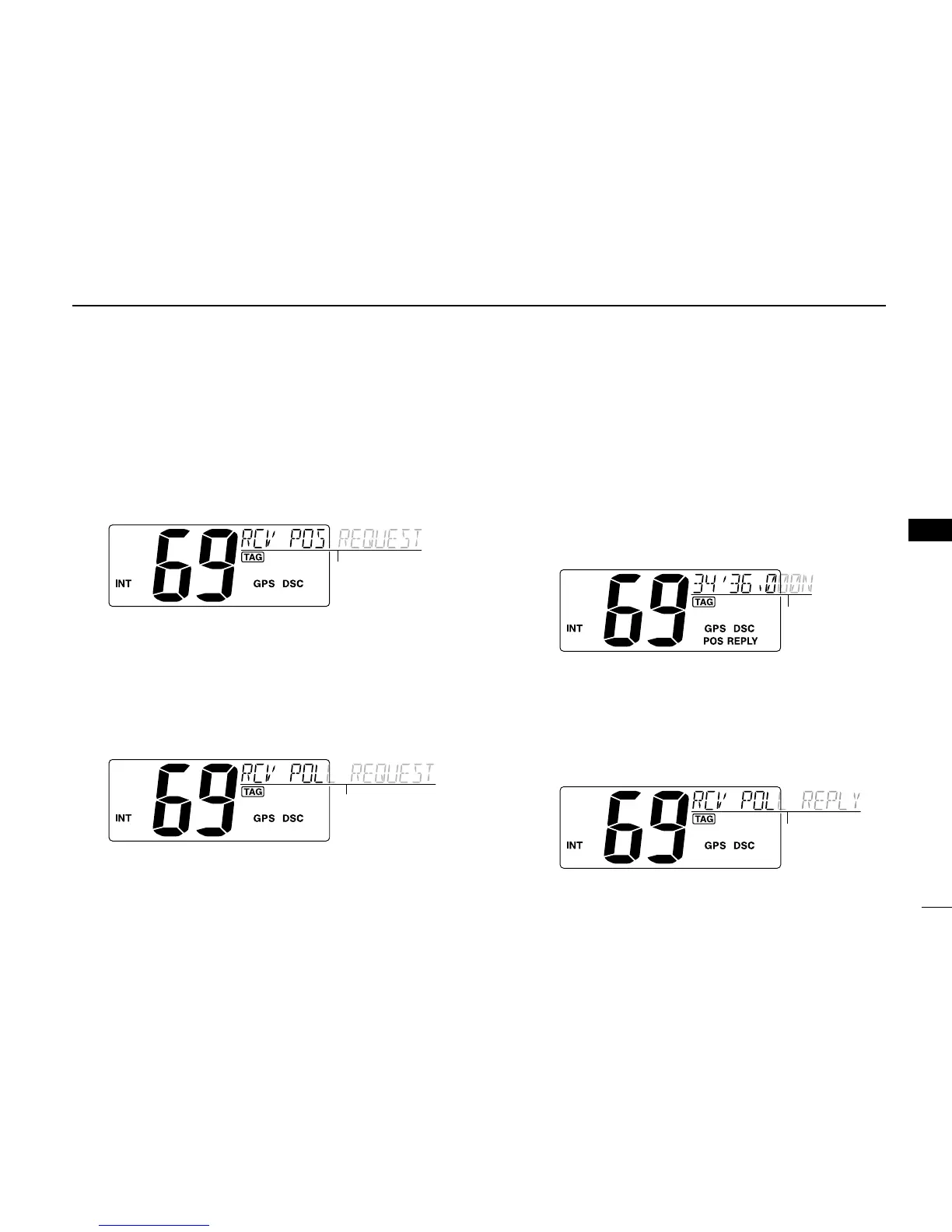35
6
DSC OPERATION
New2001
1
2
3
4
5
6
7
8
9
10
11
12
13
14
15
16
D Receiving a Position Request call
While monitoring Channel 70 and a Position Request call is
received:
➥ “DSC” appears and “RCV POS REQUEST” scrolls at the
channel comment indicator.
➥ The beeps sound for 2 minutes.
• Push [CLR] to stop the beeps.
➥
Push [ENT] to reply to the call; push [CLR] to ignore the call.
D Receiving a Polling Request call
While monitoring Channel 70 and a Polling Request call is
received:
➥ “DSC” appears and “RCV POLL REQUEST” scrolls at the
channel comment indicator.
➥ The beeps sound for 2 minutes.
• Push [CLR] to stop the beeps.
➥
Push [ENT] to reply to the call; push [CLR] to ignore the call.
D Receiving a Position Reply call
While monitoring Channel 70 and a Position Request Reply
call is received:
➥“DSC” and “POS REPLY” appear in the display.
• The ‘Latitude’ and ‘Longitude’ from the called station is dis-
played and scrolled at the channel comment indicator in order
of Latitude co-ordinates and then Longitude co-ordinates.
• “NO POSITION” scrolls at the channel comment indicator when
no position information is received.
➥ The beeps sound for 2 minutes.
• Push [CLR] to stop the beeps.
D Receiving a Polling Reply call
While monitoring Channel 70 and a Polling Reply call is re-
ceived:
➥ “DSC” appears and “RCV POLL REPLY” scrolls at the
channel comment indicator.
➥ The beeps sound for 2 minutes.
• Push [CLR] to stop the beeps.