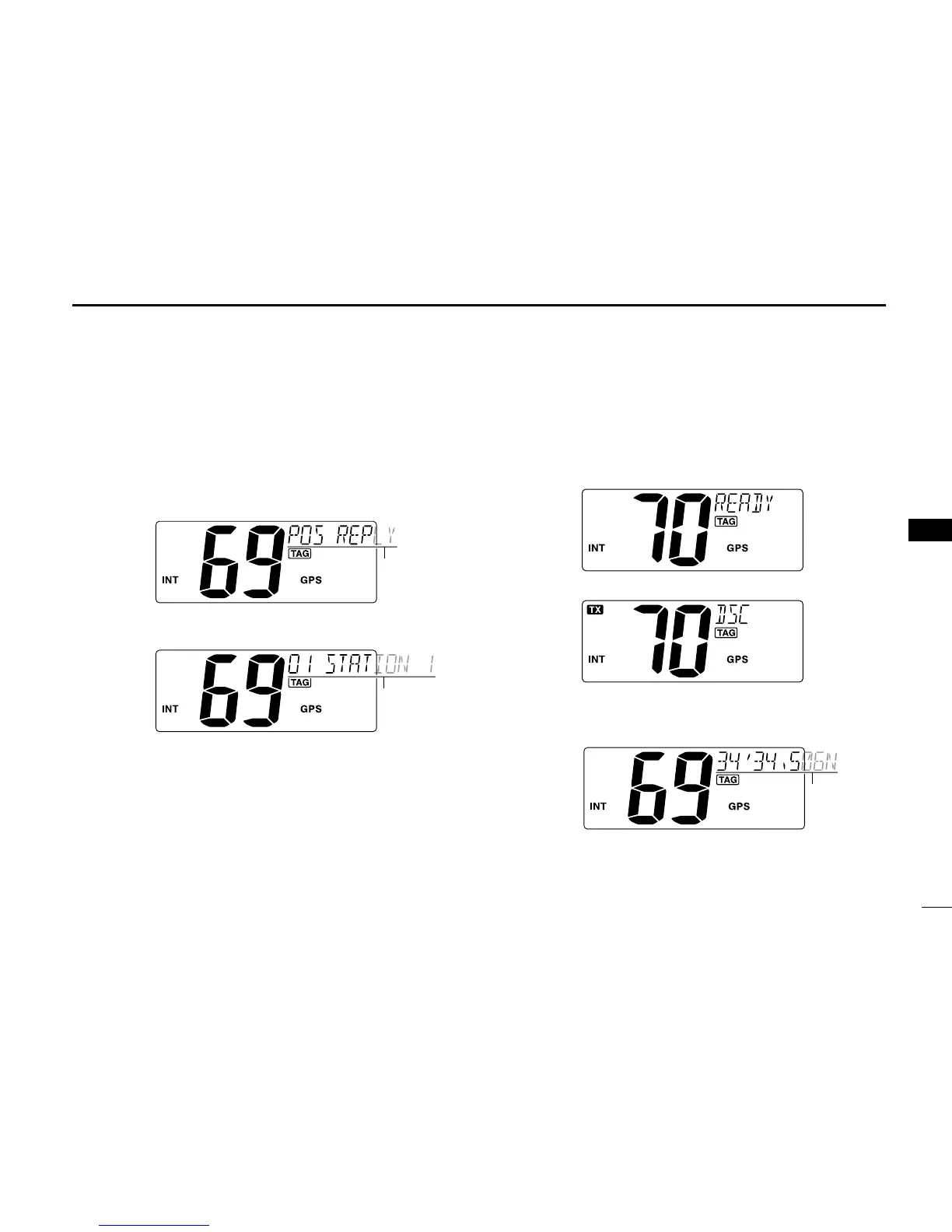27
6
DSC OPERATION
New2001
6
D Transmitting a Position Reply call
Transmit a Position Reply call when a Position Request call
is received.
q Push [MENU] to enter the DSC menu.
w Push [Y] or [Z] to select “POS REPLY,” push [ENT].
• “POS REPLY” item appears after receiving a Position Request
call.
e Push [Y] or [Z] to select the desired individual address,
push [ENT].
r The position information appears. Input your position data
(latitude and longitude) directly with
[Y] or [Z]. (p. 17)
t After editing the position data, push [ENT] to set. Then
edit the current UTC time directly with
[Y] or [Z] (p. 17),
push [ENT].
• After pushing [ENT], Channel 70 is automatically selected and
“READY” appears at the channel comment indicator.
y Push [ENT] to transmit the Position Reply call.
u After the Position Reply call has been transmitted, returns
to the normal operation.
