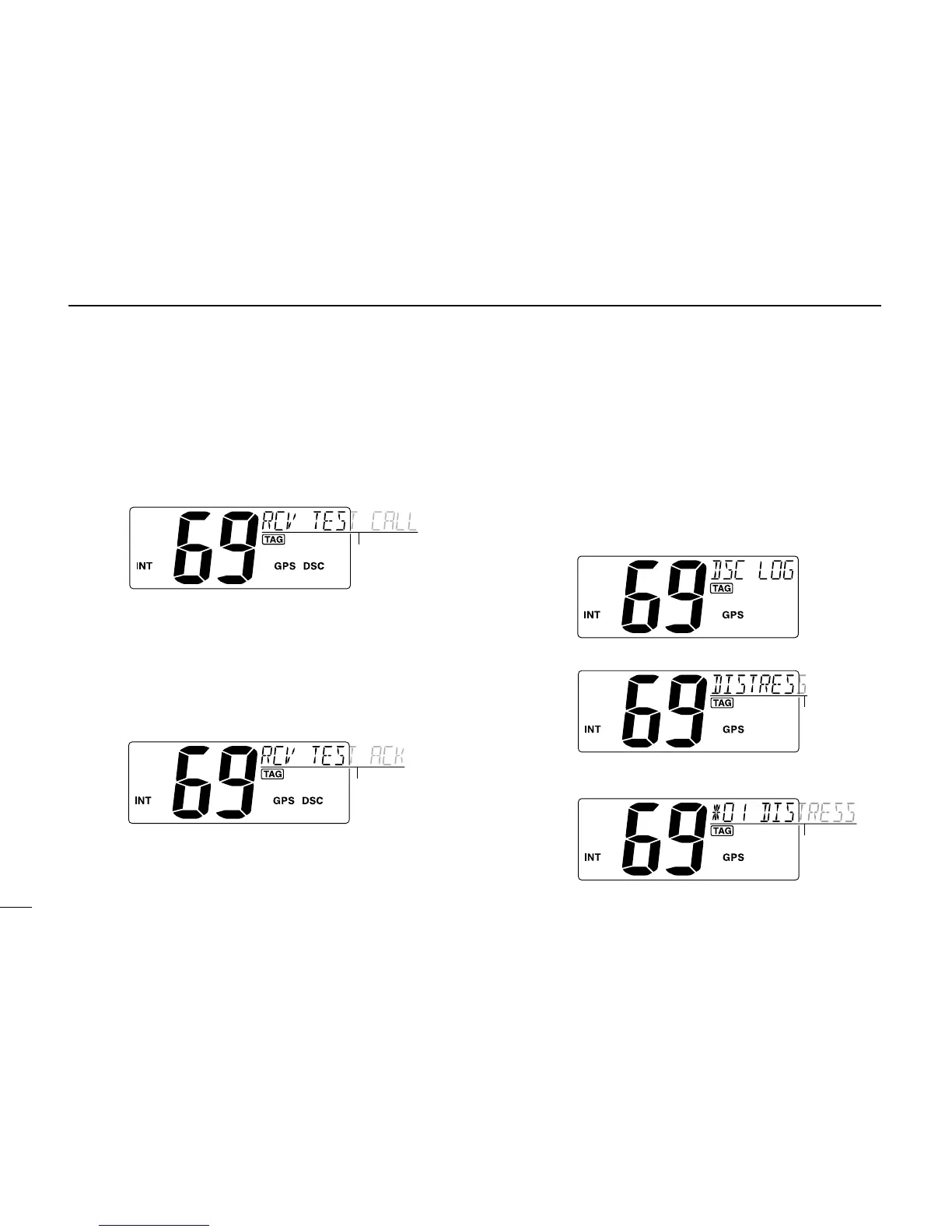36
6
DSC OPERATION
New2001
D Receiving a Test call
While monitoring Channel 70 and a Test call is received:
➥ “DSC” appears and “RCV TEST CALL” scrolls at the
channel comment indicator.
➥ The beeps sound for 2 minutes.
• Push [CLR] to stop the beeps.
➥
Push [ENT] to reply to the call; push [CLR] to ignore the call.
D Receiving a Test Acknowledgement call
While monitoring Channel 70 and a Test Acknowledgement
call is received:
➥ “DSC” appears and “RCV TEST ACK” scrolls at the chan-
nel comment indicator.
➥ The beeps sound for 2 minutes.
• Push [CLR] to stop the beeps.
➥
Push [ENT] to reply to the call; push [CLR] to ignore the call.
n Received messages
The transceiver automatically stores up to 20 distress mes-
sages and 20 other messages. The messages can be used
as an assistance to the logbook.
D Distress message
q Push [MENU] to enter the DSC menu.
w Push [s] or [t] to select “DSC LOG,” and push [ENT].
e Push [s] or [t] to select “DISTRESS,” push [ENT].
r
Push [s] or [t] to select the desired message, push [ENT].
• “M” appears when the unread messages is selected.