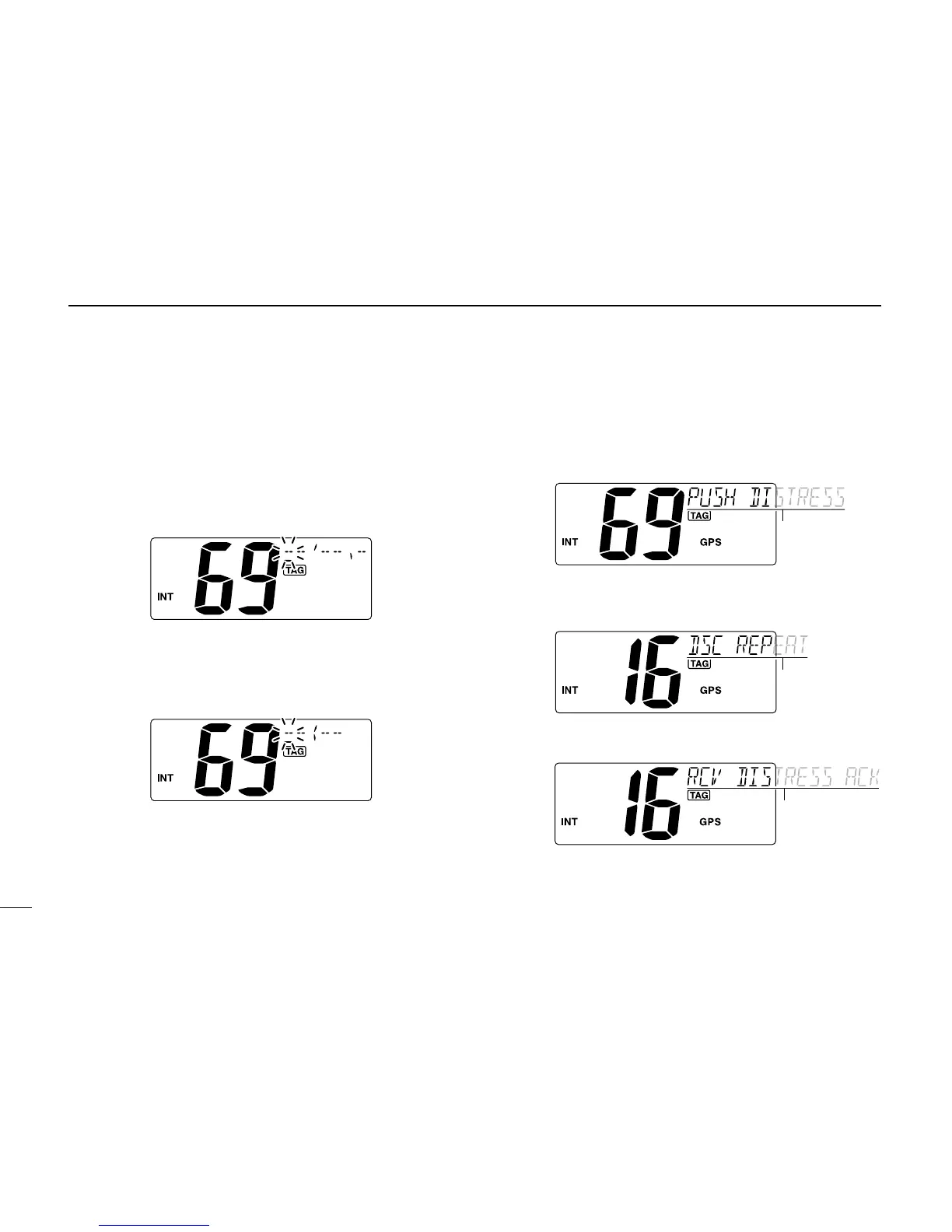r The position information appears. Set your latitude data
using
[s] or [t]. After setting the latitude data, push
[ENT] to set your
longitude data
.
• Push [CH•DUAL] or [16•C] to move the cursor forward or back-
ward, respectively.
•
Push [s] or [t] to edit N; North latitude or S; South latitude when
the cursor is on the ‘N’ or ‘S’ position, and W; West longitude or E;
East longitude when the cursor is on the ‘W’ or ‘E’ position.
• Push [CLR] to cancel and exit the condition.
t After setting the
longitude
data, push [ENT] to set the cur-
rent UTC time using
[s] or [t], then push [ENT].
• Push [CH•DUAL] or [16•C] to move the cursor forward or back-
ward, respectively.
• Push [CLR] to cancel and exit the condition.
y Push [DISTRESS] for 3 sec. to transmit the distress call.
• While pushing [DISTRESS], the key backlighting is blinking.
• The distress information is stored for 10 minutes.
• Emergency channel (Ch70) is automatically selected and the
Distress call is transmitted.
• Push [CLR] to exit the condition.
u After transmitting the distress call, the transceiver waits
for an acknowledgment call on Ch 16.
• The distress call is automatically transmitted every 3.5 to 4.5 min.