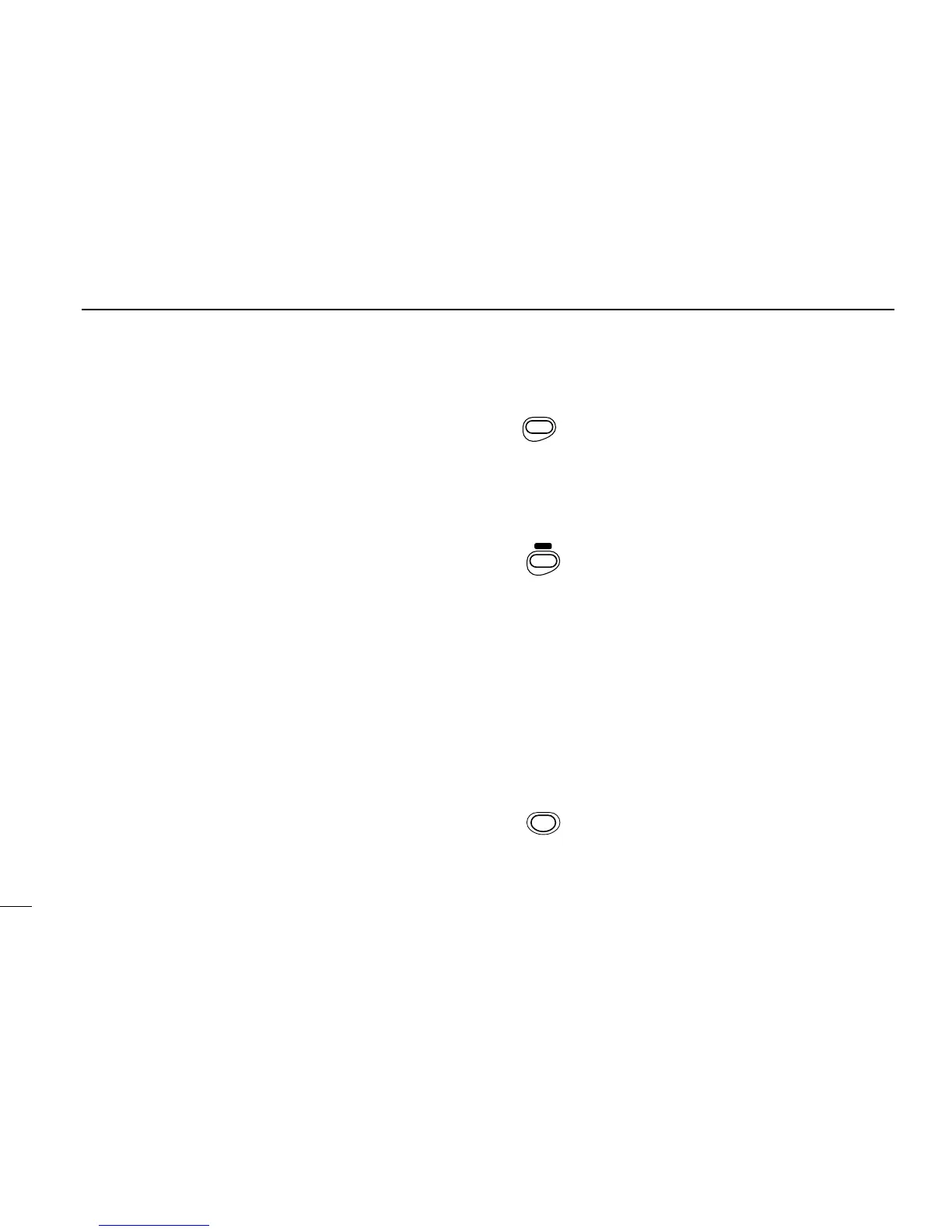1
PANEL DESCRIPTION
2
y MAIN KEY [MAIN (SCAN) (DTMF)]
➥ Push to toggle the main band assignment. (p. 13)
➥Starts and stops a scan when pushed for 2 sec.
(p. 29)
➥While pushing [PTT], this key transmits the se-
lected DTMF memory contents. (p. 26)
u BAND KEY [BAND (CHNG)]
➥ Push to select the operating band (VHF, UHF,
etc.) or deactivation. (p. 13)
•For VHF display, 144 MHz band, 430(440) MHz band,
avionics band*
1
and weather channels*
2
can be se-
lected.
*
1
U.S.A. and Asia versions only
*
2
U.S.A. version only
•For UHF display, 144 and 430(440) MHz bands can be
selected.
➥Enters the band arrangement condition to ex-
change the VHF and UHF displays when pushed
at turning power ON. (p. 13)
i MEMORY MODE KEY [MR (SKIP)]
➥ Push to select memory mode. (p. 22)
➥While in memory mode, push this key for 2 sec.
to toggle the selected memory channel between
a skip and non-skip channel. (p. 30)
q ANTENNA CONNECTOR (p. 11)
Connects the supplied antenna.
w POWER SWITCH [POWER] (p. 12)
Push and hold for 2 sec. to toggle the transceiver power
ON and OFF.
e SQUELCH SWITCH [SQL] (p. 17)
➥Push to open the main band’s squelch and monitors the
operating frequency.
➥Set the squelch level while pushing this key and rotating
the tuning dial.
r PTT SWITCH [PTT] (p. 17)
Push and hold to transmit; release to receive.
t LIGHT/GUIDE SWITCH [L/G]
➥Activates the display and keypad backlighting for 5 sec.
•The backlighting can be set as manual ON/OFF, automatic
ON/OFF and automatic OFF with 5 sec. timer (default) using
initial set mode. (p. 35)
➥Shows a quick description of a key’s function when
pushing this key and the desired key. (p. 34)
•In set mode, the quick description automatically appears when
pausing an operation for 5 sec.