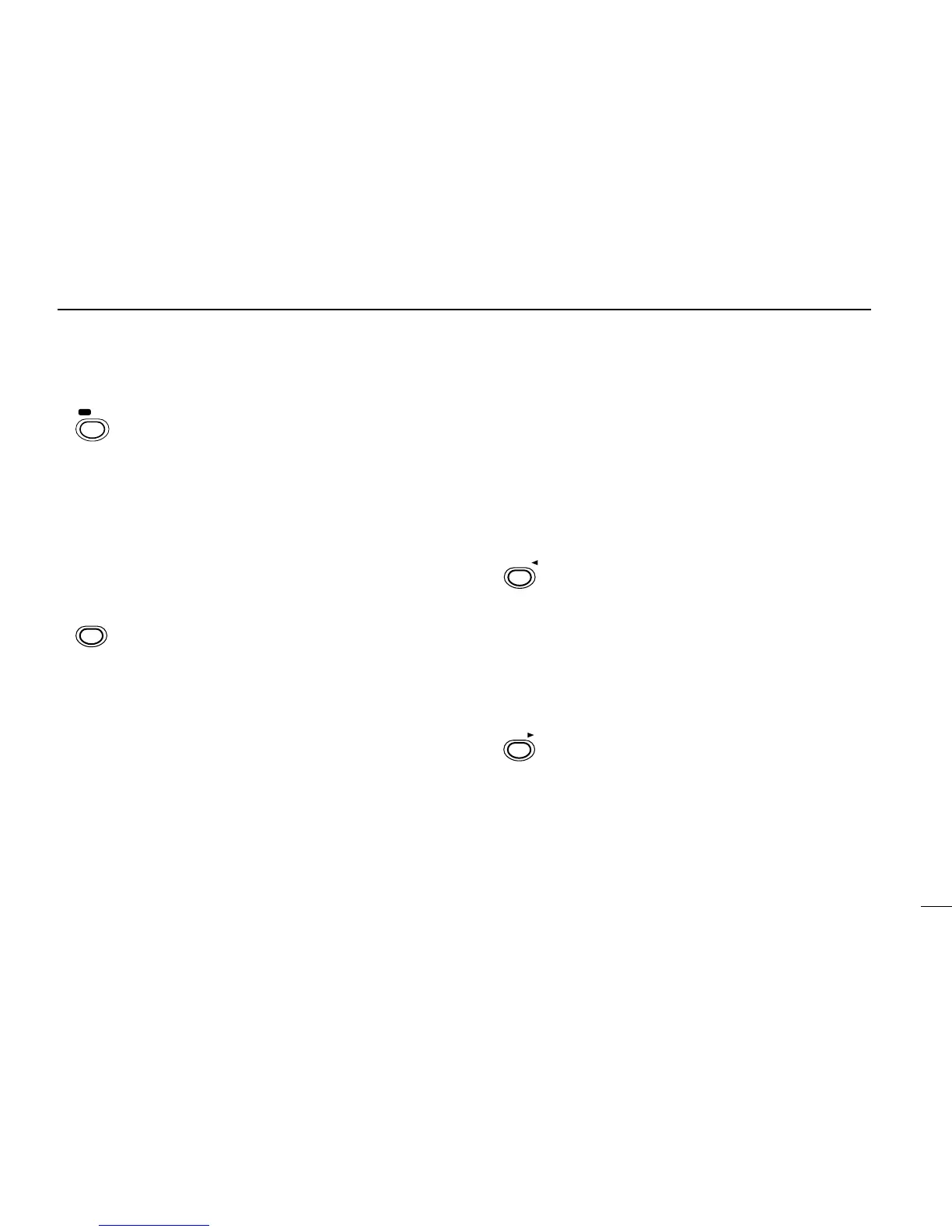1
PANEL DESCRIPTION
3
o VFO MODE KEY [VFO (CLR) (MHz)]
➥ Push this key to cancel most functions, then push
again to select VFO mode. (p. 12)
•When making a mistake during digit input, push this
key to cancel and start from the beginning.
➥Selects 1 MHz tuning step when pushed for 2
sec. in VFO mode. (p. 16)
➥Partially resets the VFO frequencies, VFO set-
tings and set mode settings when pushed at turn-
ing power ON. (p. 38)
!0 DECIMAL POINT KEY [•(DTMF•M) (M)]
➥ In VFO mode, push to enter the operating fre-
quency from the 100 kHz digit. (p. 14)
➥Push this key for 2 sec. to enter DTMF memory
mode, then push again for 2 sec. to program the
DTMF memory. (p. 26)
➥While pushing [PTT], this key sends a DTMF “E”
(M).
!1 DIGIT KEYS
➥Input the specified digit during frequency input, memory
channel selection, etc.
➥Transmit the DTMF code of the specified digit while push-
ing [PTT].
➥For the [1]–[5] and [0] keys, select scan edges during full/
programmed scan.
•Push [1]–[5] to select scan edges “1A/1B”–“5A/5B,” respectively.
•Push [0] to select full scan.
➥In addition, each key has character input for memory or
DTMF memory names (characters are assigned to keys
using the same convention as for telephones). (pgs. 24, 26)
!2 TONE SCAN KEY [T SCAN (
ΩΩ
) (#)]
➥ Push this key for 2 sec. to start the tone scan.
(p. 33)
➥While programming memory channels or DTMF
memory names, this key moves the cursor back-
ward.
➥While pushing [PTT], this key sends a DTMF “F”
(#).
!3 MEMORY NAME KEY [M•N (MN•W) (
≈≈
)]
➥ Push to toggle between frequency and name in-
dications. (p. 24)
➥While programming memory channels or DTMF
memory names, this key moves the cursor for-
ward.
➥While pushing [PTT], this key sends a DTMF “D.”