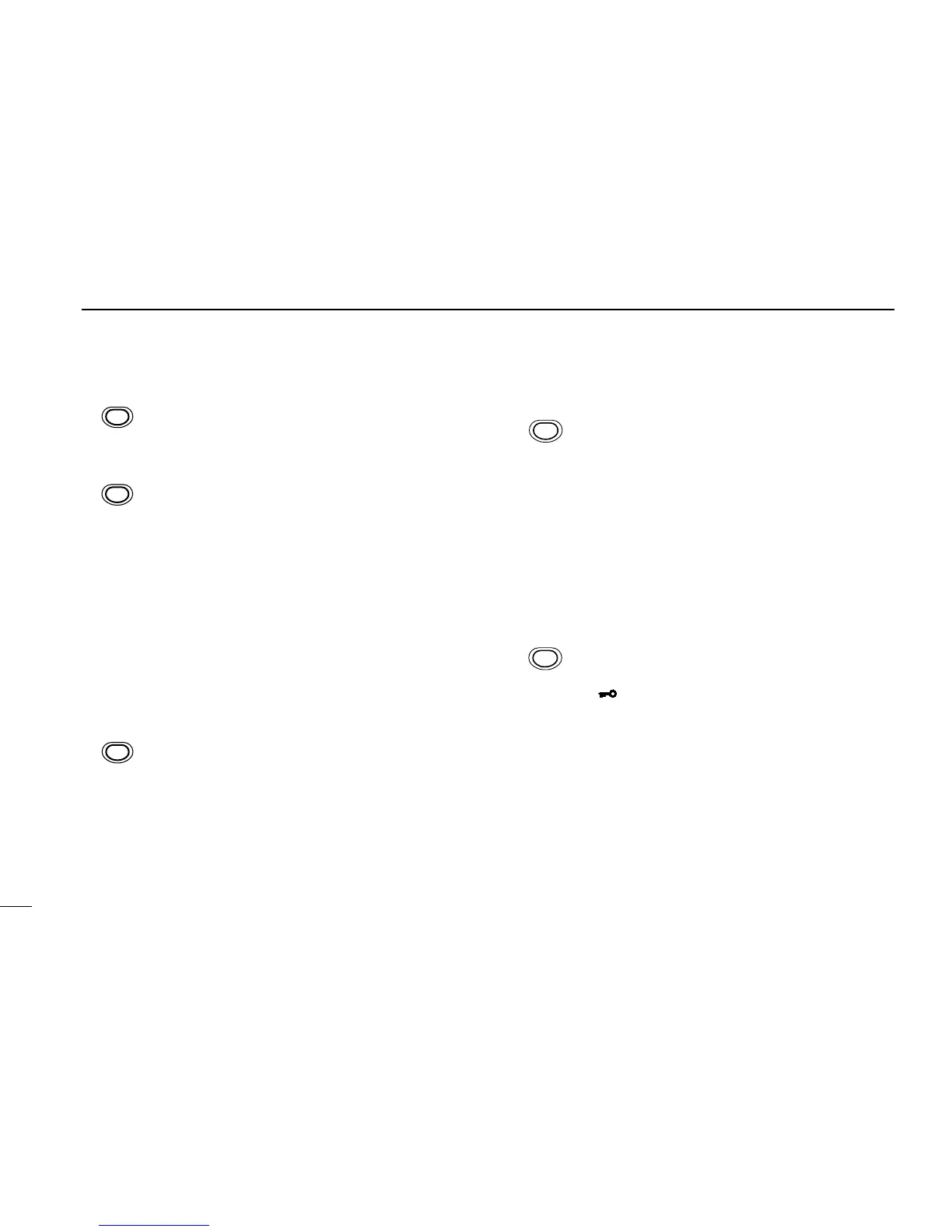1
PANEL DESCRIPTION
4
!4 C KEY [C]
While pushing [PTT], this key sends a DTMF “C.”
!5 TONE/DUPLEX KEY [TONE (DUP) (K)]
➥ Push this switch to activate the following functions
in order (pgs. 19, 32).
•Subaudible tone encoder—“T” appears.
•Pocket beep—“TSQLS” appears.
•Tone squelch—
“TSQL” appears.
•No tone operation—no indicator appears.
➥Push this key for 2 sec. to select semi-duplex or
simplex operation. (p. 19)
•“–DUP” appears during minus duplex operation,
“DUP” appears during plus duplex operation and no
indicator appears during simplex operation.
➥ While pushing [PTT], this key sends a DTMF “B.”
!6 OUTPUT POWER/SET MODE KEY [H/L (SET) (J)]
➥ Push this key to toggle between high and low out-
put power. (p. 17)
➥ Push this key for 2 sec. to enter set mode. (p. 41)
➥Enters initial set mode when pushed at power
ON. (p. 41)
➥ While pushing [PTT], this key sends a DTMF “A.”
!7 SELECT MEMORY WRITE KEY [S.MW (MW)]
➥ Push this key to select the desired memory chan-
nel number to be programmed. (p. 22)
•“M” and memory channel number flash and the [DIAL]
can be used for channel selection.
➥Push this key for 2 sec. to write the displayed fre-
quency and information into the selected memory
channel (or VFO, call channel). (p. 22)
➥Push then push and hold this key while in mem-
ory select mode to erase the contents of the se-
lected memory channel. (p. 25)
!8 CALL MODE KEY [CALL (LOCK)]
➥ Push this key to select the call channel. (p. 12)
➥Push this key for 2 sec. to toggle the lock function
ON and OFF. (p. 15)
•“ ” appears while the lock function is activated.
•[POWER], [VOL], [SQL], [PTT], [L/G] and [H/L] can still
be accessed while the lock function is ON.
➥While pushing [PTT], push this key for 1 to 2 sec.
to transmit a 1750 Hz tone burst for repeater ac-
cess. (Eur., U.K. and Italy versions only; p. 19)
!9 BATTERY PACK RELEASE (p. 10)
Push to open the latch for battery pack removal.
@0 SPEAKER/MICROPHONE