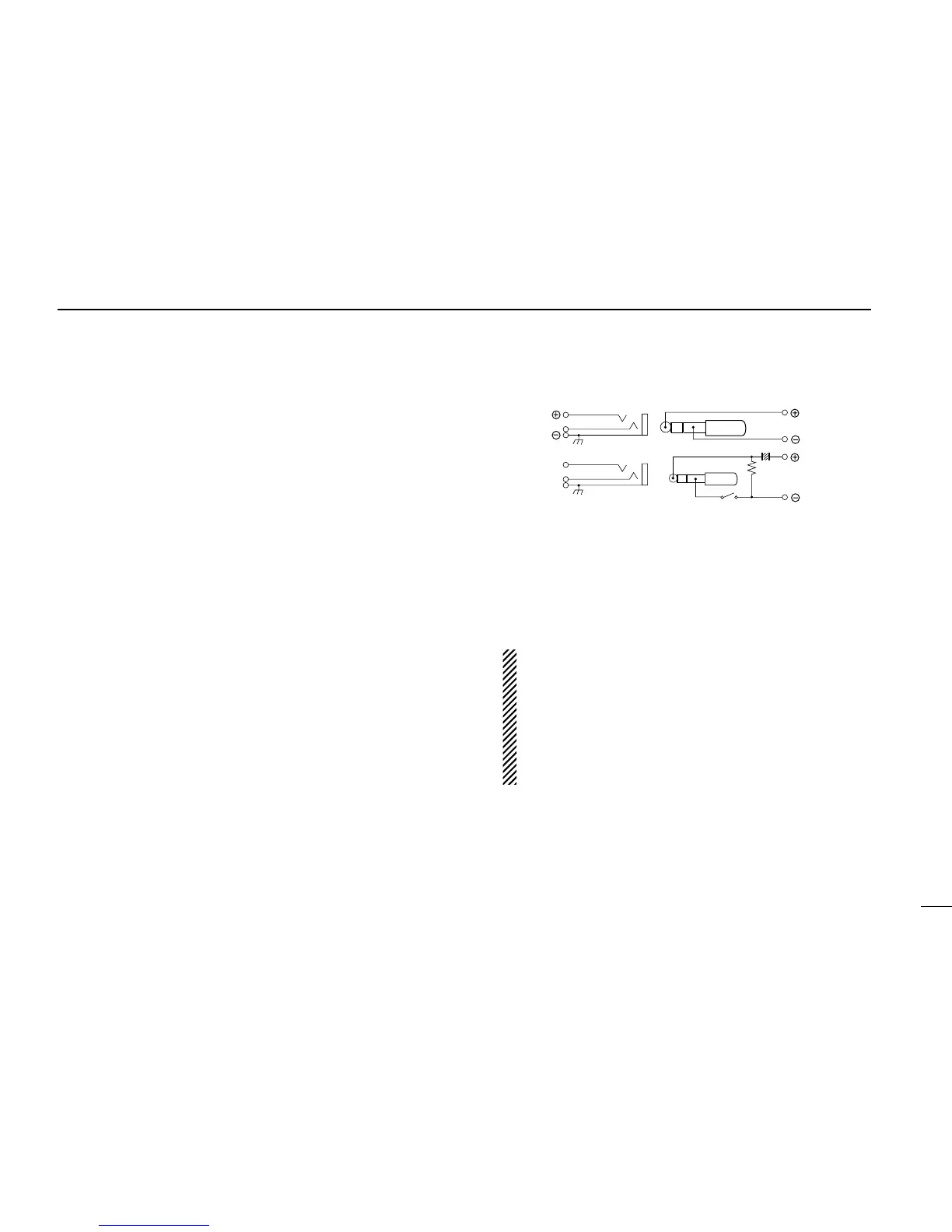1
PANEL DESCRIPTION
5
@1 TX/RX INDICATOR [TX/RX] (p. 17)
Lights green while receiving a signal or when the squelch
is open; lights red while transmitting; lights orange during
crossband full duplex operation.
@2 VOLUME CONTROLS [VOL] (p. 17)
Rotate [VOL] to adjust the audio level.
@3 TUNING DIALS [DIAL]
➥Rotate [DIAL] to set operating frequencies, memory
channels, set mode contents, etc. (p. 15)
➥While pushing [SQL], this dial sets the squelch level.
(p. 17)
➥While pushing [BAND], this dial sets the operating band.
(p. 13)
@4 EXTERNAL SPEAKER AND MICROPHONE JACKS
[SP/MIC]
Connect an optional speaker-microphone or headset, if de-
sired. The internal microphone and speaker will not func-
tion when either is connected. (See p. 43 for a list of
available options.)
D External connection
@5 EXTERNAL DC POWER JACK [DC13.5V]
Allows operation with a 13.5 V DC power source using the
optional cables, CP-12/L or OPC-254/L.
CAUTION:Operation with an external DC power
source simultaneously charges batteries inside the bat-
tery case or the battery pack. When using dry cell bat-
teries this may cause battery leakage and damage the
transceiver; when using a Ni-Cd battery pack this may
cause battery overcharging and shorten the life of the
battery pack.