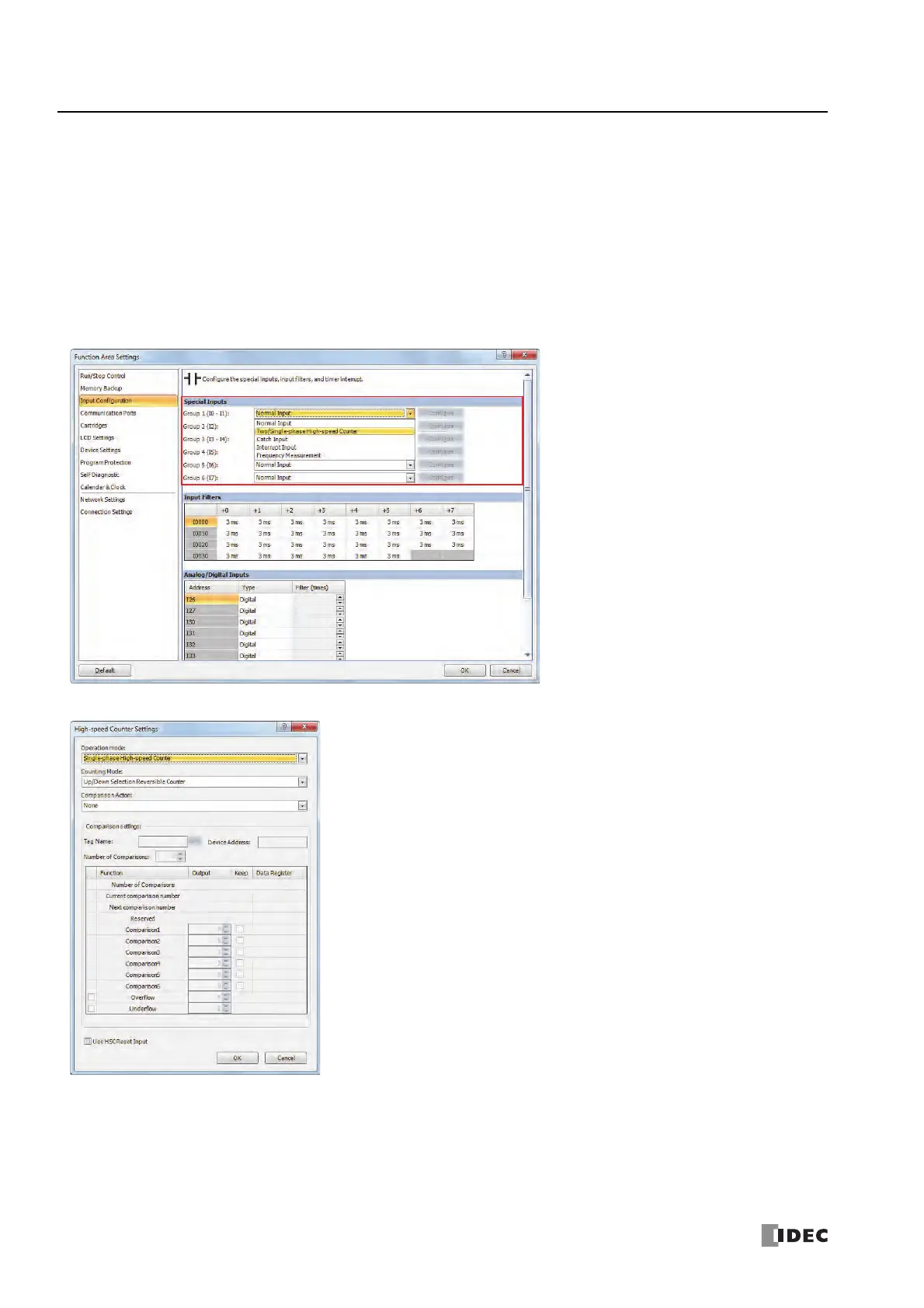5: S
PECIAL
F
UNCTIONS
5-20 S
MART
AXIS P
RO
/L
ITE
U
SER
'
S
M
ANUAL
FT9Y-B1378
Programming WindLDR
To use the high-speed counter, a normal external input must be specified as Two/Single-phase High-speed Counter in the
WindLDR Function Area Settings. The function for external inputs I0 to I7 on the SmartAXIS can be selected as normal input,
high-speed counter, catch input, interrupt input, and frequency measurement.
When using normal input, catch input, interrupt input, or frequency measurement, the high-speed counter cannot be used.
However, the interrupt program can only be used when ladder program is selected as the programming language.
1. From the WindLDR menu bar, select Configuration > Input Configuration.
The Function Area Settings dialog box is displayed.
2. Select Two/Single-phase High-speed Counter for the group to use the high-speed counter.
The High-speed Counter Settings dialog box is displayed.
3. Configure the operation mode and the counting mode.
To use comparison actions, configure the comparison settings.
4. Click OK.
This concludes configuring the settings.