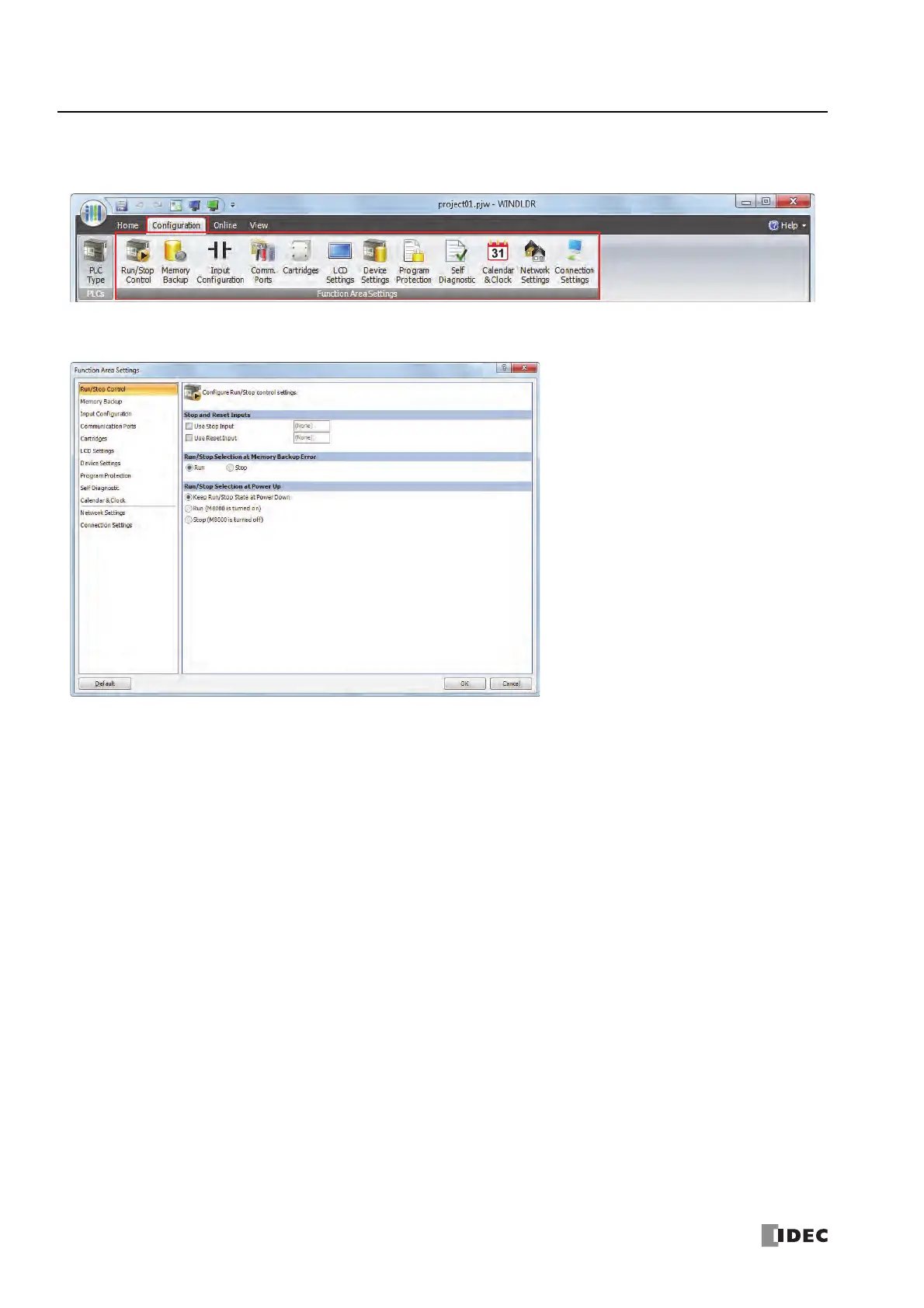5: S
PECIAL
F
UNCTIONS
5-2 S
MART
AXIS P
RO
/L
ITE
U
SER
'
S
M
ANUAL
FT9Y-B1378
Function Area Settings
Various special functions of the SmartAXIS are configured in the Function Area Settings of WindLDR PLC programming software.
From the WindLDR menu bar, select Configuration > Run/Stop Control.
The Function Area Settings dialog box is displayed.
Function Description
Run/Stop Control Configure the following run/stop control settings.
• Stop input
• Reset input
• Run/stop selection at memory backup error
• Run/stop selection at power up
Memory Backup When the SmartAXIS starts running, device values in the RAM are kept or cleared. Configure the keep/
clear settings for the following devices.
• Internal relays
• Shift registers
• Counters
• Data registers
Input Configuration Configure the inputs to use special functions, such as the input filters or high-speed counters.
• High-speed counter
• Catch input
• Interrupt input
• Frequency measurement
• Input filter
• Analog input
• Timer interrupt