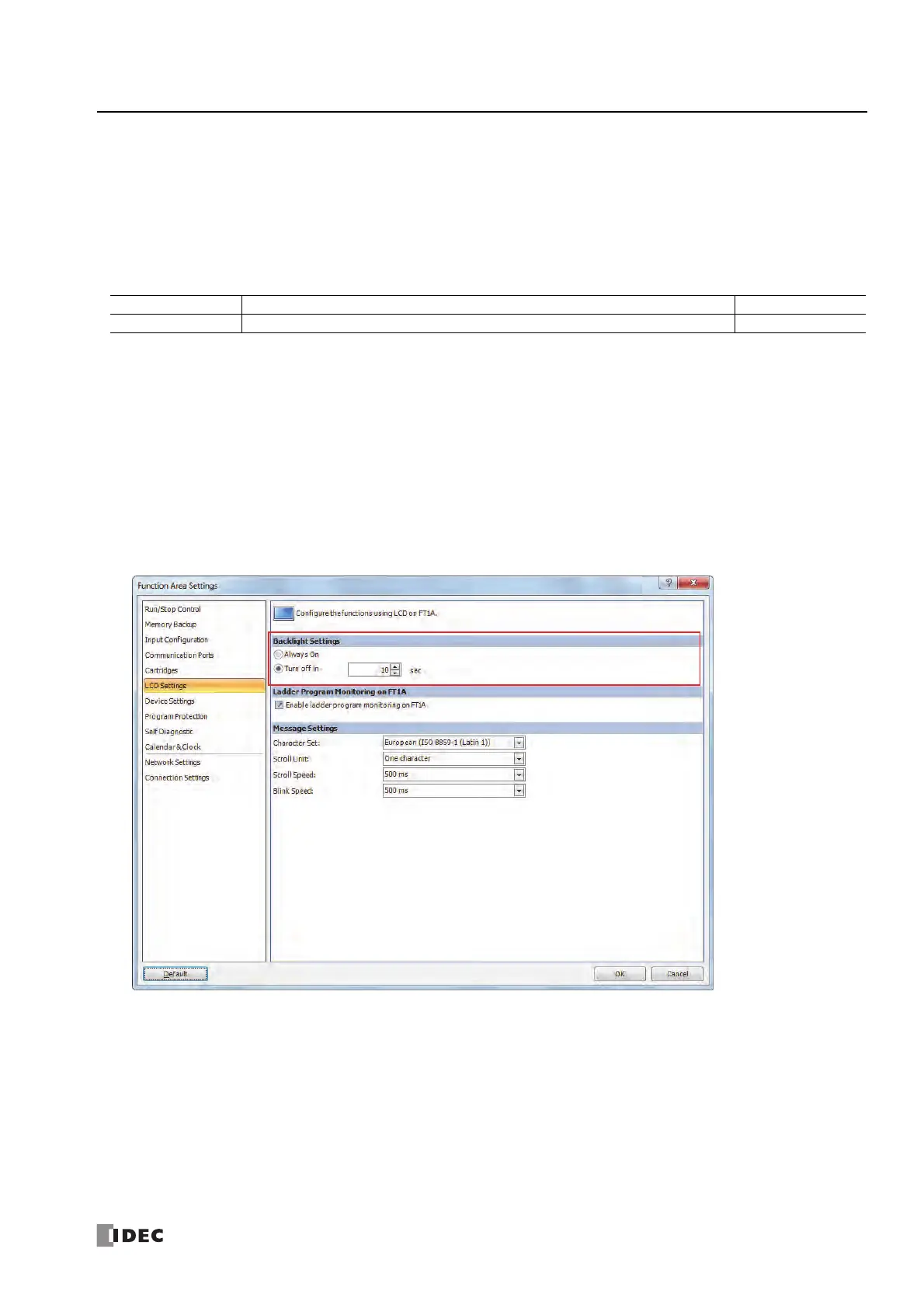S
MART
AXIS P
RO
/L
ITE
U
SER
'
S
M
ANUAL
FT9Y-B1378 5-57
5: S
PECIAL
F
UNCTIONS
Backlight ON Time
This section describes the function to change the backlight ON time for the SmartAXIS Pro.
Function Specification
When you press operation buttons on the SmartAXIS Pro, the LCD backlight is turned on. The backlight is turned off automatically
when there are no user operations. The backlight ON time can be configured with D8074 between 1 to 65,535 seconds. When the
backlight ON time is 0, the backlight is always ON. The default value is 10 seconds and can be configured in the Function Area
Settings dialog box of WindLDR.
Notes
• The default value configured in the Function Area Settings is stored in D8074 once the user program downloaded is completed.
• If the backup battery is dead, the default value is stored in D8074.
• The backlight ON time can be configured with HMI function of SmartAXIS Pro. For details, see "Setting the LCD Backlight ON Time" on page
6-10.
Programming WindLDR
1. From the WindLDR menu bar, select Configuration > LCD Settings.
The Function Area Settings dialog box is displayed.
2. Select Always On or Turn off in in the backlight settings.
When you select Turn off in, enter the time period from the backlight is turned on until it is turned off. The time can be
configured between 1 and 65,535 seconds in increments of 1 second.
3. Click the OK button.
This concludes configuring the settings.
Address Description Read/Write
D8074 Backlight ON Time R/W