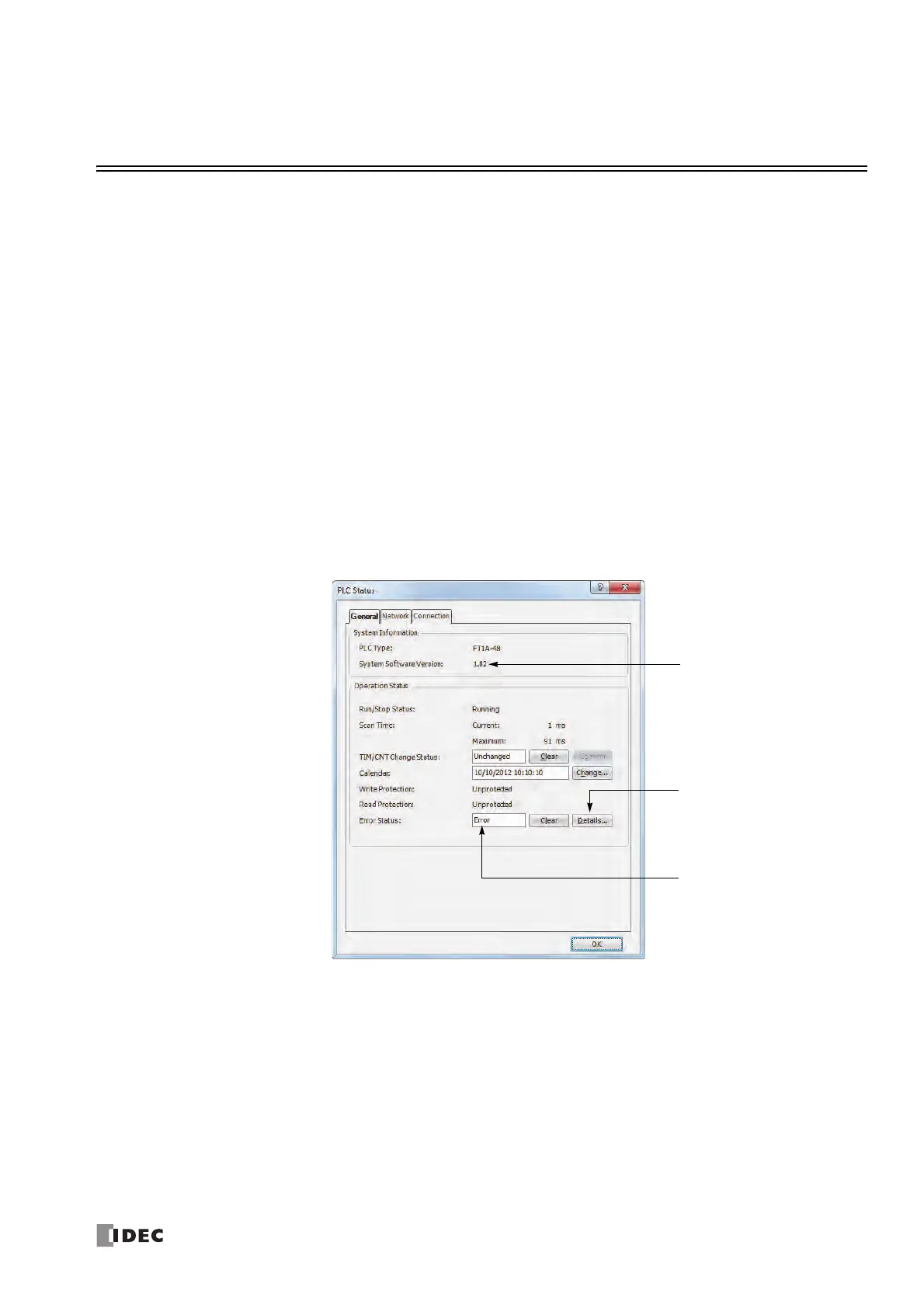S
MART
AXIS P
RO
/L
ITE
U
SER
'
S
M
ANUAL
FT9Y-B1378 14-1
14:TROUBLESHOOTING
Introduction
This chapter describes the procedures to determine the cause of problem and actions to be taken when any problem occurs while
operating the SmartAXIS.
The SmartAXIS has self-diagnostic functions to prevent the spread of problems
if any should occur. In case of any problem, follow
the troubleshooting procedures to determine the cause and to correct the error.
Errors are checked in various stages. While editing a user program on WindLDR, incorrect devices and other data are rejected.
User program syntax errors are found during compilation on WindLDR. When an incorrect program is downloaded to the
SmartAXIS, user program syntax errors are still checked. Errors are also checked at starting and during operation of the
SmartAXIS. When an error occurs, the error is reported by turning on the ERR LED on the SmartAXIS Lite and an error message
can be viewed on WindLDR. For the procedure to confirm the error status and clear the error on the SmartAXIS Pro, see
"Checking/Clearing Error Information" on page 6-20.
Reading Error Data
When any error occurs during the SmartAXIS operation, “Error” is indicated and error details can be read using WindLDR.
Monitoring WindLDR
1. From the WindLDR menu bar, select Online > Monitor > Monitor. The monitor mode is enabled.
2. From the WindLDR menu bar, select Online > Status. The PLC Status dialog box appears.
When any error exists, “Error” is displayed in the error status box.
Error Status Box
D8005 (general error code)
Details Button
System Software Version
D8029