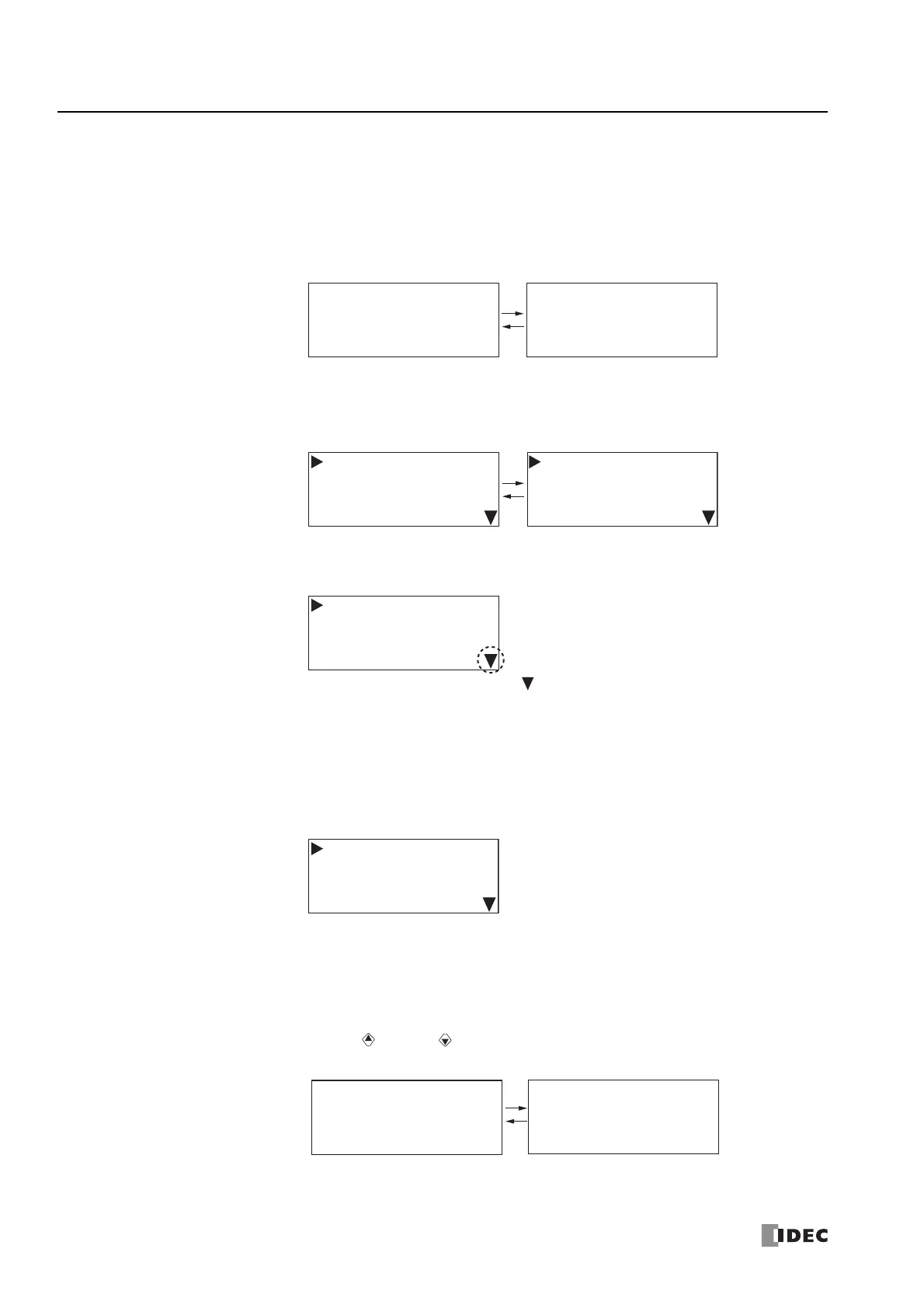6: HMI F
UNCTION
6-2 S
MART
AXIS P
RO
/L
ITE
U
SER
'
S
M
ANUAL
FT9Y-B1378
About the Menu Screen
This section describes SmartAXIS menu screen.
When switching from the standard screen to the system menu screen, the menu items are displayed on the LCD.
Standard Screen
The standard screen is the screen that is displayed after the SmartAXIS is turned on. It shows the current date, time, and
operating status (stopped/running).
System Menu
You can execute operations, such as running and stopping the SmartAXIS, monitoring devices, and modifying the settings, on the
system menu. The menu items displayed on the LCD differ according to the operating status (running/stopped) of the SmartAXIS.
System Menu when SmartAXIS is stopped
The menu items displayed while the SmartAXIS is stopped are as follows.
System Menu while SmartAXIS is running
The menu items displayed while the SmartAXIS is running are as follows.
Message Screen
The SmartAXIS can display messages on the LCD using the MSG (message) instruction/FB. While the SmartAXIS is running, the
message is displayed when the input conditions of MSG (message) instructions/FB are ON. Multiple message screens with different
priorities can be switched and displayed with the (up) and (down) buttons.
RunningStopped
2012/OCT/10/WED
13:30:40
2012/OCT/10/WED
13:30:40
Run
Edit Program
External Memory
Configurations
Stop
External Memory
Device Monitor
Program Monitor
Run
Edit Program
External Memory
Configurations
Device Monitor
Program Monitor
Status Monitor
Error Status
The symbol is displayed
when menu items continue below.
• Run
• Edit Program
• External Memory
• Configurations
• Device Monitor
• Program Monitor
• Status Monitor
• Error Status
Stop
External Memory
Device Monitor
Program Monitor
Status Monitor
Error Status
• Stop
• External Memory
• Device Monitor
• Program Monitor
• Status Monitor
• Error Status
㸨
Insufficient parts
㸨
Manu. Line Process 1
2012/JUL/10
Message screen
Priority: 0
Priority: 1
Supply parts
Production count
Type A: 100 pcs.
Type B: 300 pcs.