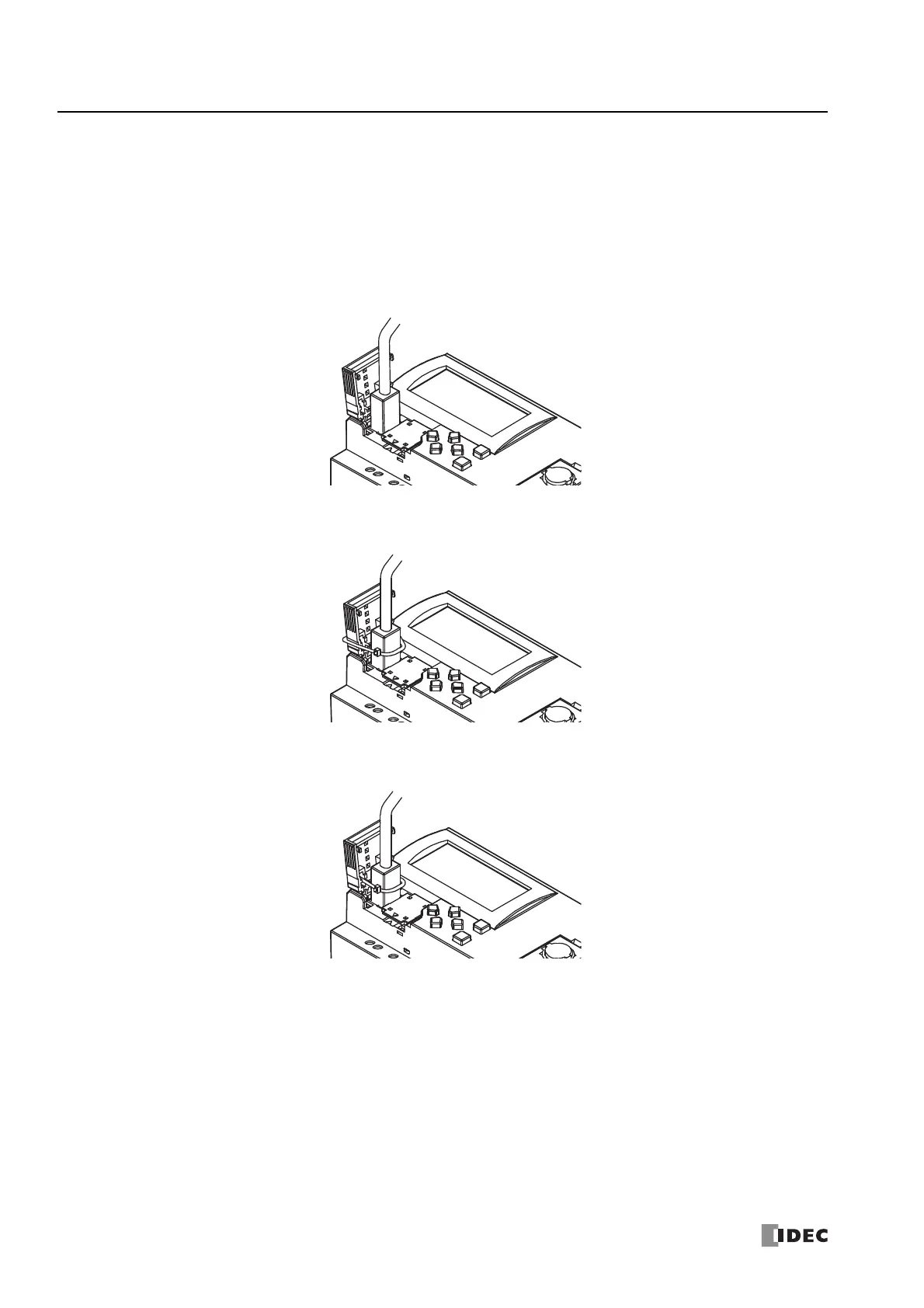3: I
NSTALLATION
AND
W
IRING
3-14 S
MART
AXIS P
RO
/L
ITE
U
SER
'
S
M
ANUAL
FT9Y-B1378
Securing the Panel Attachment USB Extension Cable
Using the panel attachment USB extension cable
*1
makes it possible to perform maintenance on a SmartAXIS installed in a control
panel from the surface of the panel. When using the panel attachment USB extension cable, we recommend securing it to the USB
port cover with a cable tie
*2
so that it does not come loose from the SmartAXIS.
This section describes the procedure to secure the USB extension cable to the USB cover.
1. Open the SmartAXIS USB port cover and plug the panel attachment USB extension cable into the USB port.
2. Wrap the cable tie around the USB port cover and the panel attachment USB extension cable.
3. The cable tie can also be inserted through the holes on the USB port cover.
4. Tighten the loop until it is the suitable size and trim the excess cable tie using wire cutters.
Note 1: We recommend the panel attachment USB extension cable (part no.: HG9Z-XCE21).
Note 2: HellermanTyton cable tie T18R-1000 is recommended.