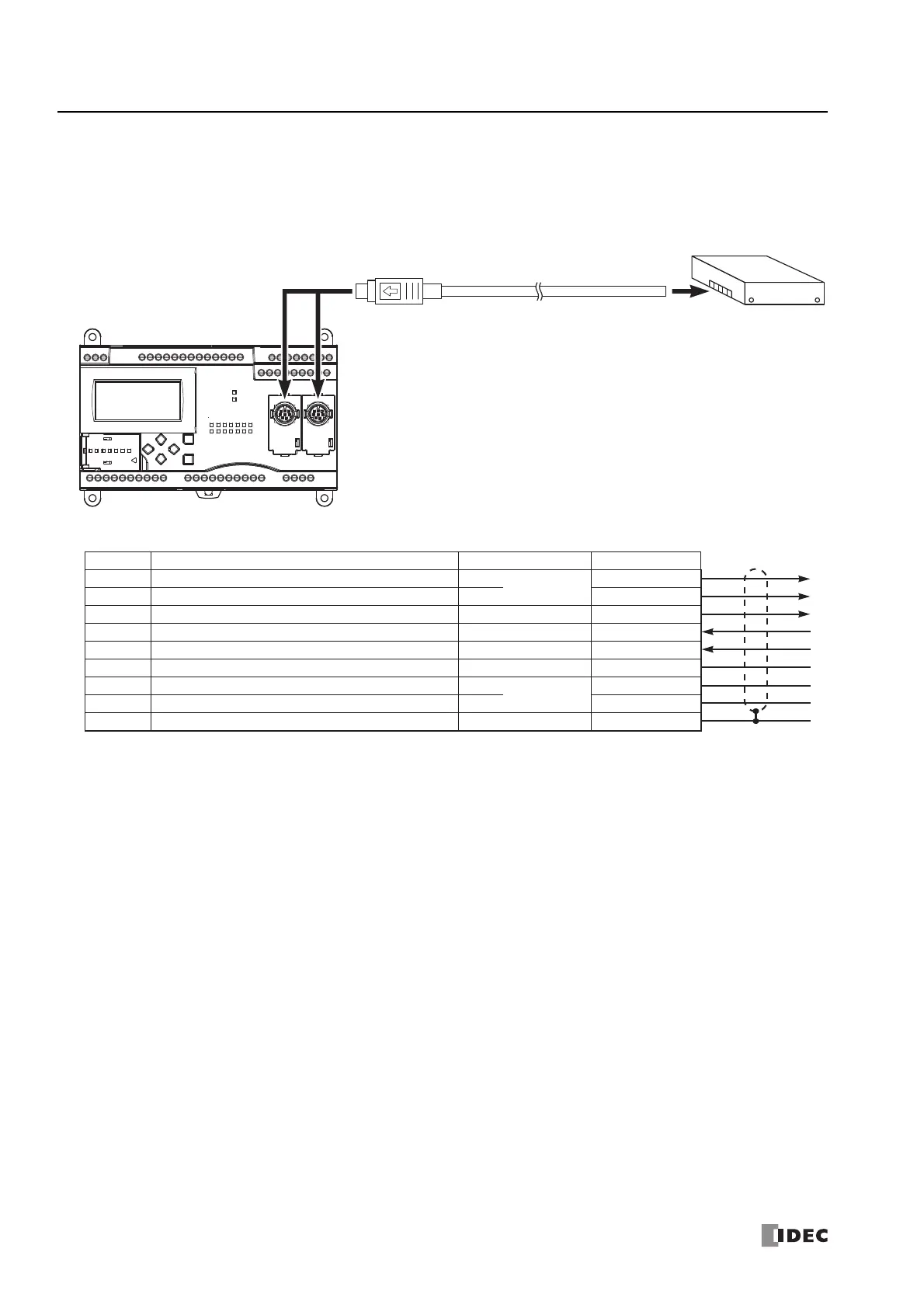10: U
SER
C
OMMUNICATION
I
NSTRUCTIONS
10-2 S
MART
AXIS P
RO
/L
ITE
U
SER
'
S
M
ANUAL
FT9Y-B1378
RS232C User Communication System Setup
To connect an RS232C communication device to port 2 or 3 on the SmartAXIS, use the user communication cable FC2A-KP1C. One
end of the user communication cable is not provided with a connector, and can be terminated with a proper connector to plug in to
communicate with the RS232C port.
RS232C Equipment
To Port 2
RS232C Communication Cartridge
FT1A-PC1
To Port 3
To RS232C Port
Attach a proper connector to the open
end of the cable referring to the cable
connector pinouts shown below.
User Communication Cable
FC2A-KP1C
2.4m (7.87 ft.) long
Cable Connector Pinouts
Pin Port 2, Port 3 AWG# Color
1 RTS (request to send) 28
Twisted
Black
2 DTR (data terminal ready) 28 Yellow
3 TXD (transmit data) 28 Blue
4 RXD (receive data) 28 Green
5 DSR (data set ready) 28 Brown
6 SG (signal ground) 28 Gray
7 SG (signal ground) 26
Twisted
Red
8 NC (no connection) 26 White
Cover ——Shield
Signal Direction