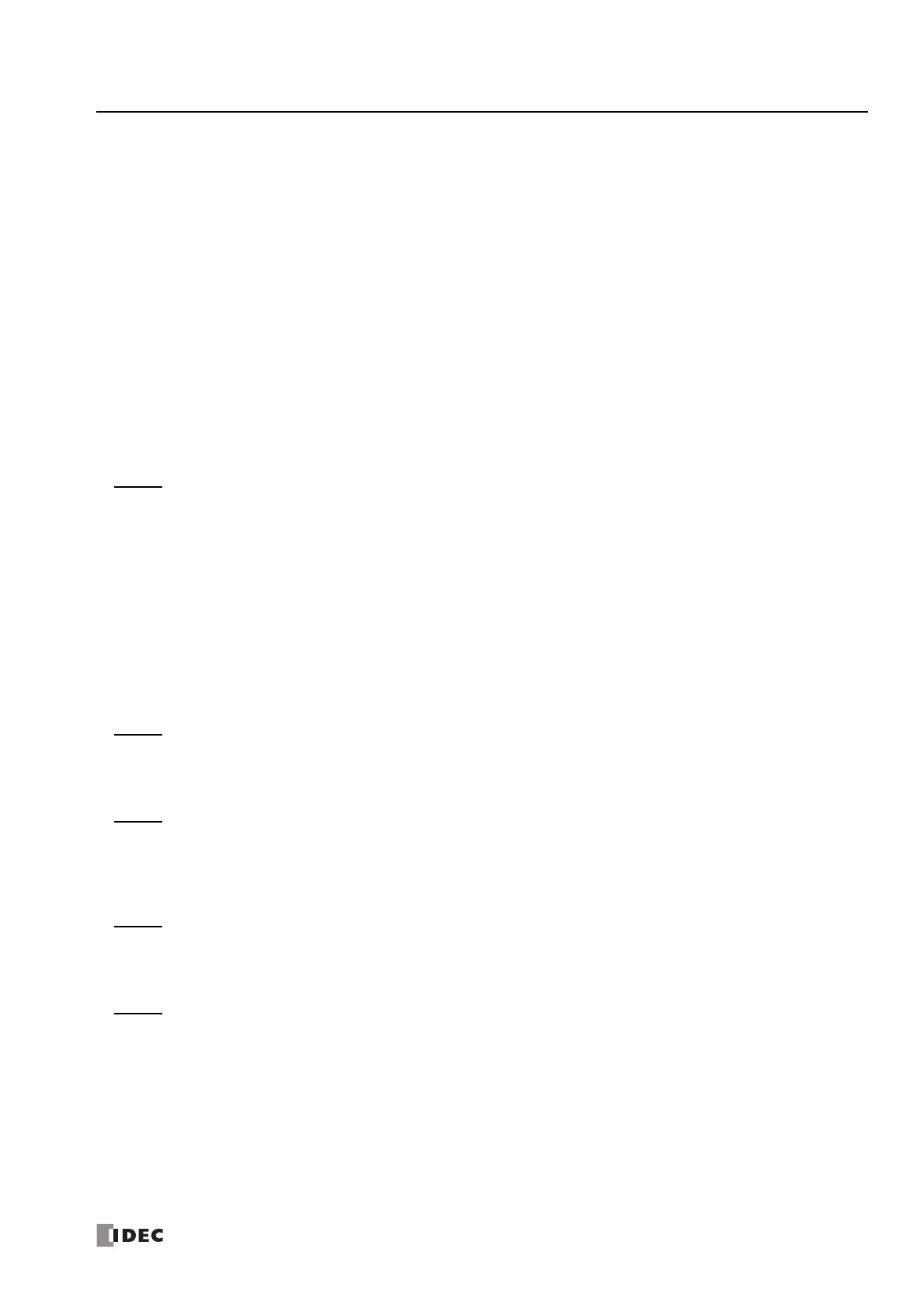S
MART
AXIS P
RO
/L
ITE
U
SER
'
S
M
ANUAL
FT9Y-B1378 II
T
ABLE
OF
C
ONTENTS
Analog Input.............................................................................................................................................5-39
Timer Interrupt .........................................................................................................................................5-41
Forced I/O function ...................................................................................................................................5-43
Communication Ports.................................................................................................................................5-46
Memory Cartridge......................................................................................................................................5-49
SD Memory Card.......................................................................................................................................5-52
Backlight ON Time.....................................................................................................................................5-57
Monitoring Ladder Program........................................................................................................................5-58
Message Settings ......................................................................................................................................5-60
32-bit Data Storage Setting........................................................................................................................5-62
User Program Protection............................................................................................................................5-64
Watchdog Timer Setting ............................................................................................................................5-66
Constant Scan Time...................................................................................................................................5-67
Daylight Savings Time ...............................................................................................................................5-68
Clock Function...........................................................................................................................................5-69
Network Settings.......................................................................................................................................5-72
Connection Settings...................................................................................................................................5-73
Remote Host List.......................................................................................................................................5-75
CHAPTER
6: HMI Function
About the Menu Screen................................................................................................................................6-2
Basic Operations .........................................................................................................................................6-3
Switching to the System Menu .....................................................................................................................6-6
Switching run/stop ......................................................................................................................................6-7
SmartAXIS Environment Settings..................................................................................................................6-8
Monitoring the SmartAXIS..........................................................................................................................6-15
Checking/Clearing Error Information...........................................................................................................6-20
Uploading/Downloading the User Program ..................................................................................................6-22
Displaying Arbitrary Messages ....................................................................................................................6-24
Maintaining the SD Memory Card................................................................................................................6-25
Entering a Password..................................................................................................................................6-27
System Menu Hierarchy Diagram................................................................................................................6-28
CHAPTER
7: Device Addresses
Device Addresses ........................................................................................................................................7-1
Special Internal Relays.................................................................................................................................7-2
Special Data Registers .................................................................................................................................7-8
CHAPTER
8: Instructions/Function Blocks Reference
Ladder Program Instructions List ..................................................................................................................8-1
Advanced Instruction List.............................................................................................................................8-3
Advanced Instruction Applicable SmartAXIS ..................................................................................................8-6
FB List........................................................................................................................................................8-9
CHAPTER
9: Maintenance Communication
Maintenance Communication via USB Port.....................................................................................................9-2
Maintenance Communication via Expansion Communication Port ....................................................................9-3
Maintenance Communication via Ethernet Port ..............................................................................................9-5
CHAPTER
10: User Communication Instructions
User Communication via Serial Communication............................................................................................10-1
User Communication Overview...................................................................................................................10-1
User Communication Mode Specifications....................................................................................................10-1
RS232C User Communication System Setup ................................................................................................10-2
RS485 User Communication System Setup ..................................................................................................10-3
Programming WindLDR..............................................................................................................................10-4
RS232C Line Control Signals..................................................................................................................... 10-11
User Communication via Ethernet Communication ..................................................................................... 10-14
Ethernet User Communication Overview.................................................................................................... 10-14
User Communication Client ...................................................................................................................... 10-16