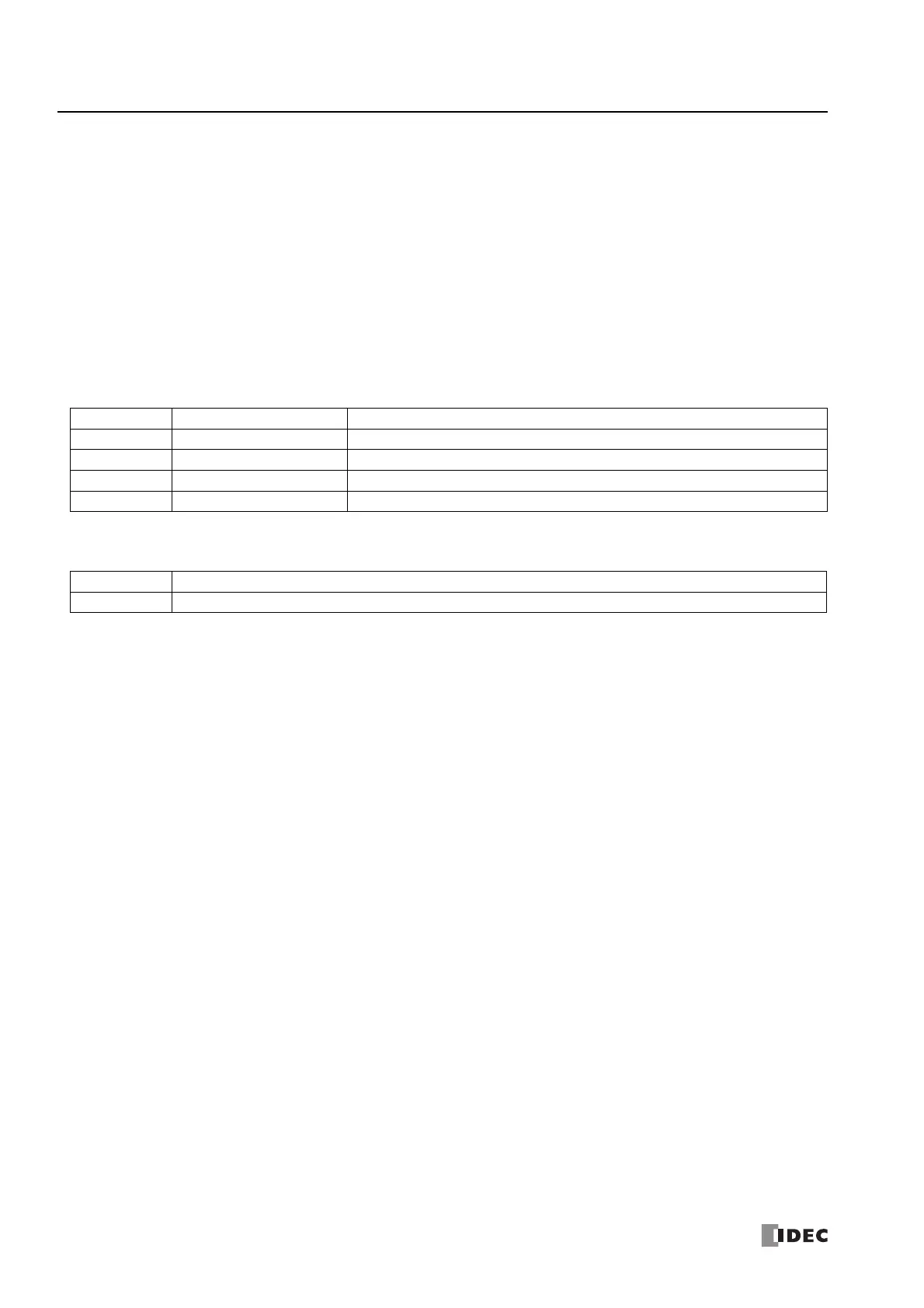5: S
PECIAL
F
UNCTIONS
5-60 S
MART
AXIS P
RO
/L
ITE
U
SER
'
S
M
ANUAL
FT9Y-B1378
Message Settings
The customized messages can be displayed on the LCD of the SmartAXIS Pro. This section describes the common settings,
character set, scroll, and blinking settings, for all messages to display.
Function Specification
Any messages can be displayed on the LCD of the SmartAXIS Pro using MSG (Message) instructions/FB.
The character set, scroll unit, scroll speed, and blinking speed are the common settings between all MSG instructions/FBs
programmed. Those common settings can be configured in the Message Settings of the Function Area Settings dialog box.
For details on the MSG instruction, see Chapter 13 "Display Instructions" in the SmartAXIS Ladder Programming Manual. For
details on the MSG FB, see Chapter 14 "The interface FB" - "MSG FB Common Settings" in the SmartAXIS FBD Programming
Manual.
■Character Set
The character set used for the messages can be configured.
■Scroll Unit
The unit to scroll the texts can be configured.
■Scroll Speed
The speed to scroll the texts can be configured. The setting range is 500 to 1000 ms.
■Blinking Speed
The speed to blink the texts can be configured. The setting range is 500 to 1000 ms.
Selection Character Set Languages usable in the MSG instruction/FB
European ISO-8859-1 (Latin 1) Italian, English, Dutch, Spanish, German, French
Japanese Shift-JIS Japanese
Chinese GB2312 Chinese (simplified)
Cyrillic ANSI 1251 Russian
1 character Scrolls the text in 1 character units.
1 dot Scrolls the text in 1 dot units.