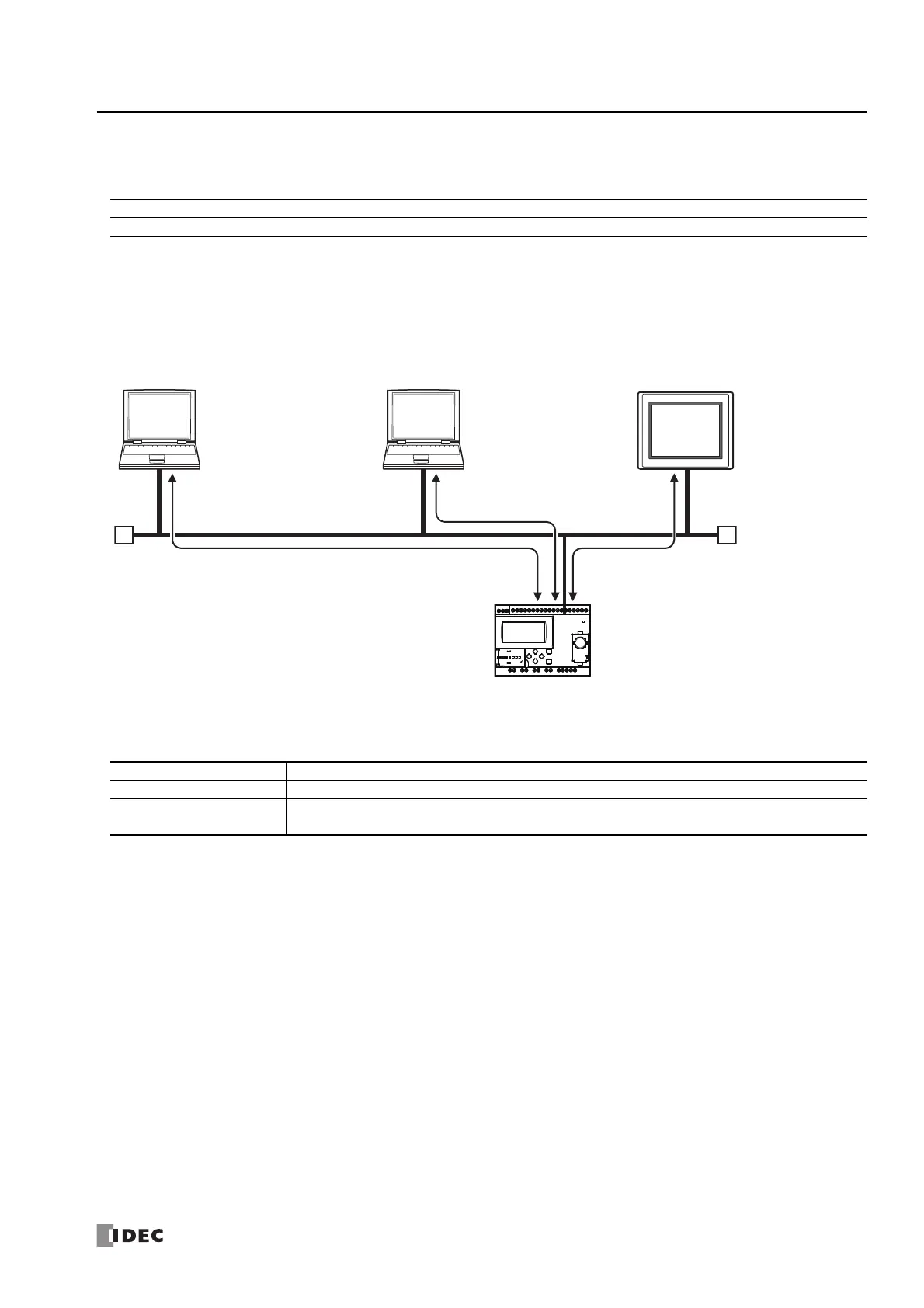S
MART
AXIS P
RO
/L
ITE
U
SER
'
S
M
ANUAL
FT9Y-B1378 9-5
9: M
AINTENANCE
C
OMMUNICATION
Maintenance Communication via Ethernet Port
Applicable SmartAXIS
Network devices such as computers or IDEC operator interfaces can communicate with SmartAXIS via Ethernet. External devices
on the network can monitor or change the device values and download or upload user programs.
It is possible to use the maintenance communication server and other communications simultaneously by assigning a separate
communication function such as a maintenance communication server or Modbus TCP communication to each of the three
connections on the SmartAXIS.
Maintenance Communication Specifications for the Ethernet Port
See the following pages for details on each maintenance communication function:
• Monitor/change device values: "Monitor Operation" on page 4-15
• Download/upload user programs: "Download Program" on page 4-14
FT1A-12 FT1A-24 FT1A-40 FT1A-48
—XXX
Ethernet
Maintenance Communication Server
SmartAXIS
Computer
WindLDRWindLDR
Computer Operator interface
Connection 1
Connection 2
Connection 3
Item Specifications/Functions
Cable LAN cable
Maintenance communication
functions
Monitor/change device values
Download/upload user programs