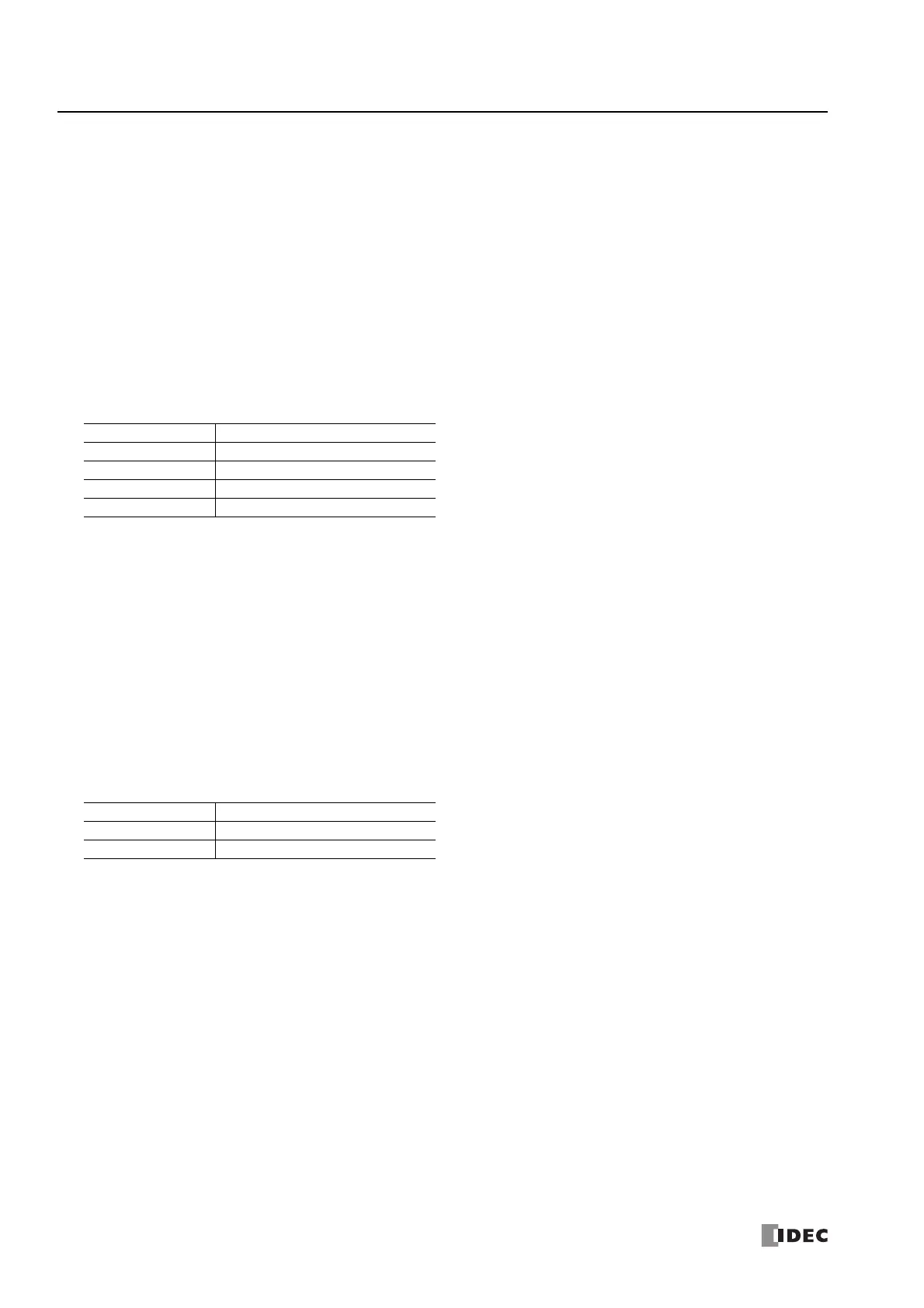5: S
PECIAL
F
UNCTIONS
5-22 S
MART
AXIS P
RO
/L
ITE
U
SER
'
S
M
ANUAL
FT9Y-B1378
Number of preset values
You can configure a maximum of six preset values (target values) for the comparison action.
Notes :
• The preset value becomes active by the END processing in the second scan after the SmartAXIS starts operation. Store Preset Value in the
data registers with initialize pulse M8120 input.
• When the preset value (special data register) is changed before the comparison, the preset value currently being used for the comparison is
discarded in the program's END processing, and the comparison is performed with the newly configured preset value.
• Configure the settings so that an interval of 1 ms or more is present between instances of the preset value and the current value matching.If
this interval is less than 1 ms in length, the next Comparison ON status may be missed.
Output
When a comparison action is selected, these are the external outputs specified for preset value 1 to 6.
The external outputs that can be used as comparison outputs are listed by model as follows. Remote outputs cannot be
configured.
Overflow
Select this check box to use overflow in the comparison action conditions (when the current value exceeds 4,294,967,295).
Underflow
Select this check box to use underflow in the comparison action conditions (when the current value falls below 0).
Note: When the comparison action is Comparison Output and either a preset value, overflow, or underflow has been enabled as a comparison
condition, the text box to enter the comparison output is enabled. The comparison output can be specified for each of these match conditions.
• Keep
After the current value matches the preset value, select to reset the current value to a reset value or to keep the value. Select
this check box to keep the current value.
• Use HSC Reset Input
Select this check box to reset the current value to a reset value with external input (high-speed counter reset input).
High-speed counter reset input can only be specified for group 1 and group 3.
When the high-speed counter reset input is turned on, the current value is reset to a reset value.
If the high-speed counter reset input is not used, I2 and I5 are normal inputs.
High-speed counter devices
The high-speed counter operates according to special internal relay and special data register settings. While the high-speed
counter is operating, the current value, control output, and operating status value are reflected in the special internal relays and
special data registers with each scan.
The high-speed counter start and stop control signals and the current value, preset values, and reset values are allocated to the
special internal relays and special data registers.
Model number Comparison output
12-I/O type Q0 to Q3
24-I/O type Q0 to Q7
40-I/O type Q0 to Q7, Q10 to Q17
48-I/O type Q0 to Q7, Q10 to Q17, Q20 to Q21
Group External input
Group 1 I2
Group 3 I5