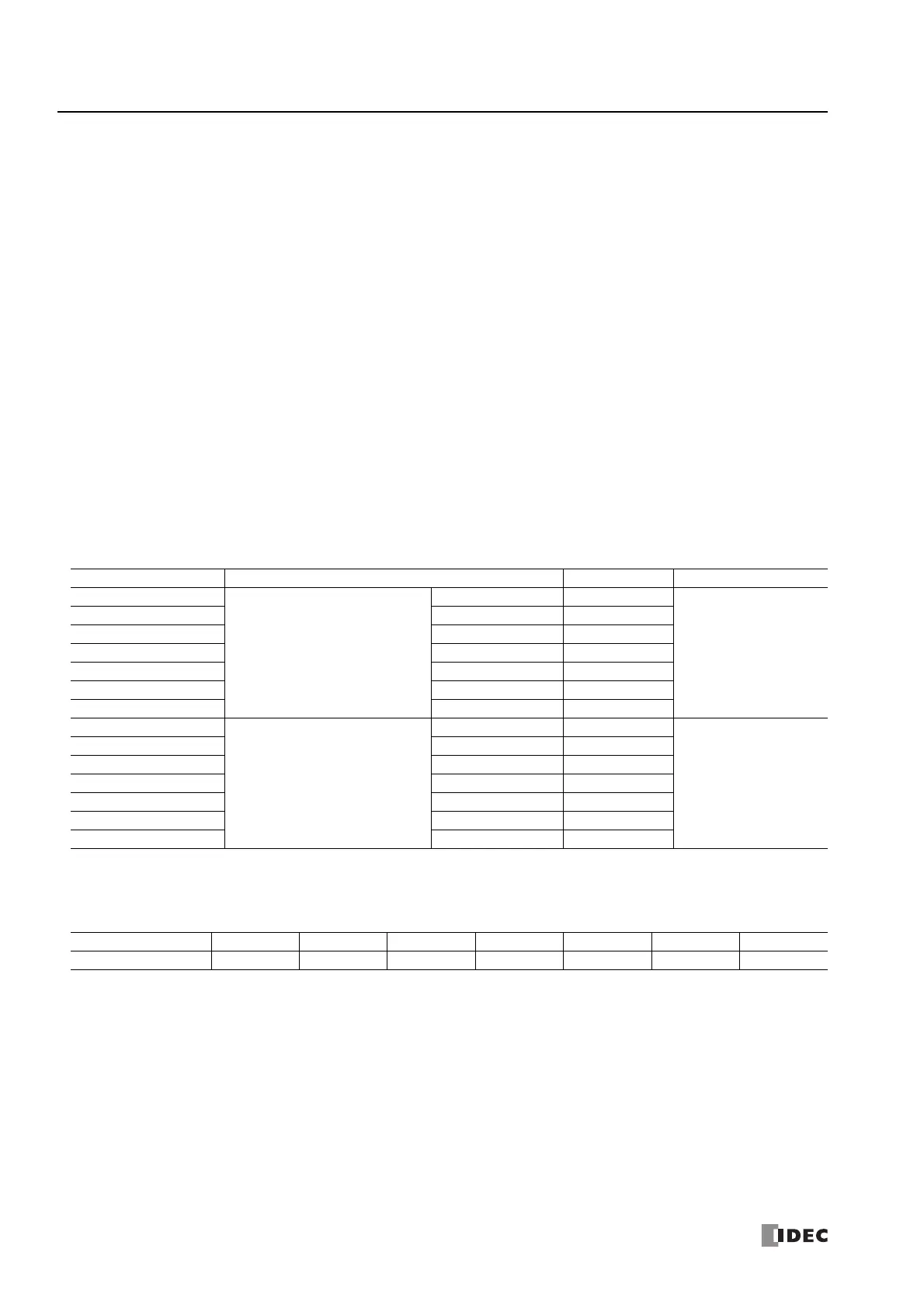5: S
PECIAL
F
UNCTIONS
5-70 S
MART
AXIS P
RO
/L
ITE
U
SER
'
S
M
ANUAL
FT9Y-B1378
Setting the Clock with a User Program
A user program can write the clock data from an operator interface without using WindLDR by using special data registers D8015
to D8021. Undefined values are stored in special data registers D8015 to D8021. Always store an appropriate value before turning
on M8016, M8017, or M8020.
Calendar Data Write Flag (M8016)
After writing data to the write calendar special data registers (D8015 to D8018), turn M8016 off to on to set the internal clock with
the data in D8015 to D8018 as the calendar data (year, month, day, day of the week).
Clock Data Write Flag (M8017)
After writing data to the write clock special data registers (D8019 to D8021), turn M8017 off to on to set the internal clock with the
data in D8019 to D8021 as the clock data (hour, minute, second).
Calendar/Clock Data Write Flag (M8020)
After writing data to the write calendar/clock special data registers (D8015 to D8021), turn M8020 off to on to set the internal
clock with the data in D8015 to D8021 as the calendar data (year, month, day, day of the week) and the clock data (hour, minute,
second).
Calendar and clock data storage locations
The calendar/clock data is stored in the following special data registers.
Note: If the scan time is 500 ms or longer, D8008 to D8014 are updated with each scan.
For the day of the week data, the values below are stored in the special data registers.
Special data register Description Range Setting timing
D8008
Calendar/Clock
Current Data
(Read only)
Year 0 to 99
Every 500 ms (Note)
D8009 Month 1 to 12
D8010 Day 1 to 31
D8011 Day of the week 0 to 6
D8012 Hour 0 to 23
D8013 Minute 0 to 59
D8014 Second 0 to 59
D8015
Calendar/Clock
New Data
(Write only)
Year 0 to 99
—
D8016 Month 1 to 12
D8017 Day 1 to 31
D8018 Day of the week 0 to 6
D8019 Hour 0 to 23
D8020 Minute 0 to 59
D8021 Second 0 to 59
Day of the week Sunday Monday Tuesday Wednesday Thursday Friday Saturday
Value 0123456