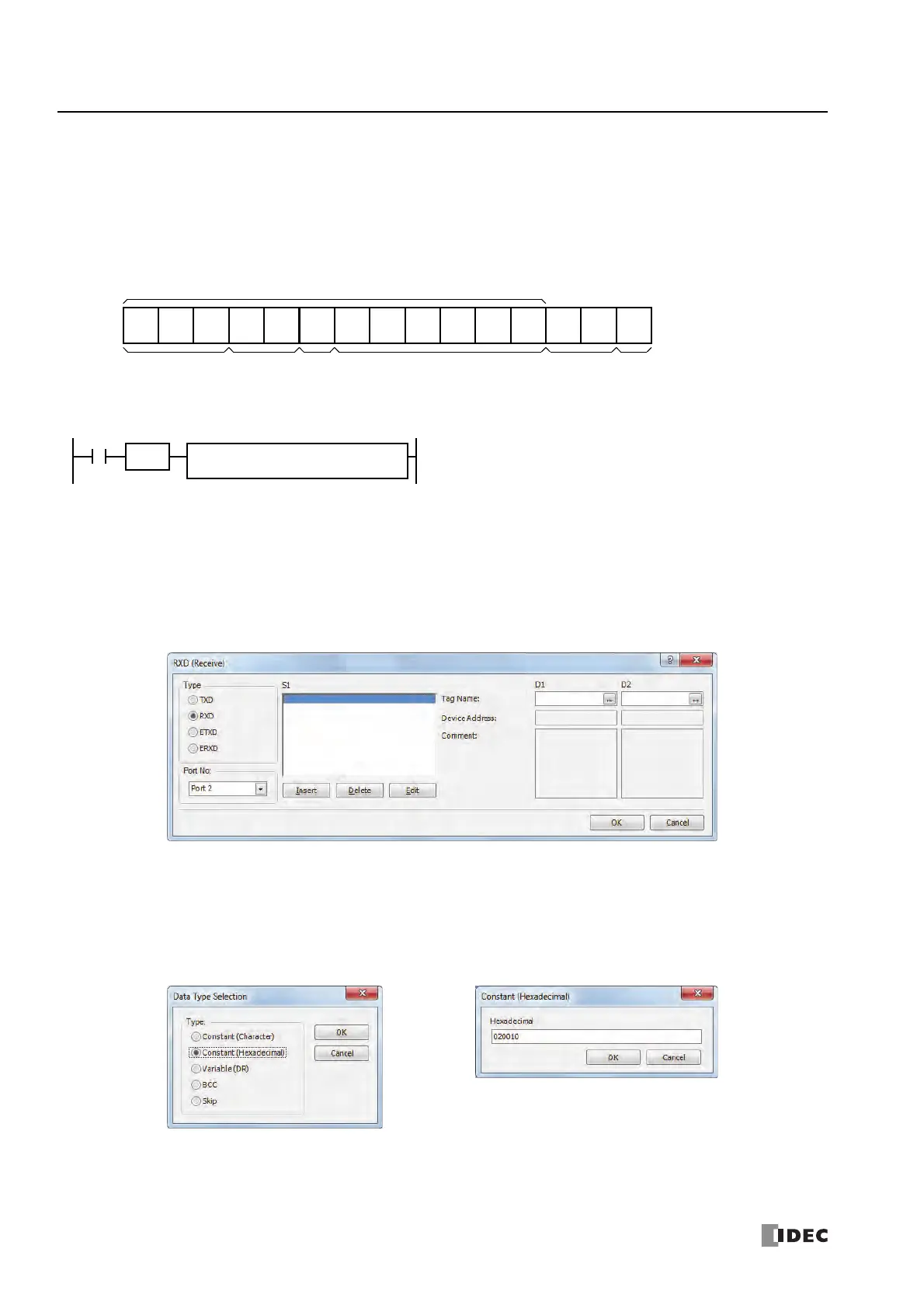10: U
SER
C
OMMUNICATION
I
NSTRUCTIONS
10-8 S
MART
AXIS P
RO
/L
ITE
U
SER
'
S
M
ANUAL
FT9Y-B1378
Programming RXD Instruction Using WindLDR
The following example demonstrates how to program an RXD instruction including a start delimiter, skip, constant for verification,
BCC, and end delimiter using WindLDR. Converted data is stored to data registers D10 and D11. Internal relay M100 is used as
destination D1 for the receive completion output. Data register D1000 is used as destination D2 for the receive status, and data
register D1001 is used to store the receive data byte count.
Receive data example:
RXD sample program:
1. Start to program an RXD instruction. Move the cursor where you want to insert the RXD instruction, and type RXD. You can
also insert the RXD instruction by clicking the User Communication icon in the menu bar and clicking where you want to insert
the RXD instruction in the program edit area, then the Transmit dialog box appears. Click RXD to change the dialog box to the
Receive dialog box.
The Receive instruction dialog box appears.
2. Check that RXD is selected in the Type box and select Port 2 in the Port box. Then, click Insert.
The Data Type Selection dialog box appears. You will program source device S1 using this dialog box.
3. Click Constant (Hexadecimal) in the Type box and click OK. Next, in the Constant (Hexadecimal) dialog box, type 020010
to program the start delimiter STX (02h), Station No. H (00h), and Station No. L (10h). When finished, click OK.
STX
(02h)
Skip
“1”
(31h)
“2”
(32h)
“3”
(33h)
“4”
(34h)
“5”
(35h)
BCC
(41h)
ETX
(03h)
BCC
BCC calculation range
Start Delimiter Stored to D10 and D11 End
(H)
BCC
(41h)
(L)
“CR”
(0Dh)
“0”
(30h)
Delimiterfor
St. #
(00h)
(H)
St. #
(10h)
(L)
“0”
(30h)
“,”
(2Ch)
Constant
Verification
Communication port:
Receive completion output:
Receive status register:
Receive data byte count:
Port 2
M100
D1000
D1001
S1
18
D1
M100
I0
SOTU
RXD
2
D2
D1000