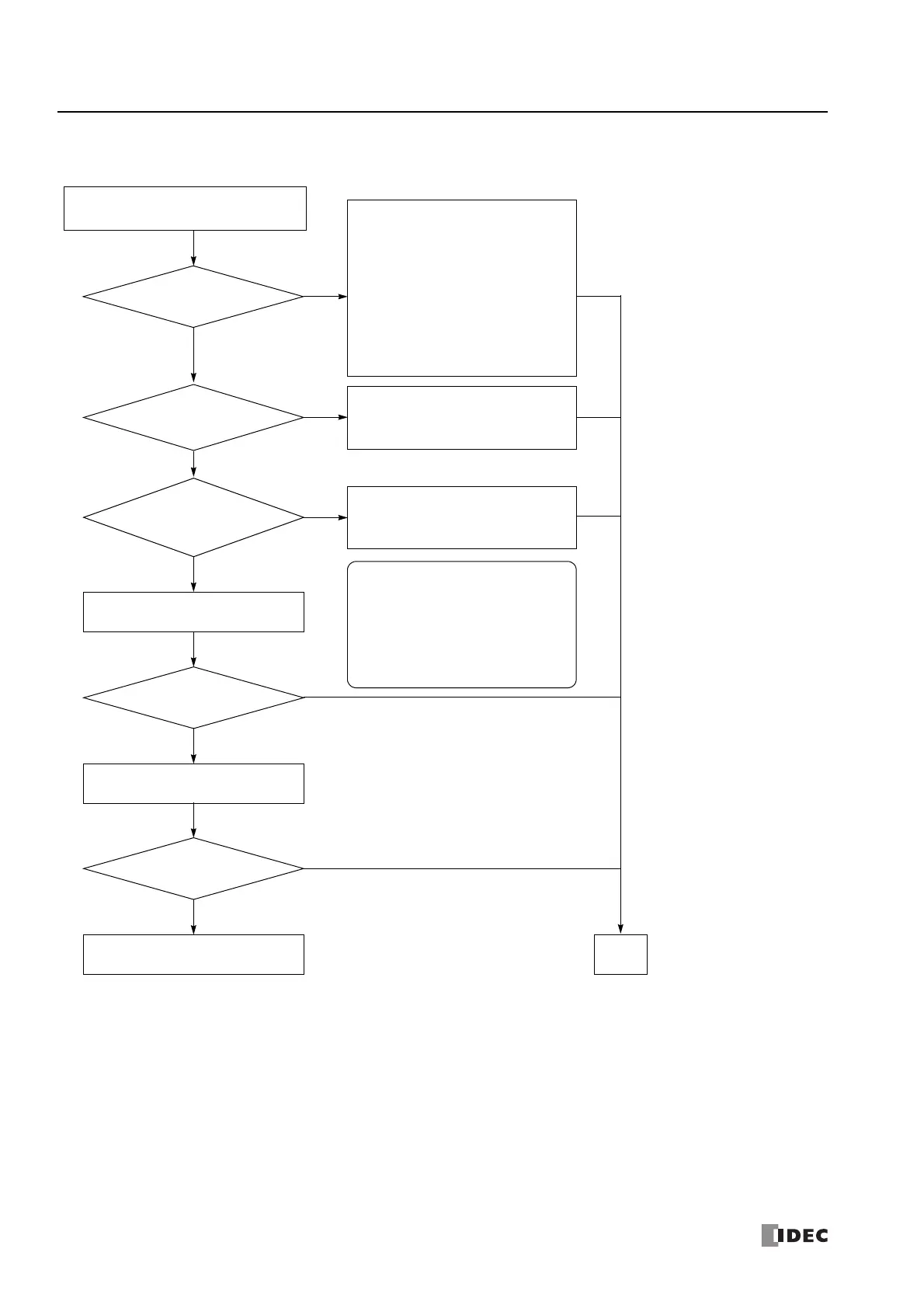Is a communication
error displayed when monitoring is
started on WindLDR?
WindLDR does not communicate
with PLC via USB.
Is "IDEC PLC USB
Port (COMx)" listed in Device
Manager on the PC?*
NO
YES
Is error message
“Unable to open the COM”
displayed when WindLDR starts
monitoring?
YES
Carry out steps 1 and 2 below and try again.
Step 1: Check the cabling
Disconnect and reconnect the USB cable
connecting the computer and the PLC.
If the computer and the PLC are connected
via a USB hub, connect the computer and
the PLC directly using a single USB cable.
Step 2: Check communication settings
Open the Communication Settings dialog box
in WindLDR. Select USB and uncheck the Use
HGxG Pass-Through check box.
Restart the computer and try again.
*Confirmation procedure:
1. Right-click on My Computer and select
Properties.
2. In the System Properties dialog box,
select the Hardware tab, and click Device
Manager.
3. All available communication ports are
displayed under Ports (COM & LPT).
NO
Is the problem solved?
Replace the USB cable and try again.
NO
Is the problem solved?
Call IDEC for assistance.
NO
NO
The USB port of the connected SmartAXIS is
not recognized.
Install or update the driver, and then try
again.
YES
Terminate the Pass-Through Tool, WindO/I-
NV2, and other applications that may use
COM port, and then try again.
YES
END
YES
