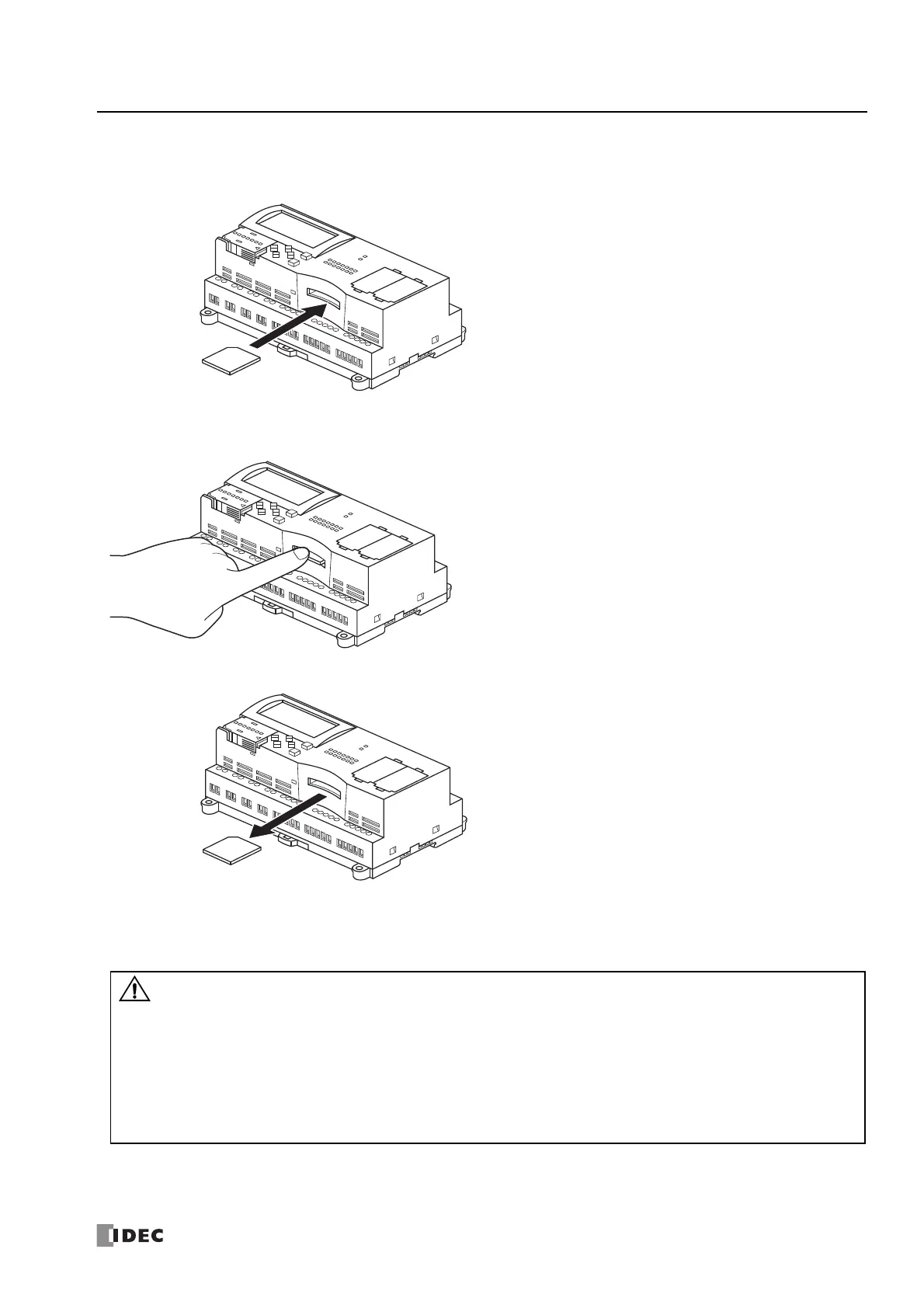S
MART
AXIS P
RO
/L
ITE
U
SER
'
S
M
ANUAL
FT9Y-B1378 2-29
2: P
RODUCT
S
PECIFICATIONS
Installation
Follow the indications on the SmartAXIS and insert an SD memory card into the SD memory card slot on the SmartAXIS until you
hear a click.
Removal
Press the SD memory card in the SD memory card slot on the SmartAXIS until you hear a click and move your finger back.
The SD memory card will come partially out of the slot. Use your fingers to remove the SD memory card completely.
Notes:
• Insert and remove the SD memory card in the direction indicated on the SmartAXIS.
• Set the write-protect switch of the SD memory card to the OFF position before inserting into the SmartAXIS.
If any of the actions below are performed while the SD memory card is being accessed, data on the card
may be damaged:
• The SmartAXIS is turned off.
• The SD memory card is removed.
Do not turn off the SmartAXIS while the SD memory card is being accessed (while the SD memory card
status LED is flashing). Confirm that the SD memory card status LED is not flashing before removing the
card from the SmartAXIS. For details on SD memory card status LED, see "SD Memory Card Maintenance
with WindLDR" on page 5-53.
Caution