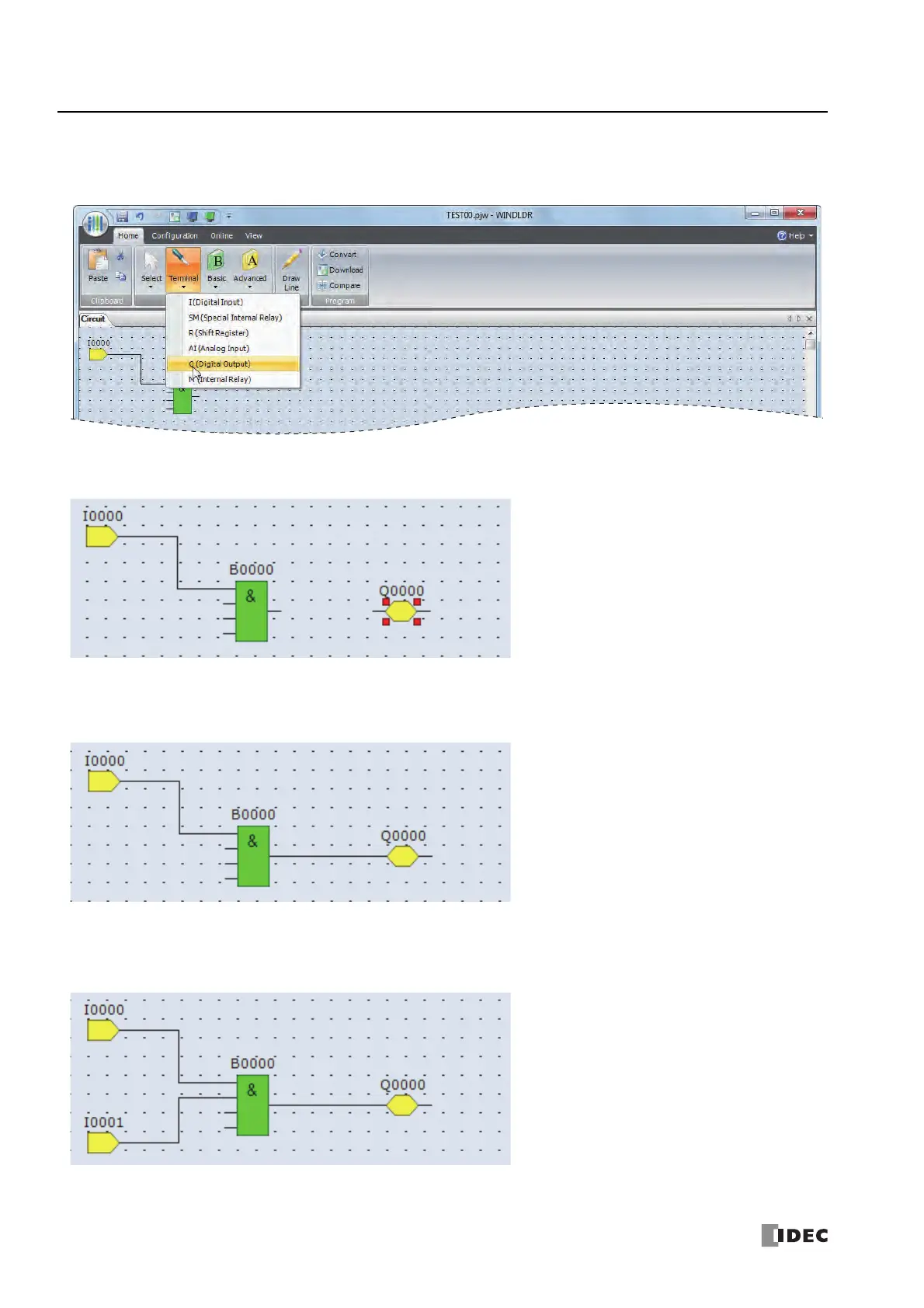4: O
PERATION
B
ASICS
4-10 S
MART
AXIS P
RO
/L
ITE
U
SER
'
S
M
ANUAL
FT9Y-B1378
Insert output Q0 and connect it to the output connector of AND B0
1. From the WindLDR menu bar, click Home > Function Block > Terminal > Q (Digital Output).
2. Move the mouse pointer to the FBD editor and click.
Output Q0 is inserted at the position of the mouse pointer.
3. Connect the output connector of AND B0 and input connector of the output Q0 with a connection line.
Connect them in the same manner as "Connect input I0 and AND B0 with a connection line" on page 4-9.
Insert input I1 and connect it to the input 2 of AND B0
Insert input I1 in the same manner as "Insert input I0" on page 4-7 and connect it to the input 2 of AND B0 with a connection line
in the same manner as "Connect input I0 and AND B0 with a connection line" on page 4-9.