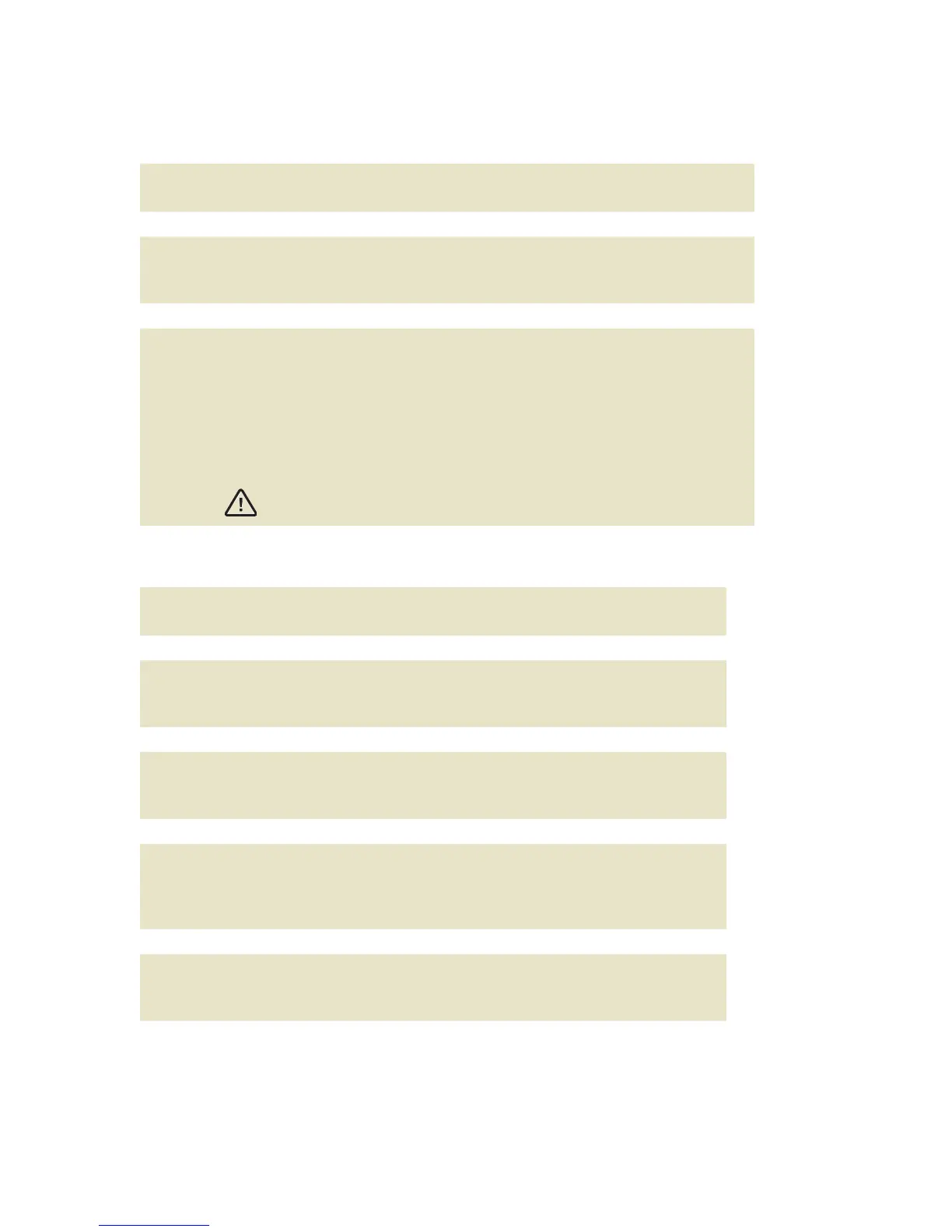I–3
4FMG)FMQ(VJEF
Results did not print, or “Printer Fail” message.
If using the VetTest thermal printer:
Cause: Out of paper.
Solution: *OTFSUBOFXQBQFSSPMMTFFJOTUSVDUJPOTQBHF#
Cause: The paper roll was inserted upside down.
Solution: Remove and reinsert the paper roll correctly. The paper should feed towards
the VetTest analyzer from the bottom of the roll.
Cause: The paper is jammed in printer.
Solution: Turn off the VetTest analyzer and remove the paper roll. Carefully remove any
pieces of paper visible in the slot.
3FJOTFSUUIFQBQFSSPMMTFFJOTUSVDUJPOTQBHF#5VSOPOUIF7FU5FTU
analyzer.
Note: You can still use the VetTest analyzer when the printer is not working.
Be sure to copy the results from the screen.
Do not insert sharp objects into the printer. This can irreversibly damage
the internal printer mechanism.
If using an external printer:
Cause: The printer is not “On Line.”
Solution: Ensure the printer is on line.
Cause: No paper in the printer.
Solution: *OTFSUQBQFSOPNPSFUIBOTIFFUT'BOUIFTUBDLPGQBQFSCFGPSF
loading it.
Cause: Printer cable is not connected properly.
Solution: Turn off the printer, remove, and reinsert the printer cable on the VetTest
analyzer’s printer port and on the printer’s port. Then turn on the printer.
Cause: The printer is jammed.
Solution: 5VSOPGGUIFQSJOUFSBOESFNPWFBMMQBQFS3FJOTFSUOPNPSFUIBOTIFFUT
of paper. Fan the stack of paper before loading. Turn on the printer. Make
sure the printer is “On Line.”
Cause: The paper is too lightweight.
Solution: Remove the paper and insert a heavier weight stock, such as copier
paper.