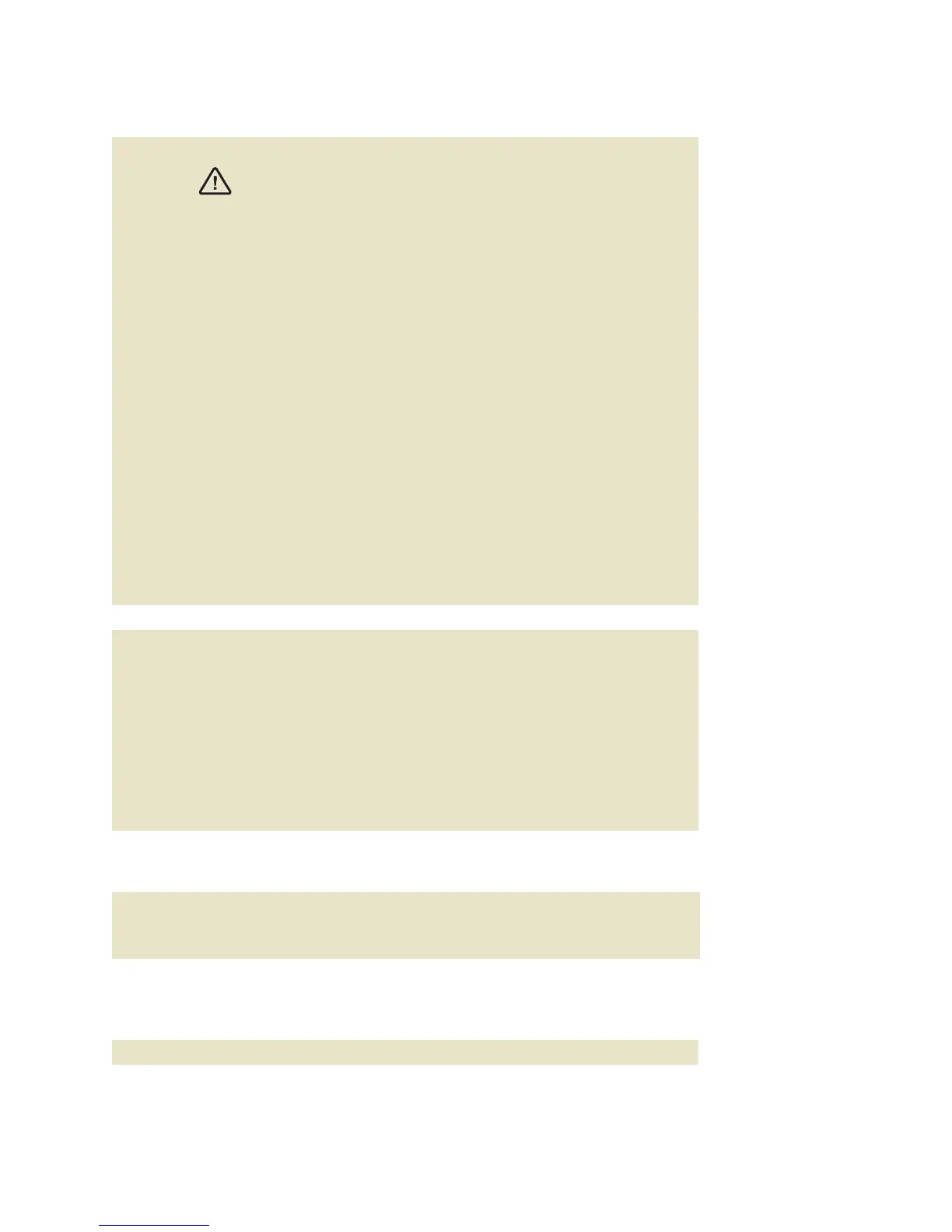I–8
IDEXX VetTest* Chemistry Analyzer Operator’s Manual
Screen display reads: “Results invalidated. Slide spotting failure.” continued
Cause: The pipettor is clogged by sample, or there is moisture in pipettor tubing.
The pipettor should always be kept fully upright during the pipetting
sequence. Used tips must be discarded immediately after analysis
is completed.
Solution: Check the pipettor and the tubing:
1. Remove the pipettor from its holder. Disconnect it from the front
of the VetTest analyzer by pulling the black plug and twisting the
luer–lock syringe connector counterclockwise.
'JMMBDDTZSJOHFXJUIBMDPIPM
3. Take the pipettor to a sink area.
$POOFDUUIFIVCPGUIFTZSJOHFUPUIFQJQFUUPSTZSJOHFDPOOFDUPSBOE
flush alcohol through the tubing and out of the pipettor’s metal tip.
Important: Use enough force to create a steady stream of alcohol.
If the metal tip feels blocked, do not force flush. Submerge only the
metal tip in alcohol and try to repeat the flush later.
'MVTITFQBSBUFTZSJOHFGVMTPGBJSUISPVHIUIFQJQFUUPSTZSJOHF
DPOOFDUPSVTJOHBDMFBOESZDDTZSJOHF#FTVSFUPEJTDPOOFDU
the Luer lock before refilling the syringe with air.
Important: Inspect the clear length of plastic tubing to ensure no
moisture is left in the tubing. If necessary, continue flushing with air
until the tubing appears completely dry.
Re–attach the pipettor, ensuring the syringe connector is airtight and
secure.
Cause: Air leak in the pipettor line.
Solution:
Ensure there is a tight connection for the luer–lock syringe connector.
Inspect the tubing for holes and replace the tube if necessary (see VetTest
Pipettor,QBHF#
Note: Even though the VetTest analyzer may show only one result as
invalid, the other results are suspect. A blocked pipettor or perfusion may
only deposit part of the sample on a given slide, then deposit too much
on the next slide as it clears the blockage or the perfused drop becomes
MBSHFFOPVHIUPGBMMPGGUIFUJQ*GBTMJEFTQPUUJOHGBJMVSFPDDVSTUIFXIPMF
analysis must be repeated.
Screen display reads: “Analyzer failure (number).”
Cause: The probable cause will be displayed on screen.
Solution: Follow the onscreen instructions. If the issue is not resolved, note the
failure number and call IDEXX Technical Support for assistance.
Screen display reads: “Quality Control Reminder. Have you run your regular
control check? We strongly recommend performing a Ca offset procedure.”
Solution: See the Performing the Ca Offset Procedure,QBHF'