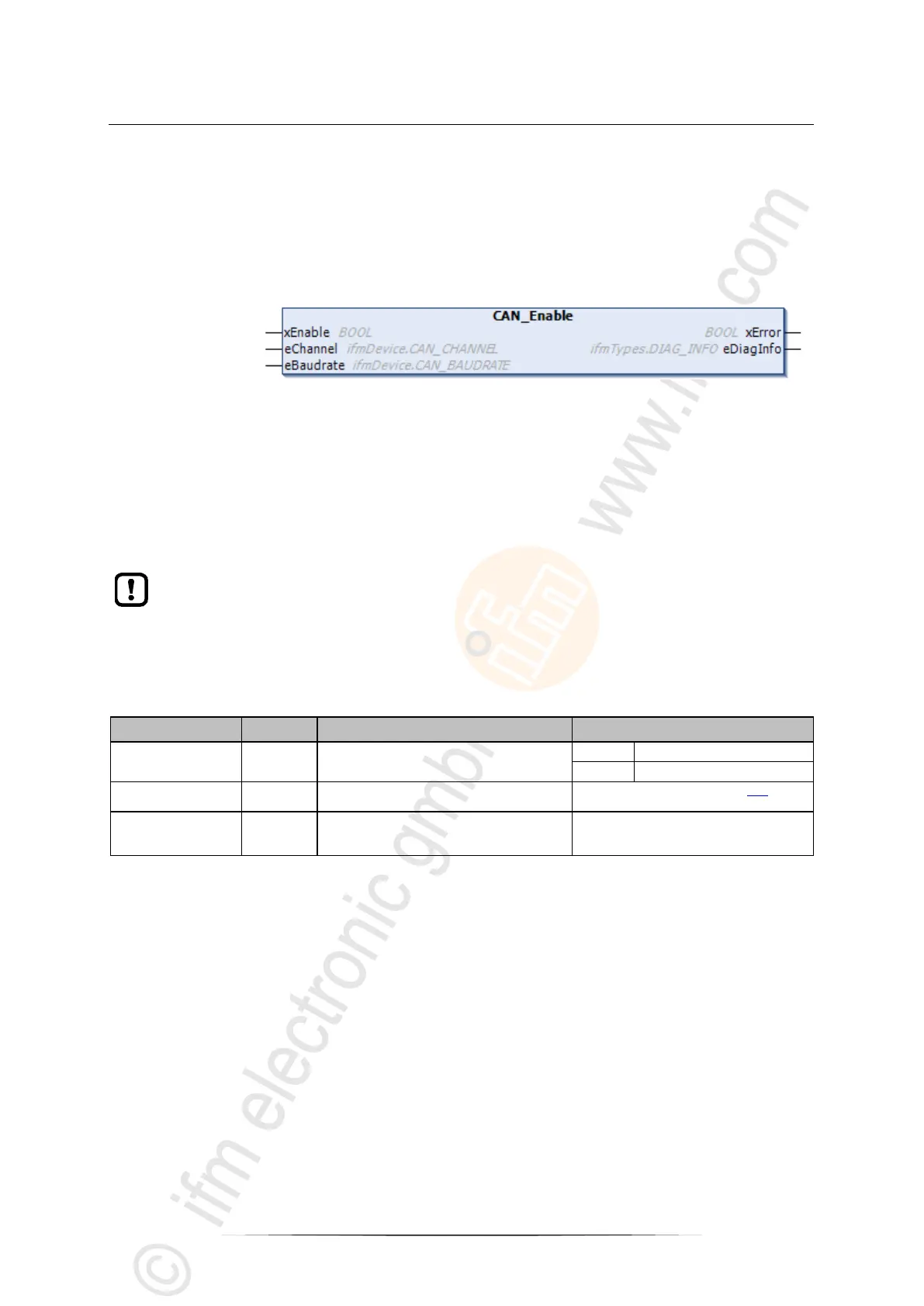ifm Programming Manual ecomatController/60-1 (CR711S) Operating System V2.5.0.n 2017-12-19
ifm function libraries Library ifmRawCAN.library
>
Description
7073
The FB activates the CAN Layer 2 functions of a CAN interface with a certain transmission rate.
Simultaneously the FB writes information about the current state of the CAN interface into the global
variable CAN State.
Changes of the transmission rate or of the CAN interface are applied at once. All existing reception
and send buffer storages are deleted.
The FB does not have any influence on a CANopen Manager / CANopen Device at the
selected CAN interface. In this case the FB cannot change the transmission rate of the CAN
interface.
Control activity of the FB
Identifier of the CAN Interface
→ CAN_CHANNEL (ENUM) (→ p. 113)
Baud rate of the CAN channel
