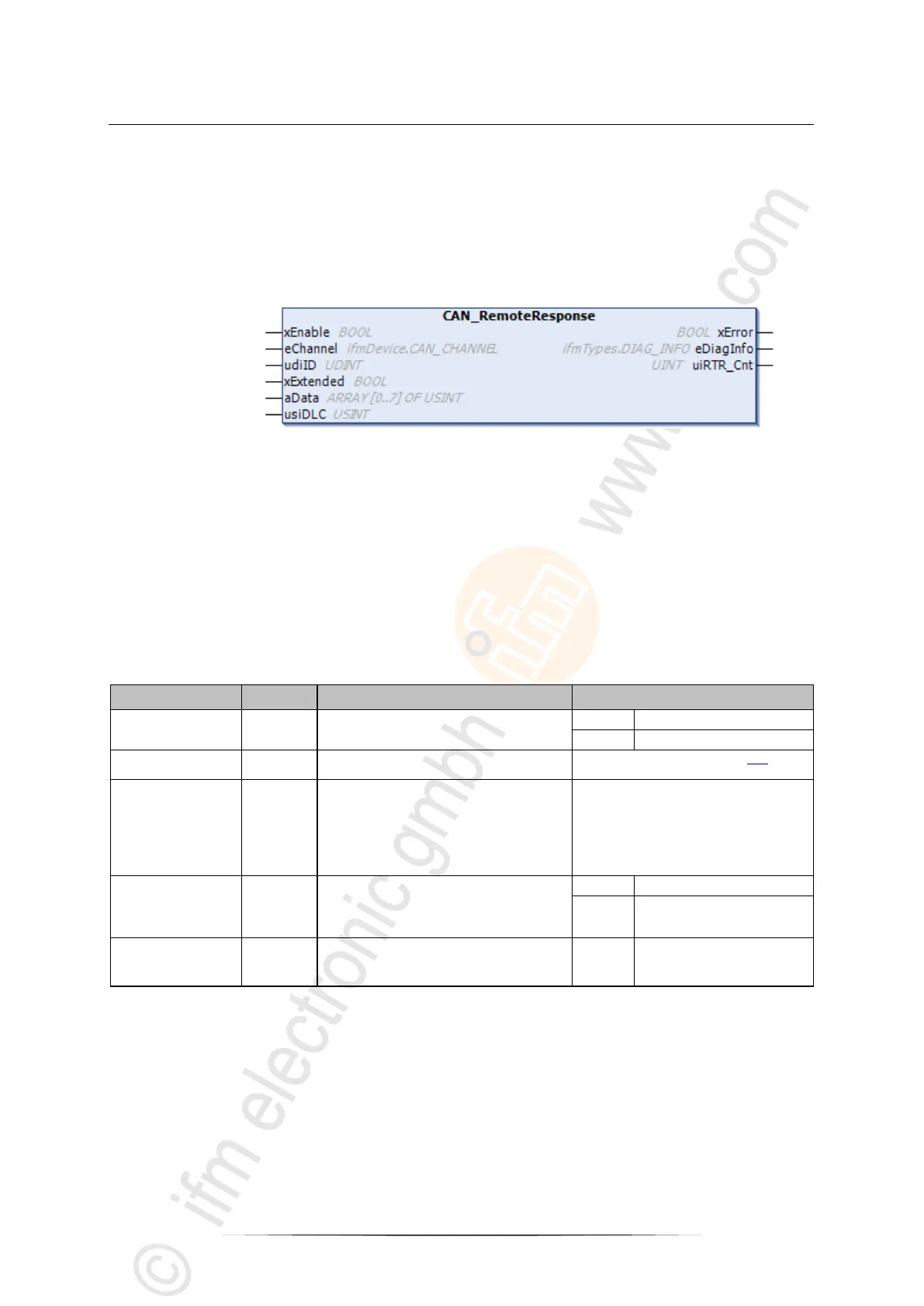ifm Programming Manual ecomatController/60-1 (CR711S) Operating System V2.5.0.n 2017-12-19
ifm function libraries Library ifmRawCAN.library
>
10.9.4 CAN_RemoteResponse
19902
>
Description
15962
The FB replies as reaction to the request of a CAN Remote message and sends the data required into
a CAN network.
As long as the FB is activated it responds to each remote request message (automatic reply).
Several FB calls are possible during one PLC cycle.
>
Input parameter
9237
Control activity of the FB
Identifier of the CAN Interface
→ CAN_CHANNEL (ENUM) (→ p. 113)
Identifier of the CAN message
for Standard Frame (11 bits
identifier):
0 ... 2047
for Extended-Frame (29 bits
identifier):
0 ... 536.870.911
Requested frame type:
- Standard Frame (11 bits identifier)
- Extended-Frame (29 bits identifier)
Number of the data bytes in the CAN
message (DLC = Data Length Count)
