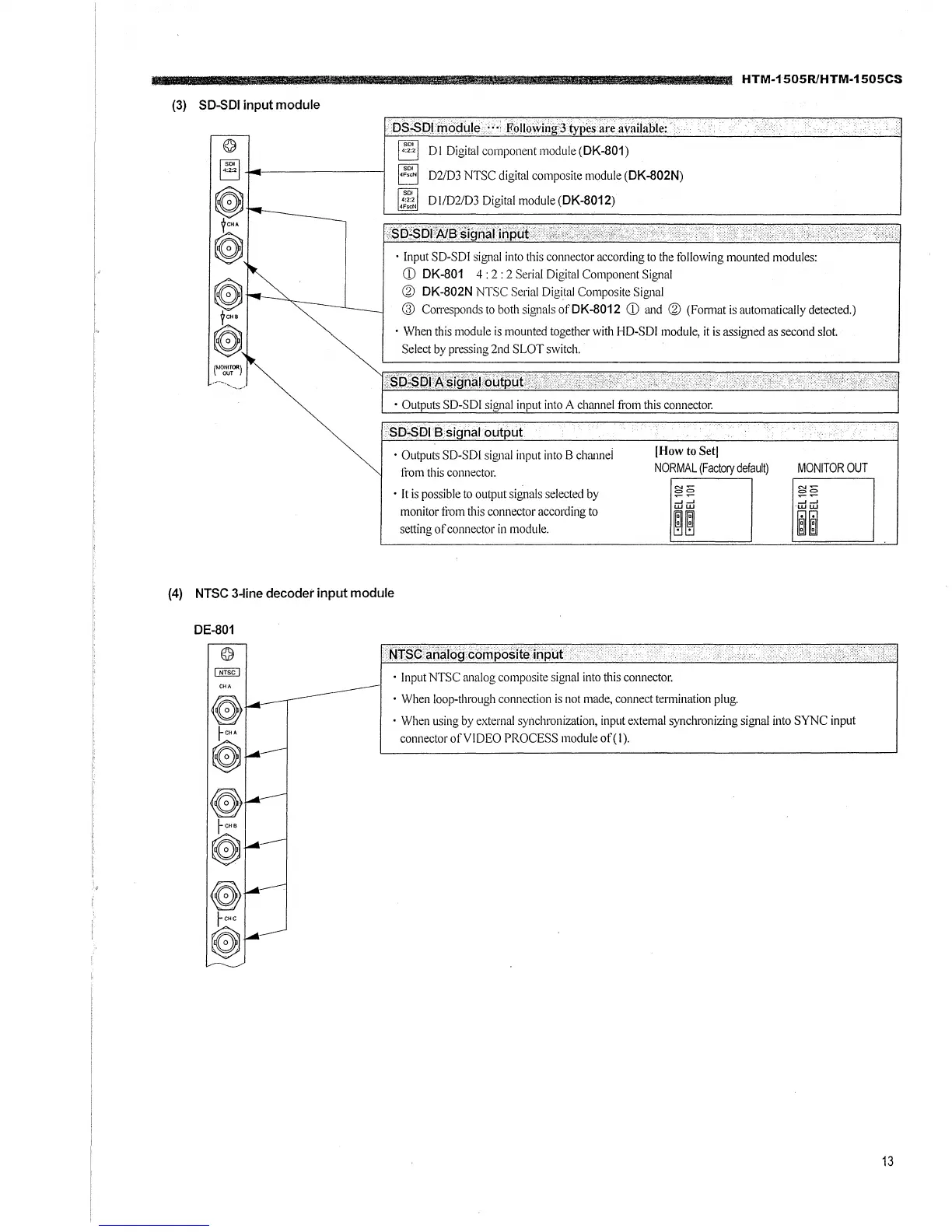(3) SD-SDI input module
©
~----~----i
~
YCHA
~
~
yctiB
~
HTM-1505R/HTM-1505CS
.··•DS.-SDI lTJodule .• ·.·:··· F'ollowing'3.types ~reavailahle:
DI Digital component module (DK-801)
D2/D3 NTSC digital composite module (DK-802N)
· Input SD-SD! signal into this connector according to the following mounted modules:
CD DK-801 4 : 2 : 2 Serial Digital Component Signal
@ DK-802N NTSC Serial Digital Composite Signal
® Corresponds to both signals ofDK-8012 CD and ® (Format is automatically detected.)
• When this module is mounted together with HD-SDI module, it is assigned as second slot.
Select by pressing 2nd SLOT switch.
SD~DI 13 signal output
· Outputs SD-SDI signal input into B channei
from this connector.
· It is possible to output signals selected by
monitor from this connector according to
setting of connector in module.
[How to Set[
NORMAL (Factory default) MONITOR OUT
(4) NTSC 3-line decoder input module
DE-801
~
l-CHA
~
w
rCH8
~
~
f-c,c
~
· Input NTSC analog composite signal into this connector.
· When loop-through connection is not made, connect termination plug.
• When using by external synchronization, input external synchronizing signal into SYNC input
connector of VIDEO PROCESS module of( I).
13
