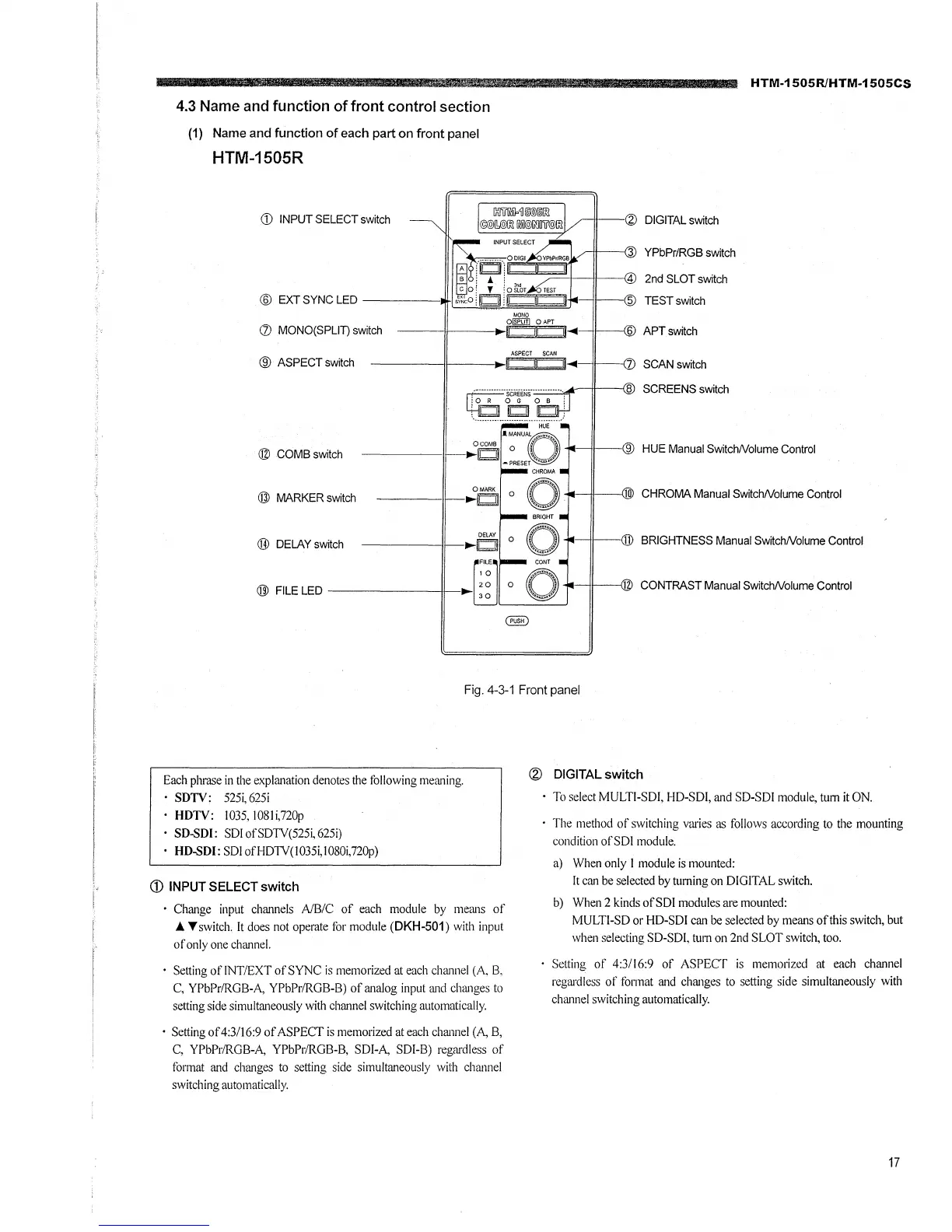4.3 Name and function of front control section
(1) Name and function of each part on front panel
HTM-1505R
d) INPUT SELECT switch
(/) MONO(SPLIT) switch
-"'--® DIGITAL switch
2nd SLOT switch
--@ TEST switch
APT switch
HTM-1S0SR/HTM-1505CS
® ASPECT switch
ASPECT SCAN
____ _JIL __ _.....lfCJ;;;;,,;"iif,
;;;;;;;;
711
1
◄
---41-----f7
SCAN switch
8 SCREENS switch
@ COMB switch
--® HUE Manual SwitchNolume Control
@ MARKER switch
@ DELAY switch
11 BRIGHTNESS Manual SwitchNolume Control
@ FILE LED
--------le-
►
:~
CONTRAST Manual SwitchNolume Control
Fig. 4-3-1 Front panel
Each phrase in the explanation denotes the following meaning.
SDTV: 525i, 625i
HDTV: 1035. 1081i,720p
SD-SDI: SDI ofSDTV(525i, 625i)
HD-SDI: SDI ofHDTV(1035i, 1080i,720p)
(D INPUT SELECT switch
Change input channels A/8/C of each module by means of
A T switch. It does not operate for module (DKH-501) with input
ofonly one channel.
Setting of INT/EXT of SYNC is memorized at each channel (A B.
C, YPbPr/RGB-A, YPbPr/RGB-8) of analog input and chm1ges to
setting side simultaneously with channel switching automatically.
• Setting of4:3/16:9 of ASPECT is memorized at each channel (A, B,
C, YPbPr/RGB-A, YPbPr/RGB-8, SDI-A, SDI-8) regardless of
format and changes to setting side simultaneously with chmmel
switching automatically.
(2) DIGITAL switch
To select MULTI-SDI, HD-SDI, and SD-SDI module, tum it ON.
The method of switching v,u-ies as follows according to the mounting
condition of SDI module.
a) When only I module is mounted:
It can be selected by turning on DIGITAL switch.
b) When 2 kinds of SDI modules are mounted:
MULTI-SD or HD-SDI can be selected by means of this switch, but
when selecting SD-SDI, turn on 2nd SLOT switch. too.
Setting of 4:3/ I 6:9 of ASPECT is memorized at each channel
regm·dlcss of format and changes to setting side simultaneously with
channel switching automatically.
17
