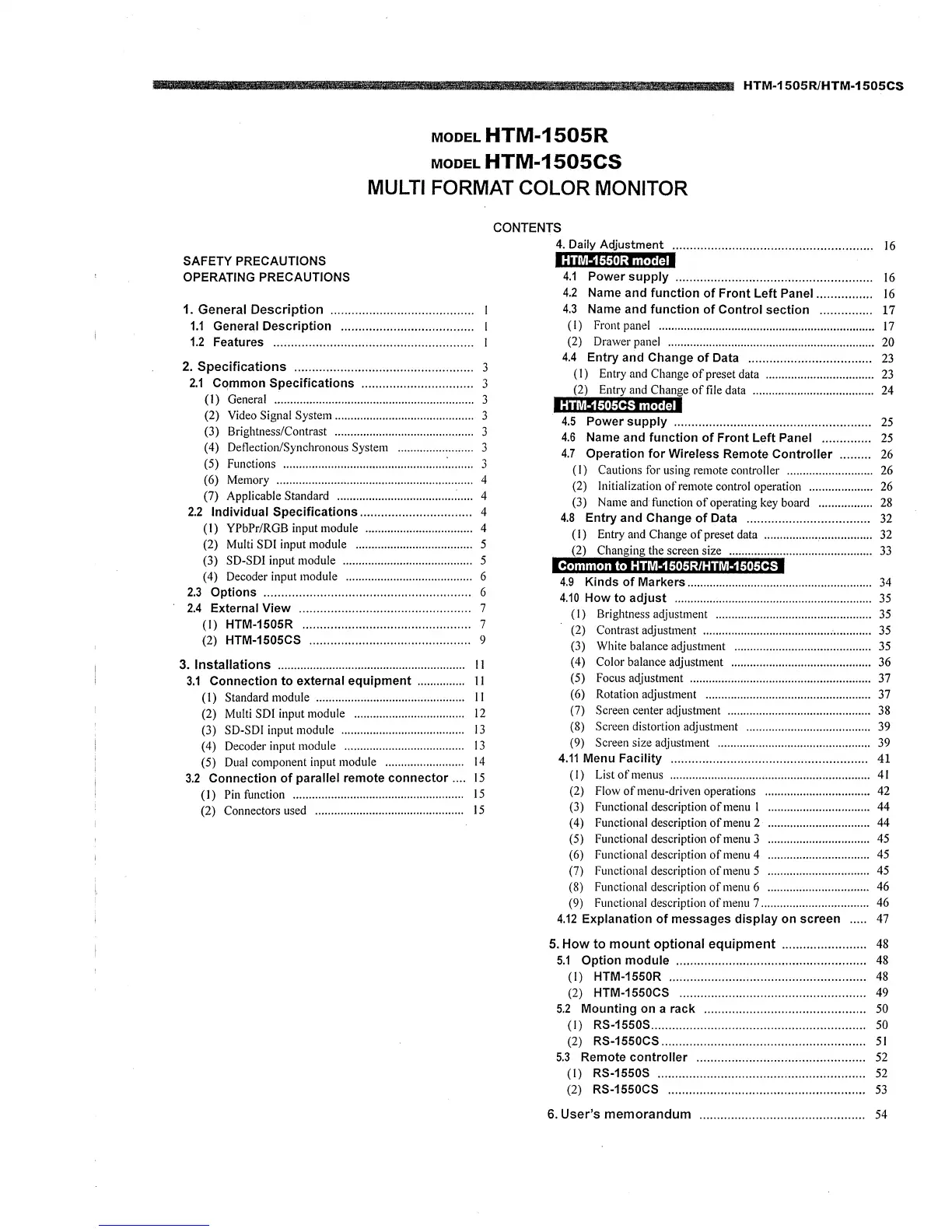HTM-1505R/HTM-1505CS
MODEL HTM-1505R
MODEL HTM-1505CS
MULTI FORMAT COLOR MONITOR
SAFETY PRECAUTIONS
OPERATING PRECAUTIONS
1. General Description ........................................ .
1.1 General Description ..................................... .
1.2 Features ........................................................ .
2. Specifications . ........ ..................... ..................... 3
2.1 Cqmmon Specifications . .. ... .. ... .. . .. . . . . . . . . .. . . . . .. 3
(I) General ............................................................... 3
(2) Video Signal System ............................................ 3
(3) Brightness/Contrast ............................................ 3
(4) Deflection/Synchronous System ........................ 3
(5) Functions ................................................... : ........ 3
(6) Memory .............................................................. 4
(7) Applicable Standard ........................................... 4
2.2 Individual Specifications................................ 4
(I) YPbPr/RGB input module .................................. 4
(2) Multi SDI input module ..................................... 5
(3) SD-SDI input module ......................................... 5
(4) Decoder input module ........................................ 6
2.3 Options ................ .... ........................ ........ ... ... . 6
2.4 External View .......................................... .. ... . . 7
(I) HTM-1505R ................................................ 7
(2) HTM-1505CS .............................................. 9
3. Installations ........................................................... 11
3.1 Connection to external equipment ............... II
(I) Standard module ...... ......................................... 11
(2) Multi SDI input module ................................... 12
(3) SD-SDI input module ....................................... 13
( 4) Decoder input module ...................................... 13
(5) Dual component input module ......................... 14
3.2 Connection of parallel remote connector .... 15
(I) Pin function .......... ............................................ 15
(2) Connectors used ............................................... 15
CONTENTS
4. Daily Adjustment ......................................................... 16
HTM-1550R model
4.1 Power supply ........................................................ 16
4.2 Name and function of Front Left Panel................ 16
4.3 Name and function of Control section ............... 17
(I) Front panel .................................................................... 17
(2) Drawer panel ................................................................. 20
4.4 Entry and Change of Data .............. ..................... 23
(I) Entry and Change of preset data ........ .......................... 23
(2) Entry and Change of file data ...................................... 24
HTM-1505CS model
4.5 Power supply ............................................ ............ 25
4.6 Name and function of Front Left Panel .............. 25
4.7 Operation for Wireless Remote Controller ......... 26
(I} Cautions for using remote controller ........................... 26
{2) Initialization ofremote control operation .................... 26
(3) Name and function of operating key board ................. 28
4.8 Entry and Change of Data ................................... 32
(I) Entry and Change of preset data .................................. 32
(2) Changing the screen size ............................................. 33
Common to HTM-1505R/HTM-1505CS
4.9 Kinds of Markers .......................................................... 34
4.10 How to adjust .............................................................. 35
(I) Brightness adjustment ................................................. 35
(2) Contrast adjustmen( ..................................................... 35
(3) White balance adjustment ........................................... 35
(4) Color balance adjustment ............................................ 36
(5) Focus adjustment ......................................................... 37
(6) Rotation adjustment .................................................... 37
(7) Screen center adjustment ............................................. 38
(8) Screen distortion adjustment ....................................... 39
(9) Screen size adjustment ................................................ 39
4.11 Menu Facility ........................................................ 41
(I) List of menus ............................................................... 41
(2) Flow of menu-driven operations ................................. 42
(3) Functional description of menu I ................................ 44
( 4) Functional description of menu 2 ................................ 44
(5) Functional description of menu 3 ................................ 45
(6) Functional description of menu 4 ................................ 45
(7) Functional description of menu 5 ................................ 45
(8) Functional description of menu 6 ................................ 46
(9) Functional description of menu 7 .................................. 46
4.12 Explanation of messages display on screen ..... 47
5. How to mount optional equipment ........................ 48
5.1 Option module ...................................................... 48
(I) HTM-1550R ........................................................ 48
(2) HTM-1550CS ..................................................... 49
5.2 Mounting on a rack ............... ........ ....................... 50
(I) RS-1550S ............................................................. 50
(2) RS-1550CS .......................................................... 51
5.3 Remote controller ........ ........... ............................. 52
(I) RS-1550S ......................... .................................. 52
(2) RS-1550CS ........................................................ 53
6. User's memorandum ............................................... 54