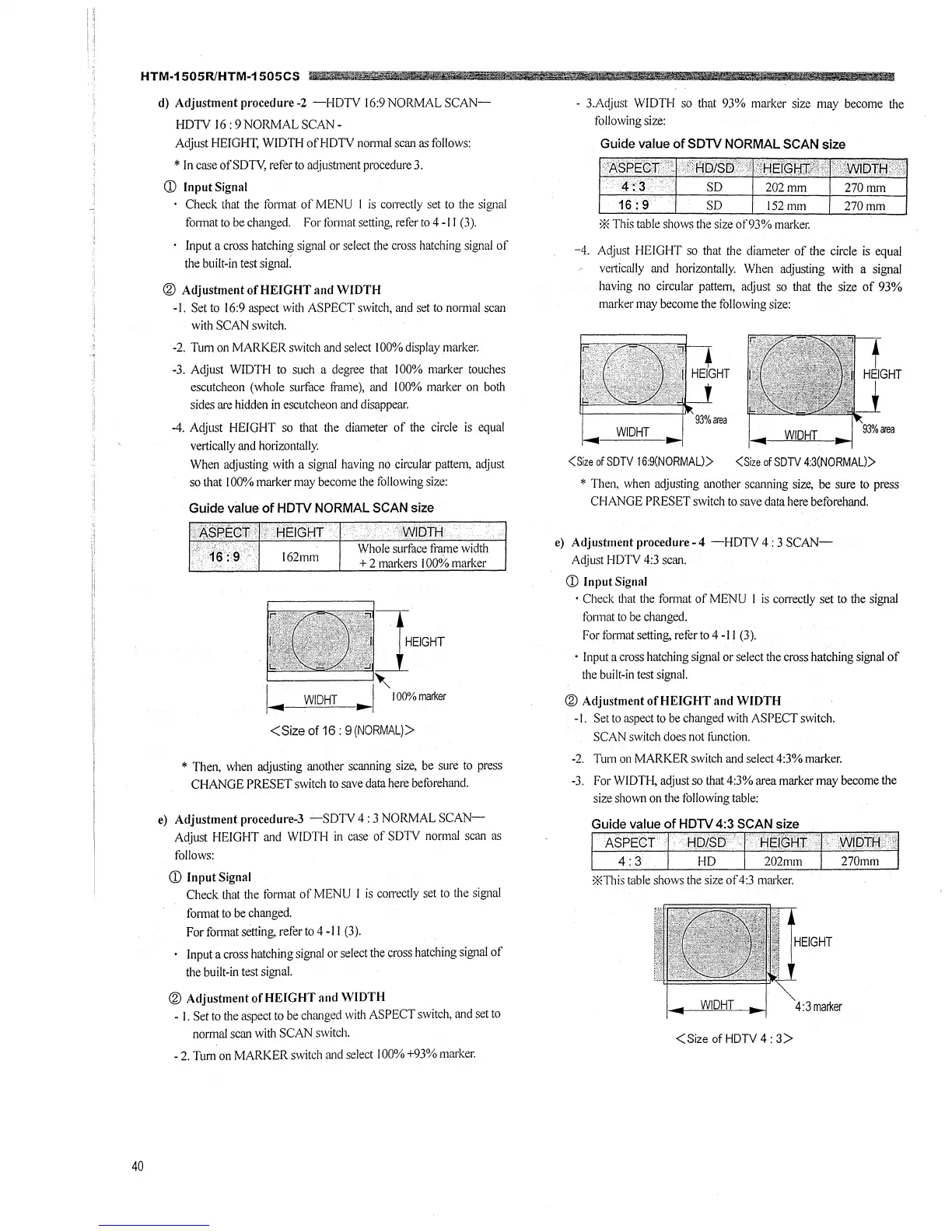HTM-1505R/HTM-1505CS 'l~lh 4i,'~~ -~;jii(if · JP2£lm!IW§
40
d) Adjustment procedure -2 -HDTV 16:9 NORMAL SCAN-
HDTV 16 : 9 NORMAL SCAN -
Adjust HEIGHT, WIDTH of HDTV normal scan as follows:
* In case ofSDTV, refer to adjustment procedure 3.
CD Input Signal
Check that the format of MENU I is correctly set to the signal
format to be changed. For format setting, refer to 4 -11 (3 ).
Input a cross hatching signal or select the cross hatching signal of
the built-in test signaJ:
@ Adjustment of HEIGHT and WIDTH
-1. Set to 16:9 aspect with ASPECT switch, and set to normal scan
with SCAN switch.
-2. Tum on MARKER switch and select I 00% display marker.
-3. A(ljust WfDTH to such a degree that I 00% marker touches
escutcheon (whole surface frame), and !00% marker on both
sides are hidden in escutcheon and disappear.
-4. Ac(just HEIGHT so that the diameter of the circle is equal
vertically and horizontally.
When adjusting with a signal having no circular pattern, adjust
so that I 00% marker may become the following size:
Guide value of HDTV NORMAL SCAN size
+ 2 markers I 00% marker
0
t HEIGHT
.____ ___ ___,,
I
WIDHT I I 00% marker
-◄---'---~-...,
... -
< Size of 16 : 9 (NORMAL)>
* Then, when adjusting another scanning size, be sure to press
CHANGE PRESET switch to save data here beforehand.
e) Adjustment procedure-3 -SDTV 4: 3 NORMAL SCAN-
Ac(just HEIGHT and WIDTH in case of SDTV normal scan as
follows:
CD Input Signal
Check that the format of MENU I is coITectly set to the signal
format to be changed.
For fonnat setting, refer to 4 -11 (3).
Input a cross hatching signal or select the cross hatching signal of
the built-in test signal.
® Adjustment of HEIGHT and WIDTH
- I. Set to the aspect to be changed with ASPECT switch, and set to
normal scan with SCAN switch.
- 2. Tum on MARKER switch and select I 00% +93% marker.
- 3.Ac(just WIDTH so that 93% marker size may become the
following size:
Guide value of SDTV NORMAL SCAN size
%'i This table shows the size of93% marker.
-4. Adjust HEIGHT so that the diameter of the circle is equal
vertically and horizontally. When ac(justing with a signal
having no circular pattern, ac(just so that the size of 93%
marker may become the following size:
<Size of SDTV 16:9(NORMAU>
<Size ofSDTV 4:3(NORMAL)>
* Then, when ac(justing another scanning size, be sure to press
CHANGE PRESET switch to save data here beforehand.
e) Adjustment procedure-4 -HDTV 4: 3 SCAN-
Adjust HDTV 4:3 scan.
CD Input Signal
· Check that the format of MENU I is correctly set to the signal
format to be changed.
For format setting, reter to 4 -11 (3 ).
· Input a cross hatching signal or select the cross hatching signal of
the built-in test signal.
@ Adjustment of HEIGHT and WIDTH
-1. Set to aspect to be changed with ASPECT switch.
SCAN switch does not fi.mction.
-2. Turn on MARKER switch and select 4:3% marker.
-3. For WIDTH, adjust so that 4:3% area marker may become the
size shown on the following table:
%'iThis table shows the size of4:J marker.
<Size of HDTV 4: 3>