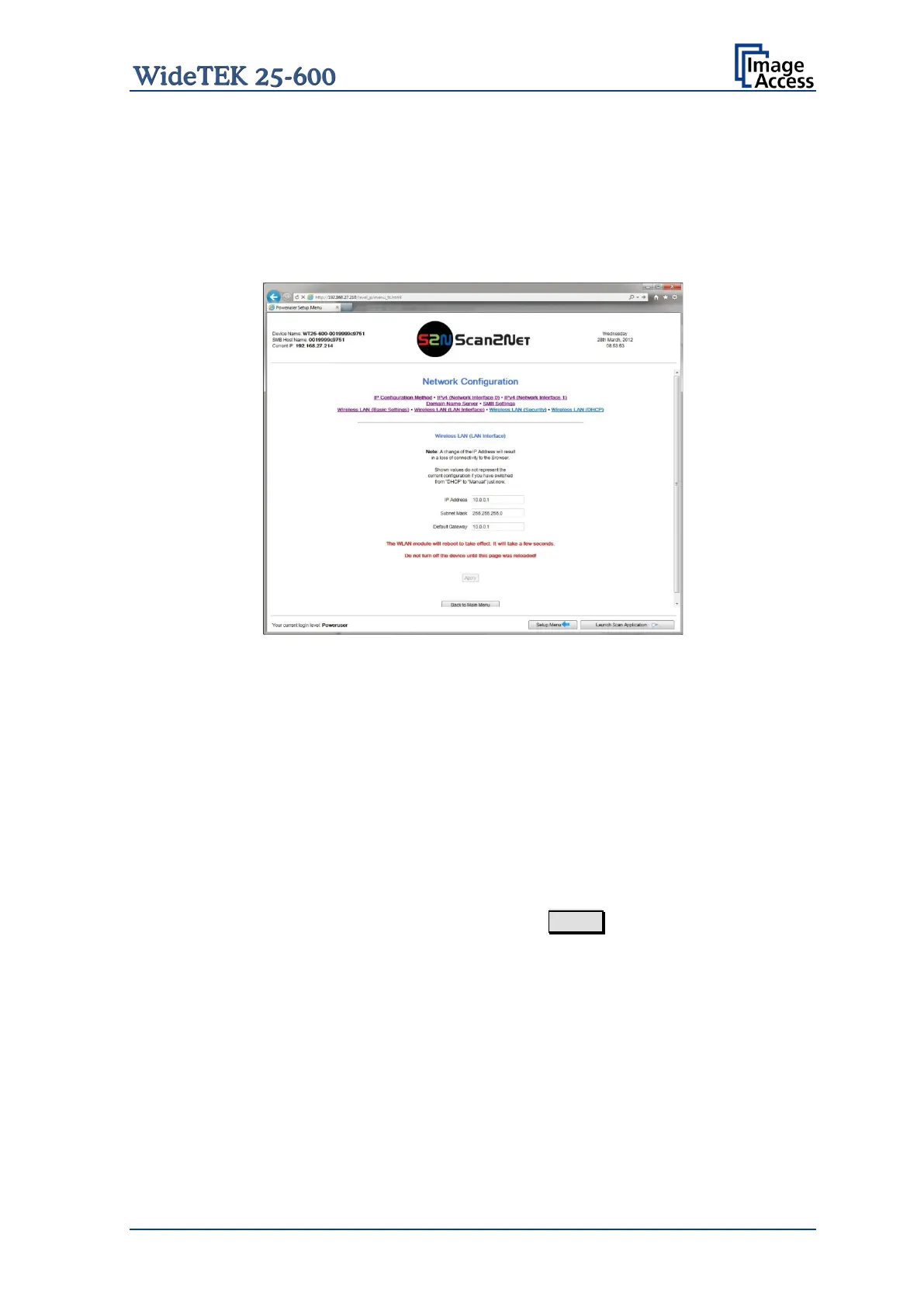Setup Manual Page 51
D.3.2.7 Wireless LAN (LAN Interface)
Use the function Wireless LAN (LAN Interface) to define the network parameter for the
Wireless LAN module.
Note: This menu is displayed only if a WLAN module is installed and if the settings
for IPv4 (Network Interface 1) and Wireless LAN (LAN Interface) fit
together.
Picture 29: Wireless LAN (LAN Interface)
The screen shows the parameters for the WLAN module.
Enter the IP address of the WLAN module.
Enter the value for the subnet mask.
Enter the value for the gateway.
After modifying the network parameters, click on the Apply button to transfer the new
settings to the scanner. The scanner is now accessible with its new IP address.
