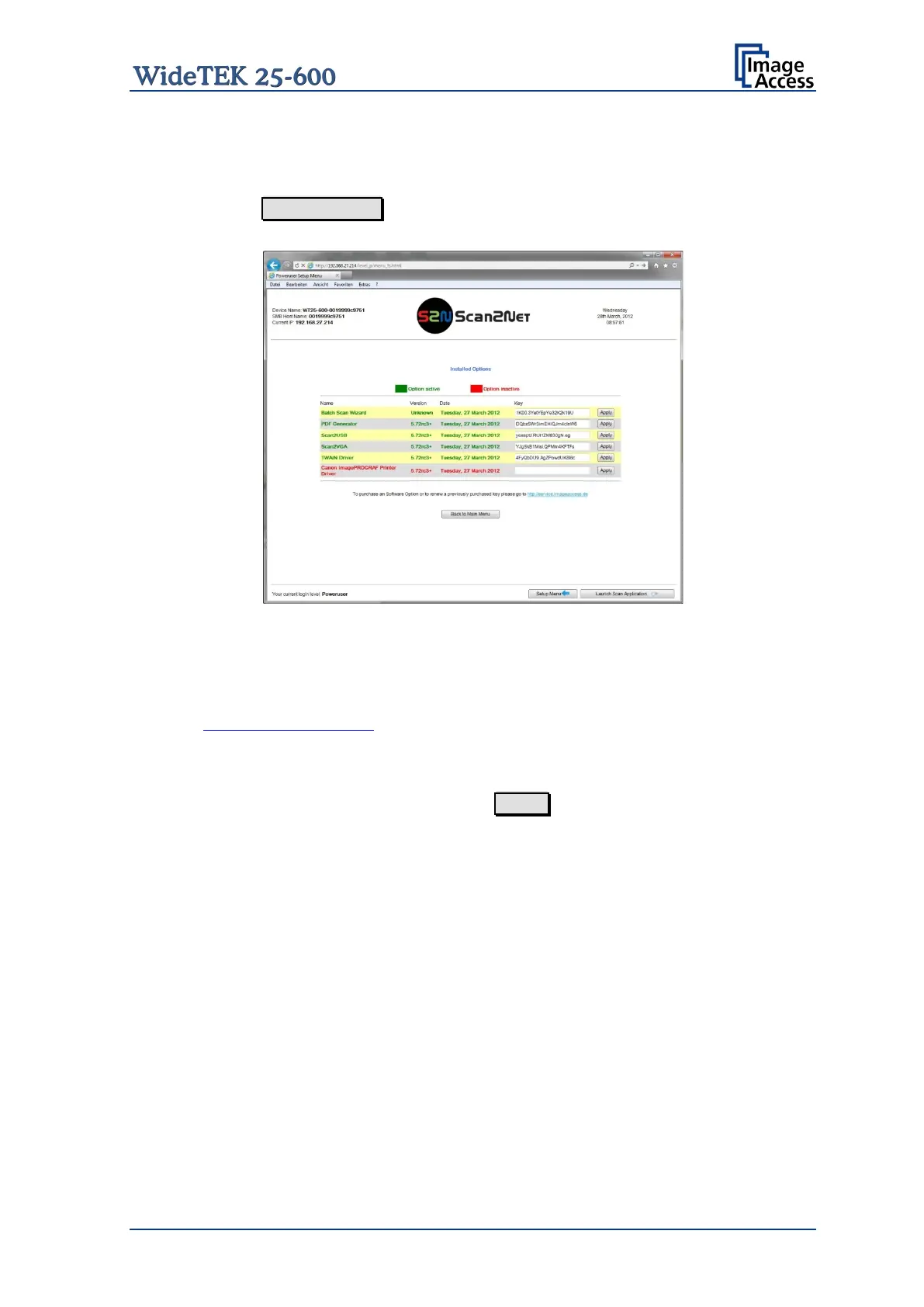Setup Manual Page 61
D.3.5 Install Options
The section Install Options shows all available options for the scanner.
After clicking on Install Options a screen opens and lists all options which are available
for the scanner. Please be patient as it will take a moment to actualize the list.
Picture 40: Options List
To activate an option, a unique key must be entered. The key is valid only with one
specific scanner and cannot be transferred to another scanner.
The software keys can be purchased at the Image Access Customer Service Portal. Visit
the URL portal.imageaccess.de
and enter the data for your scanner to get the available
keys.
Enter the key in the respective line and click on Apply .
After activating the option, its color turns to “Green”, which indicates active options.
