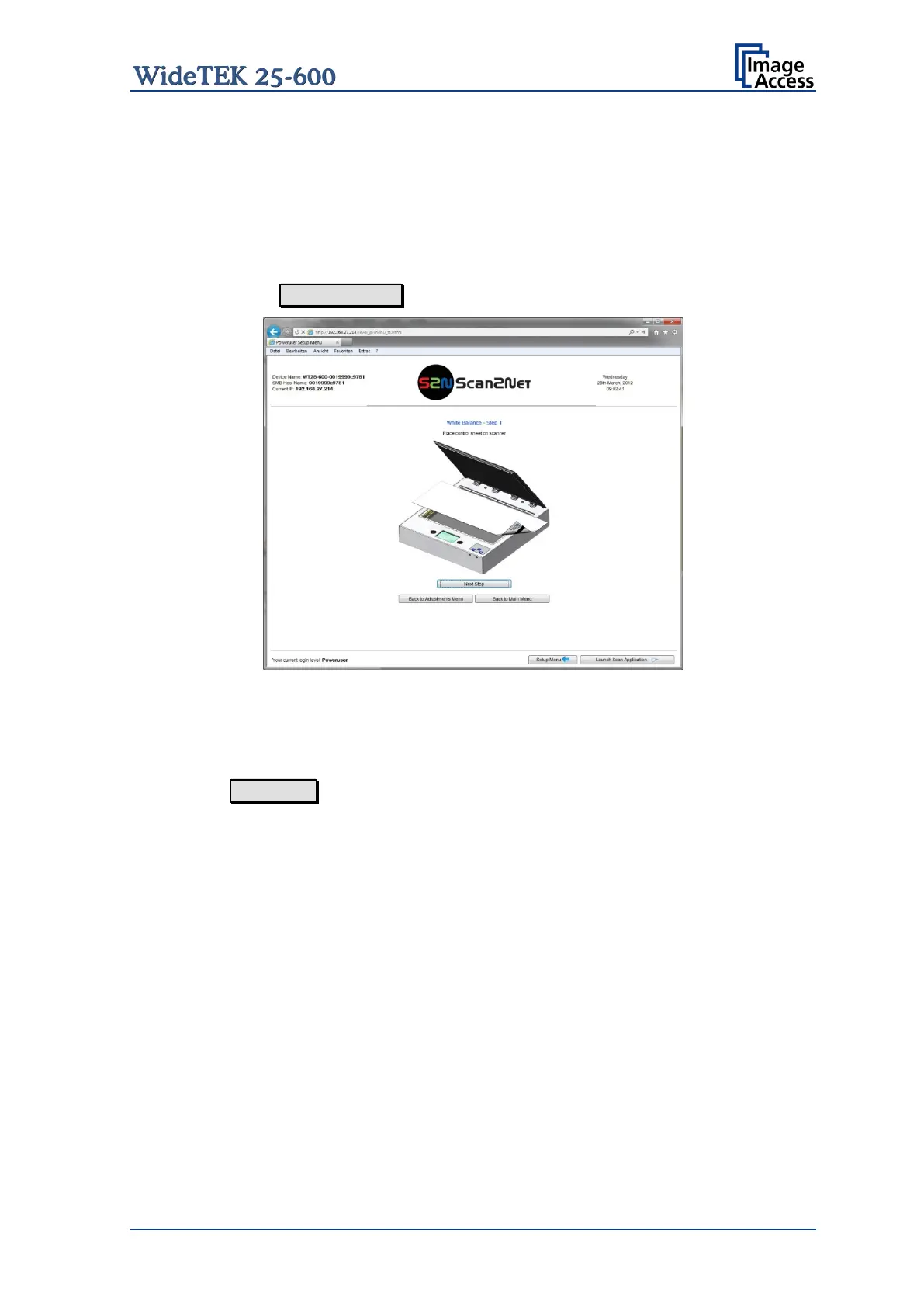Setup Manual Page 73
D.5.1.1 White Balance
The white balance function is the most important function for consistent image quality.
To ensure optimal performance, the WideTEK 25-600 should be calibrated in regular
intervals to compensate light degradation, variations in the paper quality of the documents
to be scanned, and other long term effects. For more information about the white balance
adjustment see chapter C.1.1.
Click on the button White Balance .
Picture 53: White Balance start screen
Place the test target (delivered with the scanner) as shown on the glass plate of the
scanner. Because if its dimensions, the test target overlaps at the left margin and at the
right margin of the glass plate.
Click on the Next Step button to start the measurement. The measurement can take up
to 40 seconds. While the measurement is executed, the screen shows a running symbol.
