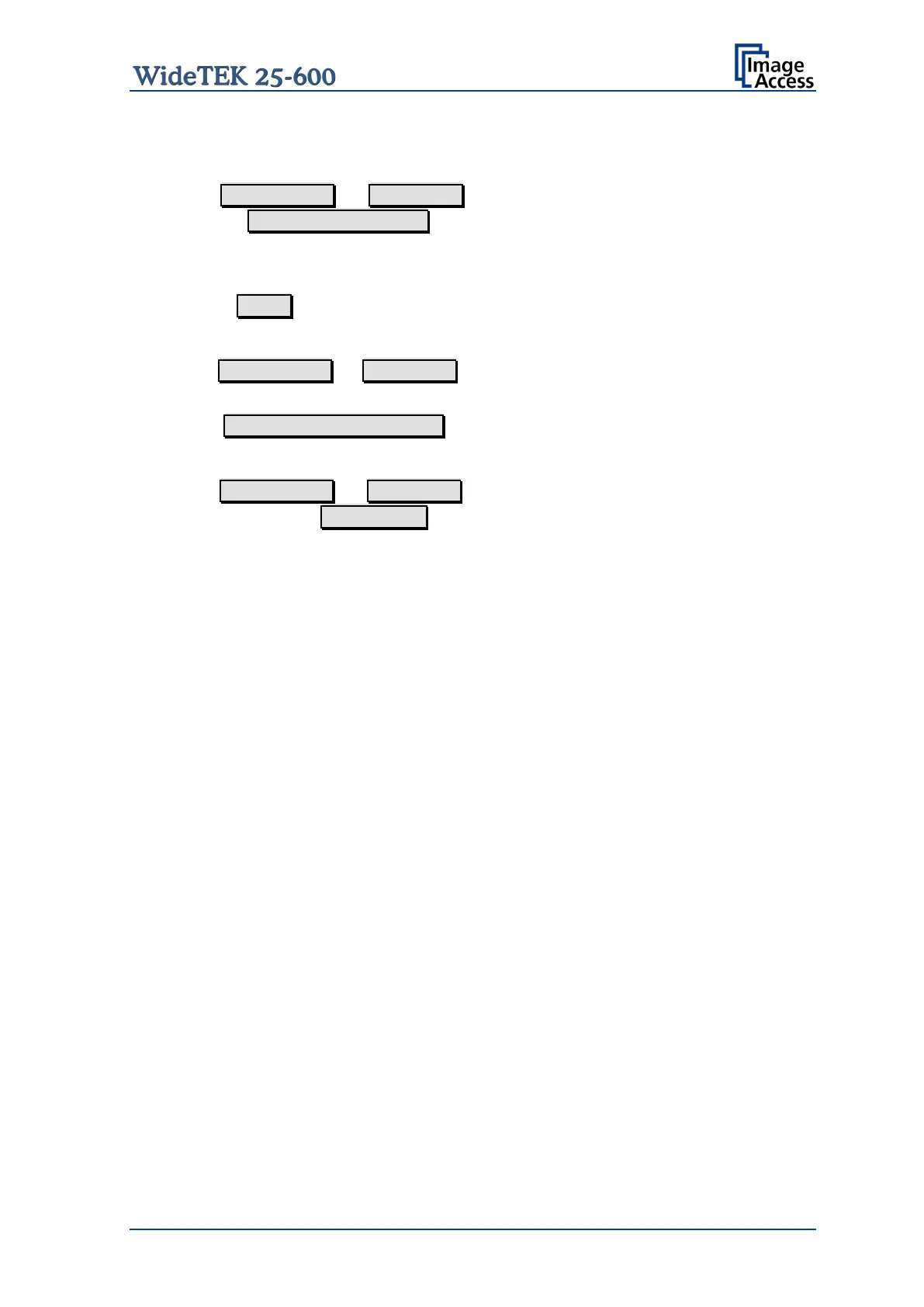Setup Manual Page 91
• Change the network parameters to the values which were used before running the
recovery sequence.
Select Setup Device Poweruser . Locate the section Base Settings and click
the button Network Configuration .
Enter the values for the IP address, the subnet mask, and the default gateway as
described in chapter D.3.2 Network Configuration and its sub-chapters.
Click the Apply button.
Reconnect to the scanner using the new IP address.
• Select Setup Device Poweruser .
Locate the section Updates & Uploads and click the
button Update Sscanner Firmware . Perform the firmware update.
• After the firmware update, the software adjustment for the device must be performed.
Select Setup Device Poweruser . Locate the section Adjustments & Support
and click the button Adjustments . Perform all adjustments in this section by clicking
the appropriate buttons.
