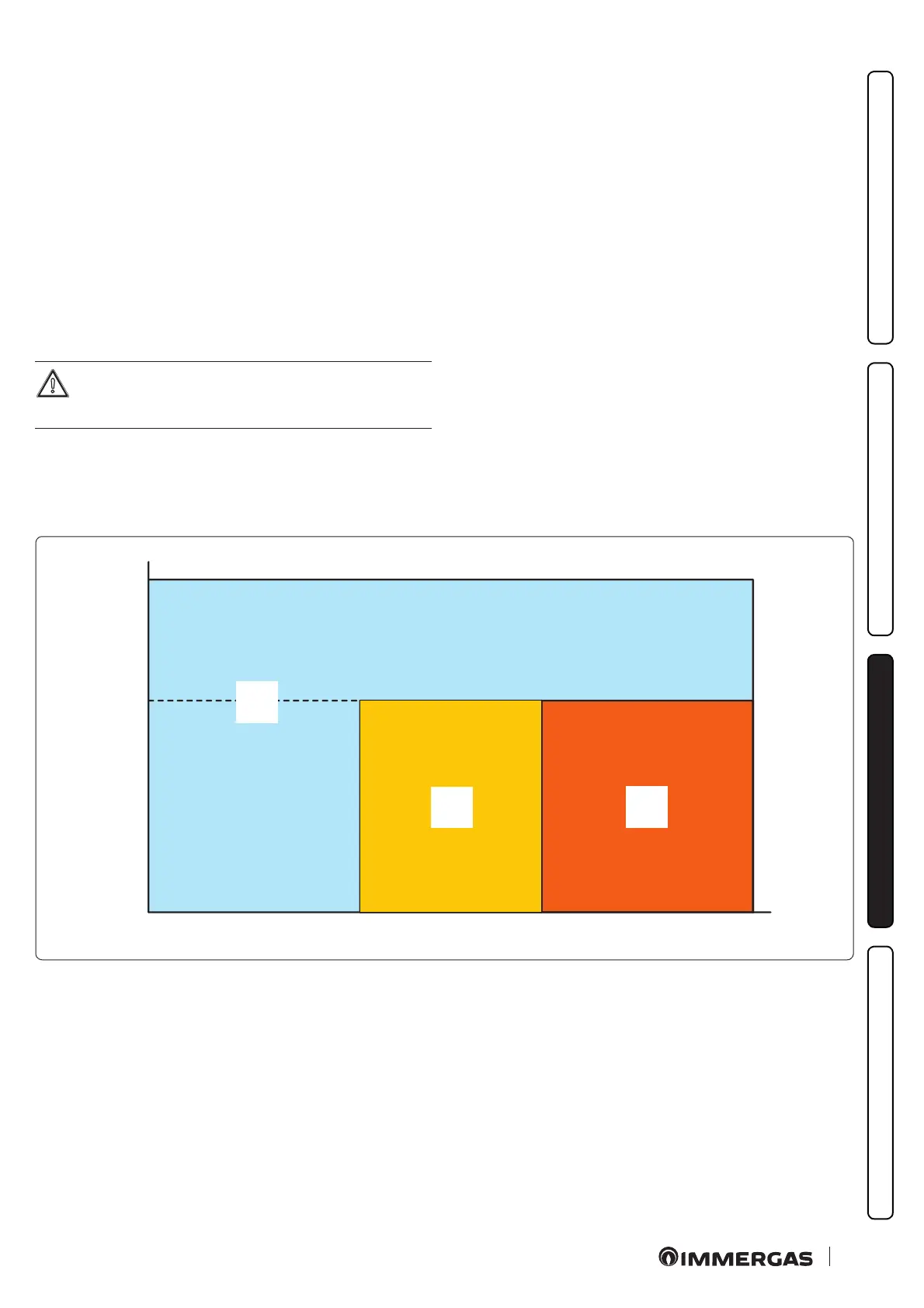87
INSTALLER
USERMAINTENANCE TECHNICIAN
TECHNICAL DATA
3.30 GENERATOR MANAGEMENT
Central heating mode
Following a request in room heating mode, the electronic system
decides, depending on the external temperature and set point
congured, whether to activate heat pump mode, or (with “freez-
ing” external temperatures) the heat generator (Fig. 68).
e management electronics select which heat source to be used
according to the combination of “I” family parameters. e heat
generator could also switch on also when external conditions are
favourable; this can take place aer a time proportional to the pa-
rameter.
Alternatively, you can also set a xed switching outdoor tempera-
ture (manual mode in the parameter "I 05" setting the tempera-
t u r e w i t h " I 0 6 " ) .
To protect the appliance the heat pump might start up
even if the appliance is in the heat generator exclusive
operating zone.
Operation in central heating mode
Domestic hot water mode
Setting parameter “I 08” = ON, in case of simultaneous D.H.W.
and system request, both requests are run together.
D.H.W. request is met by the heat generator while the system re-
quest is met by the heat pump; this also happens for outdoor tem-
peratures below Te1.
In case the parameter "I 08" = OFF, the requests are performed se-
quentially, giving precedence to the D.H.W. request.
B
C
Y
65 °C
Max
Min
X
Te 2 2 5Te 1-15
A
68
Key (Fig. 68):
X - Outside temperature
Y - Central heating setting
A - Exclusive heat generator operation
B - Heat pump operation (if aer activation time the set temper-
ature is not reached the heat generator starts)*
C - Heat pump operation (if aer activation time multiplied by 2
the set temperature is not reached the heat generator
starts)*
e Te1 and Te2 values are determined by the logic of the product
board (Setting manual mode "I 05" = "MA" the value of "Te1" is the
same as "I 06" and the value of "Te2" is the same as "I 06" + 5 °C).
* = e heat pump will then restart, thereby creating an alternat-
ing mechanism between the two generators.