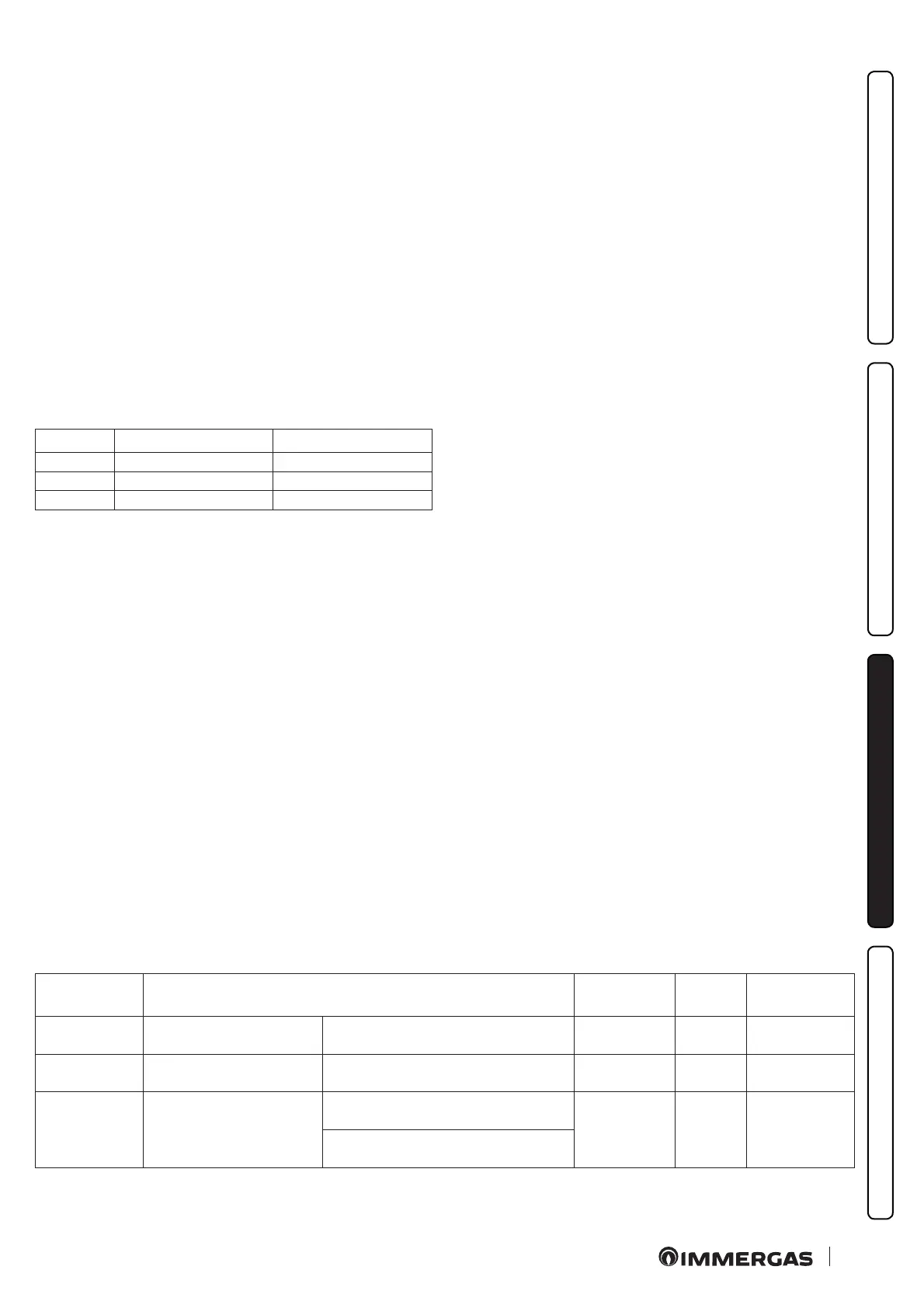77
INSTALLER
USERMAINTENANCE TECHNICIAN
TECHNICAL DATA
To i ncrease the CO
2
value, turn the adjustment screw (3) in a
clockwise direction and vice versa to decrease it.
Calibration of maximum CO
2
(nominal central heating
output).
On completion of the adjustment of the minimum CO
2
keeping
the chimney sweep function active, take the heating selector
switch to maximum (increase the value until “99” is seen on the
display).
To have an exact value of CO
2
t he tech nic ia n mu st i ns er t t he sa m-
pling probe to the bottom of the sample point, then check that the
CO
2
value is that specied in the table below, otherwise adjust the
screw (Det. 12Fig. 65)(gas ow rate regulator).
To i ncrease the CO
2
value, turn the adjustment screw (12) in a
clockwise direction and vice versa to decrease it.
At every adjustment variation on the screw 12 it is necessary to
wait for the heat generator to stabilise itself at the value set (about
30 sec.).
Gas type CO
2
to nominal Q. CO
2
to minimum Q.
G20 9.6% (± 0, 5) 8.6% (± 0,5)
G30 12 .3% (-) 11. 2% (-)
G31 10.6% (± 0,5) 10% (± 0,5)
3.13 P.C.B. PROGRAMMING
e water heater is set up for possible programming of several op-
eration parameters. By modifying these parameters as described
below, the system can be adapted according to specic needs.
To access the programming phase, press the “MENU” button (2)
until the “Password” menu appears. Enter the password, modify
the numerical values using the “central heating regulation” but-
tons (5) and conrm with the “OK” button (1).
Once you have accessed programming, you can scroll through the
parameters in the “System” menu.
Using the “central heating regulation” button, select the parame-
ter and edit the value.
To save the parameter change, press the “OK” button.
Wait for 1 minute or press the “ESC” button (3) to exit program-
ming mode.
Parameter ID Description Range Default
Customised
value
A 03 Minimum speed
Denes the minimum operating speed of
the system circulator pump
0 ÷ 100 % 100
A 04 Maximum xed speed
Denes the maximum operating speed of
the system circulator pump
45 ÷ 100 % 100
A 05 Circulator mode
0 = Fixed
(See Parag. “Circulation pump”)
0 - 25 °C 0
5 - 25 K = T constant
(See Parag. “Circulation pump”)
