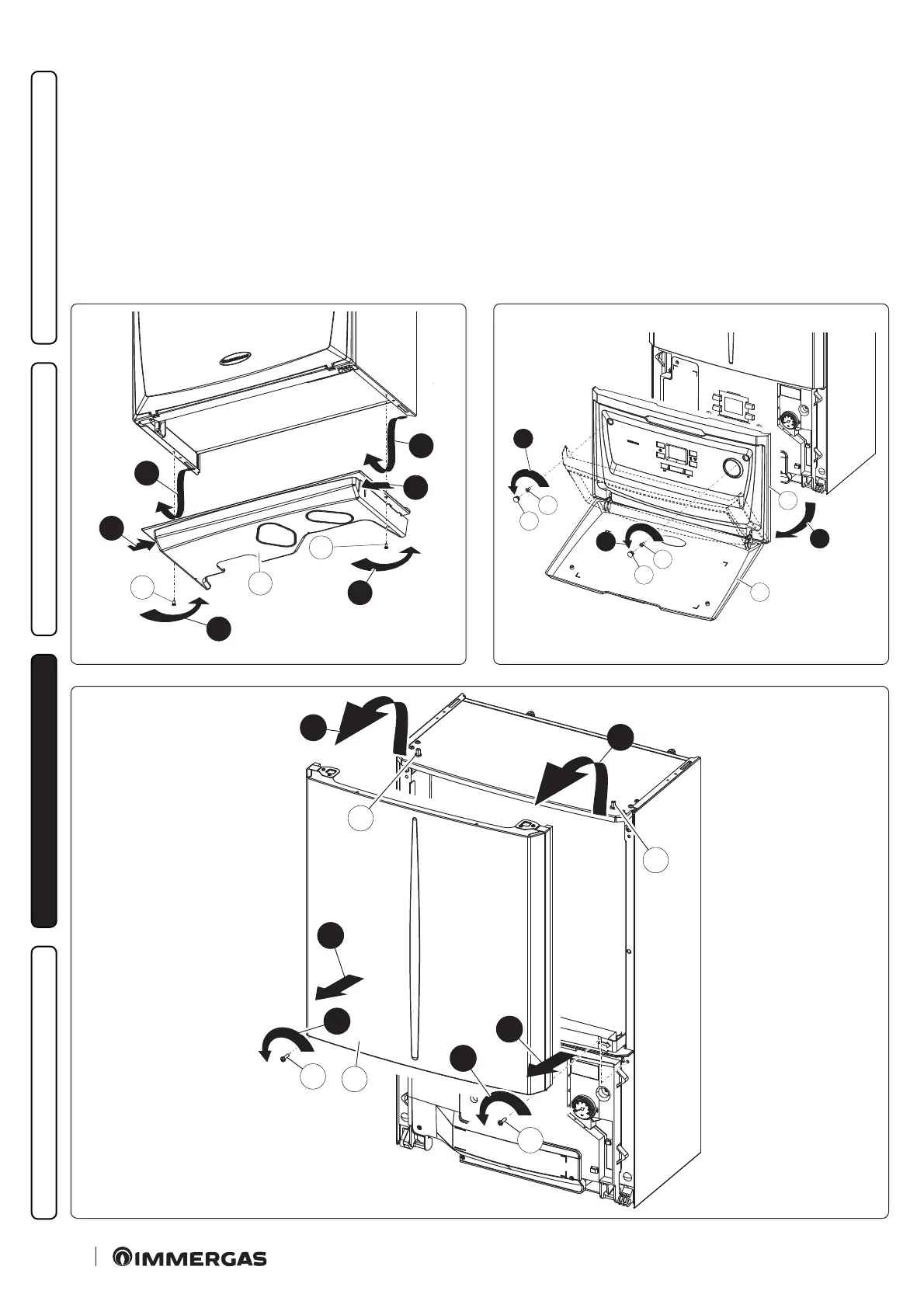88
INSTALLER
USERMAINTENANCE TECHNICIAN
TECHNICAL DATA
3.31 CASING REMOVAL
To facilitate indoor unit maintenance the casing can be complete-
ly removed as follows:
Lower grid (Fig. 69)
- Loosen the two screws (a).
- Press the hooks inwards, which block the lower grid (b).
- Remove the grid (b).
Front panel (Fig. 70)
- Open the protection door (e1) pulling it towards you.
- Remove the cover caps (c) and loosen screws (d).
- Pull the front panel (e) towards you and release it from its lower
seat.
Front (Fig. 71)
- Loosen the two screws (g).
- Pull the front (f) slightly towards you.
- Release front (f) from pins (h) pulling it towards you while
pushing it upwards at the same time.
1
a
1
a
2
2
3
3
b
69
4
d
4
e
c
d
c
5
e1
70
6
g
6
g
f
8
8
h
h
7
7
71
