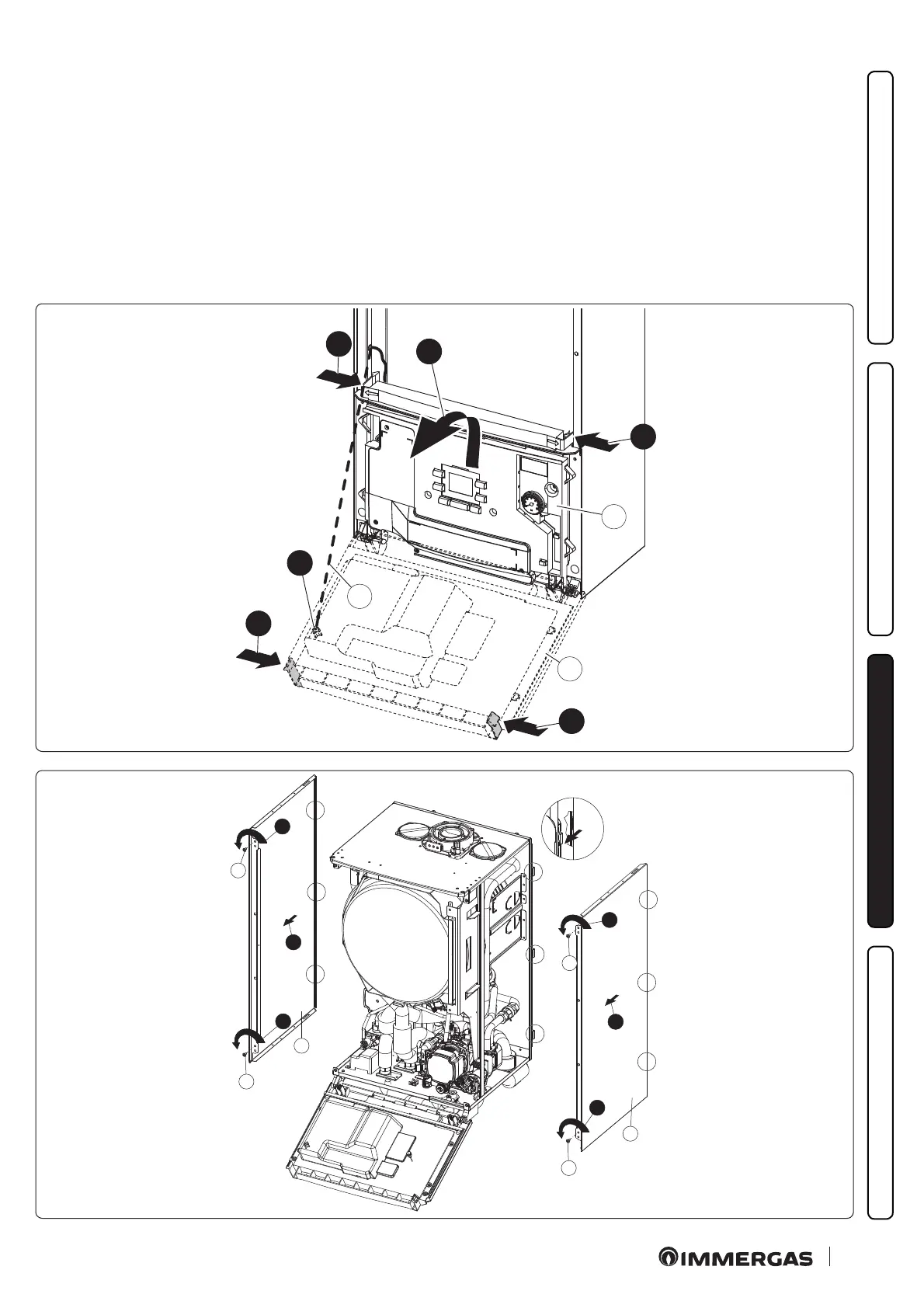89
INSTALLER
USERMAINTENANCE TECHNICIAN
TECHNICAL DATA
Control panel (Fig. 72)
- Press the hooks on the side of the control panel (i).
- Tilt the control panel (i) towards you.
e control panel (i) can rotate until the support cord (j) is com-
pletely extended.
- If the le side needs to be removed, unhook the support cord (j)
from the control panel and proceed as follows.
Sides (Fig. 73)
- Unscrew the side (k) fastening screws (l).
- Remove the sides by extracting them from their rear seat (Ref.
X).
10
i
9
9
i
9
9
11
j
72
k
l
k
l
12
l
X
X
X
X
X
Rif. X
13
13
12
12
12
l
X
X
X
X
73
