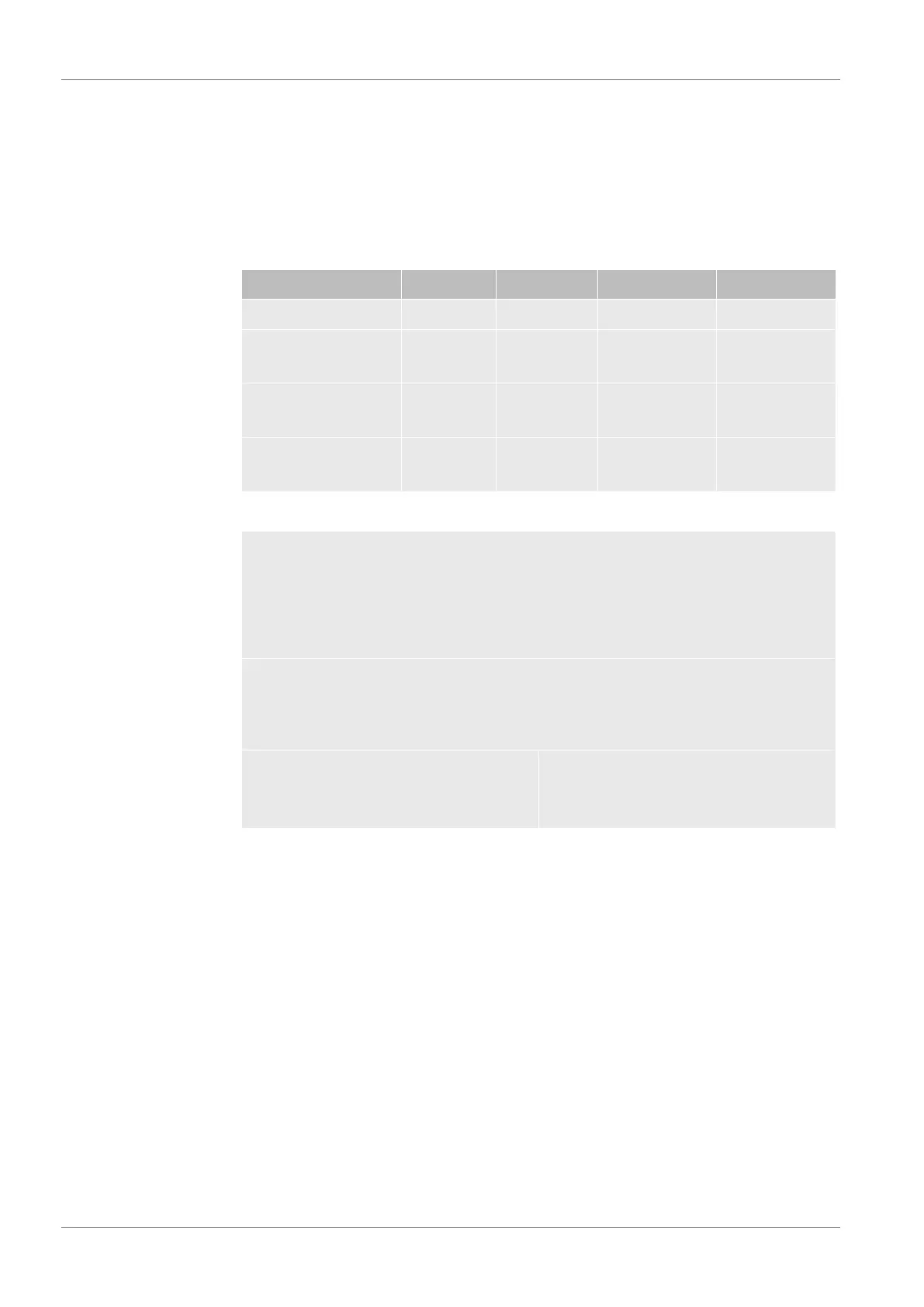6 | Operation INFICON
40 / 108 XL3000flex-Operating-instructions-jina83en1-07-(2105)
If an operator keeps the pin "0000", this operator will always be registered is during
the start up of the system (without PIN query).
A key-operated switch can be used in addition to a PIN if an I/O module is connected.
The key-operated switch is connected to the I/O module via three digital inputs (see
operating instructions of the LDS3000).
The following table shows the authorizations of individual operator types.
Function Viewer Operator Supervisor Integrator
Changing parameters - x x x
Changing the display
of error information
- x x x
Calling up factory
settings
- - - x
Entering
maintenance history
- - - x
The menu "Service" is accessible only to INFICON service staff.
Display error
information
The type of error information can be set differently for each operator type. The
Integrator always receives the complete information.
Number: Message number
text: Brief description
Info: Expanded message information
• Only numbers
• Number and text
• Number, text and info
Control unit Main Menu > Functions > Data >
Parameter > Error info Viewer (Operator,
Supervisor)
6.2.7.1 Logging out the operator
The operator activates access level "Viewer" to log out. "Access Ctrl > Viewer"