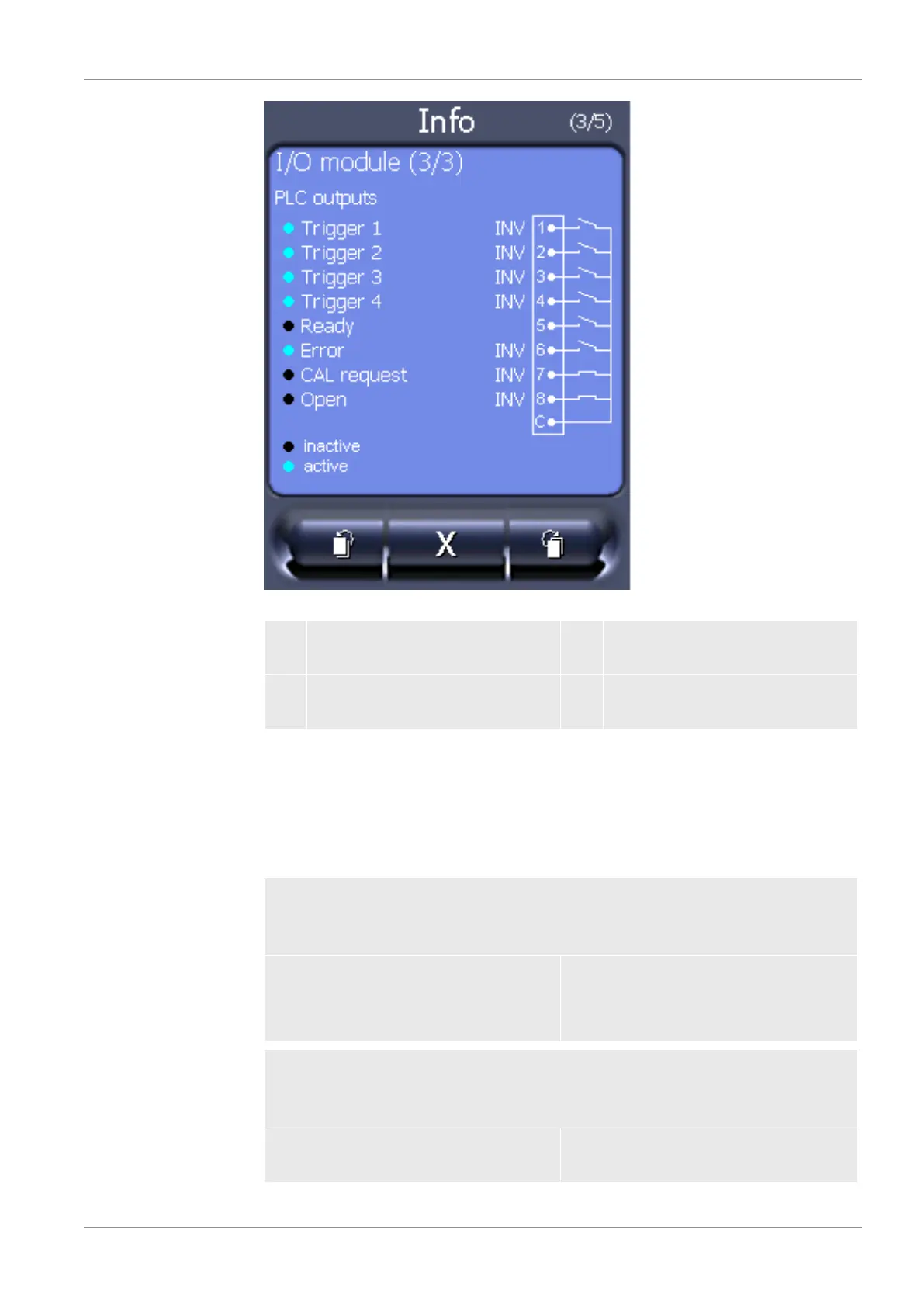INFICON Operation | 6
XL3000flex-Operating-instructions-jina83en1-07-(2105) 77 / 108
Fig.8:
Visualized information to the digital outputs
1 Configured function (INV =
Function is inverted)
2 Output signal condition
3 Status of the function (active or
inactive)
• Bus module (1): Information on the bus module
• Bus module (2): Information on the bus module, continued
6.10 Display, save, load parameters
Parameter list display
and change
Parameters can be displayed as an alphabetical list with names and current value s.
Each list entry is a button which, when pressed, will open the parameter's set-up
dialog box.
Control unit Main Menu > List > Parameters list
or:
Main Menu > Functions > Data >
Parameters > List
Display list of
parameter change
authorizations
Parameters can be displayed as an alphabetical list with names and current change
authorizations. Each list entry is a button which, when pressed, will change access
control. Changes are possible in accordance with the hierarchy of the operator.
Control unit Main Menu > Functions > Data >
Parameters > Parameter Access