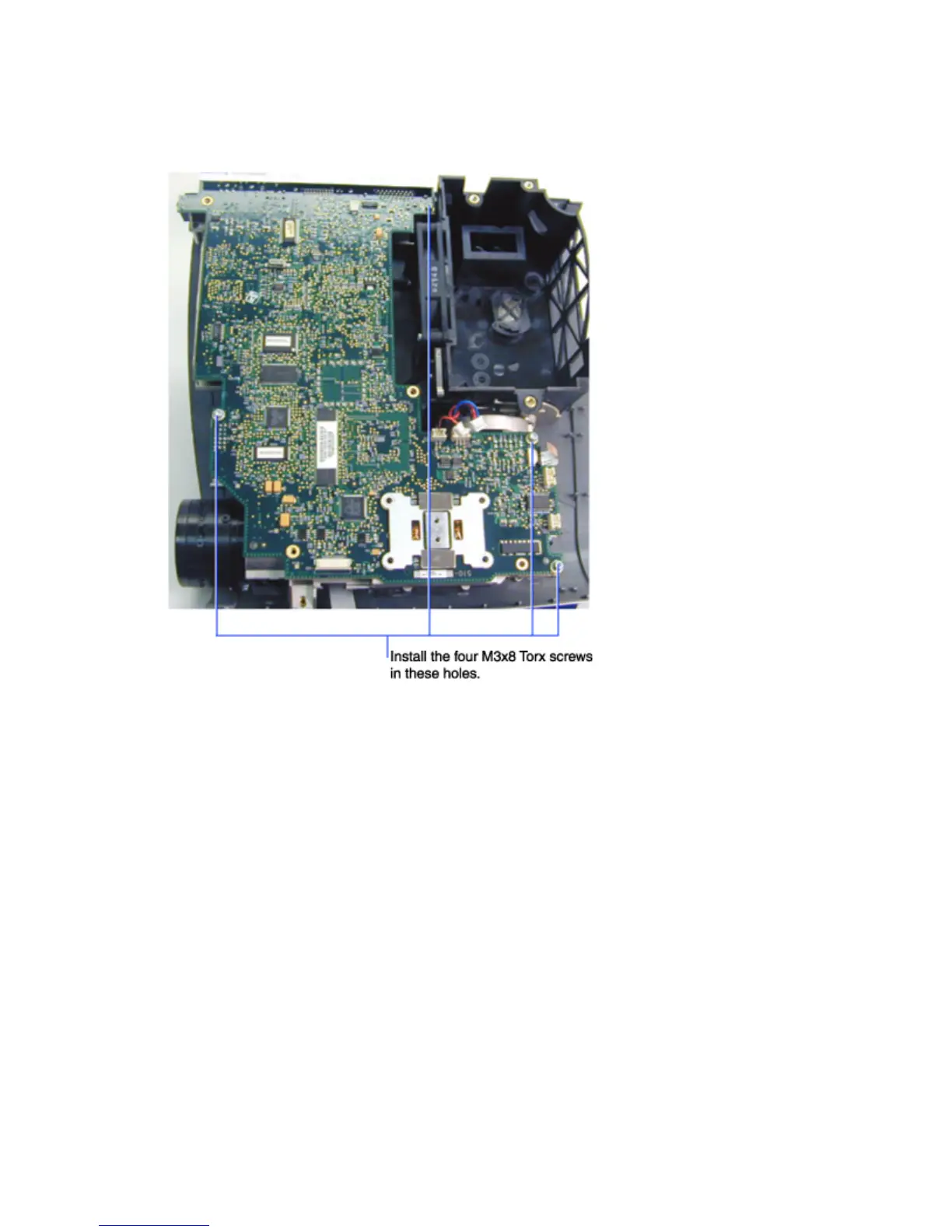LP340/340B/350 Service Manual 47
6 Install the four M3x8 screws that fasten the controller ECA to the chassis (shown below). Torque
the screws to 6 in.-lbs. (.678 N m). Leave the other screw holes empty. The bottom case fastens
in these holes.
7 Attach the color wheel cable to its ZIF connector and the lamp fan and blower to their connectors.
8 If you removed the controller while it was still in the bottom case, attach the keypad cable.
9 Once the projector is reassembled, be sure to check the DMD bias setting on the new controller
ECA. See page 75, Updating the DMD Bias Setting, for information.